Loading ...
Loading ...
Loading ...
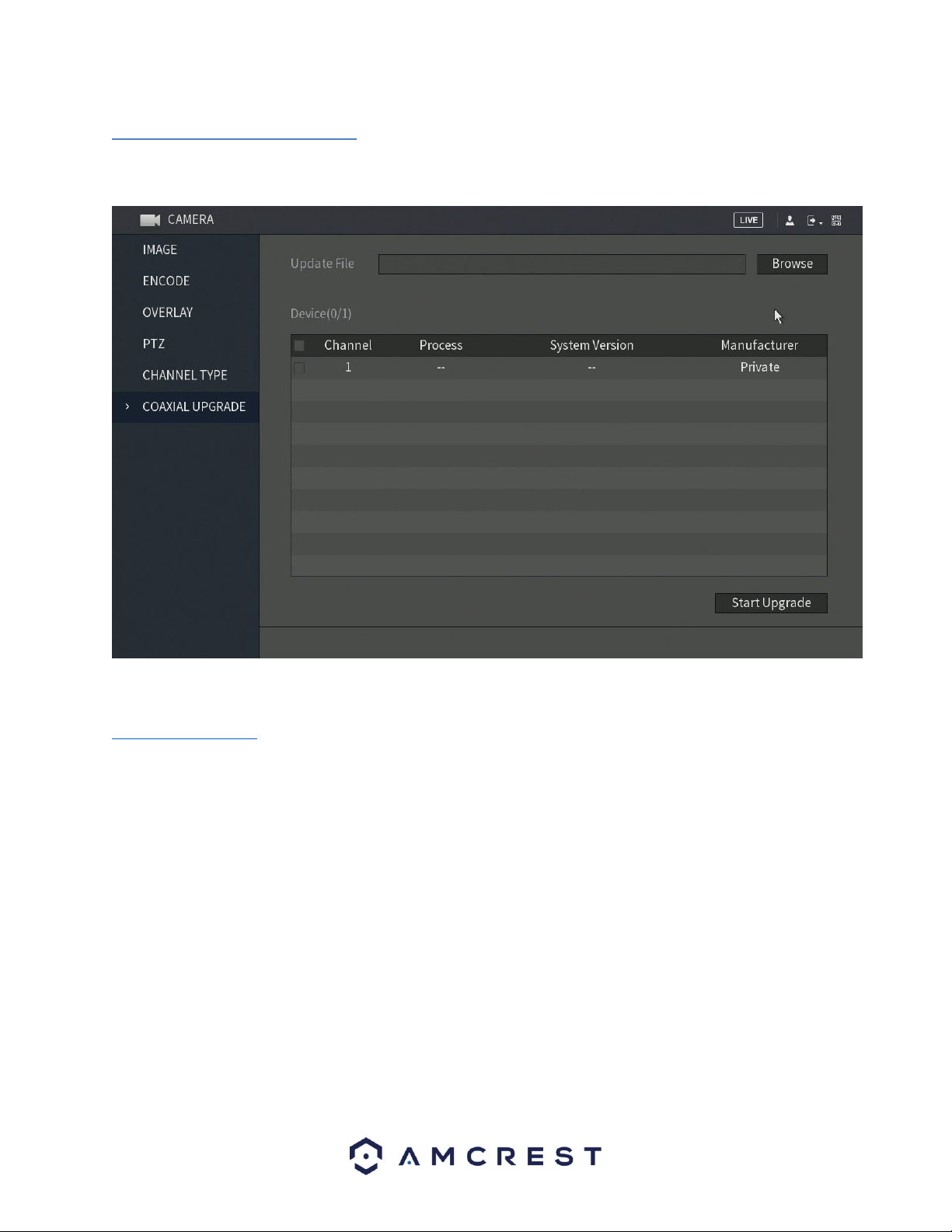
88
6.1.10. Coaxial Upgrade
The coaxial upgrade screen provides a means of upgrading firmware, specifically for coaxial cameras. The firmware
upgrades in this menu are only related to coaxial connected cameras, not the system itself.
Note: Before continuing with the process, ensure to have an external USB storage device connected to the system.
The storage device should contain the .bin file for the upgrade. To access the .bin, please visit
amcrest.com/firmware and search for your DVR.
Once a USB storage device is input into the system, with the firmware file, click on the Browse button to locate the
file from the USB storage device and click OK. Select the checkbox next to the file and click on Start Upgrade to
begin updating your coaxial camera.
Note: If the upgrade is successful, the system will display a message indicating the upgrade is complete. If the
upgrade fails, please check the format of the file you are using.
6.2. Network
This menu controls all network related functions for the DVR and governs how the DVR interacts with the network
it is connected to.
Loading ...
Loading ...
Loading ...