Loading ...
Loading ...
Loading ...
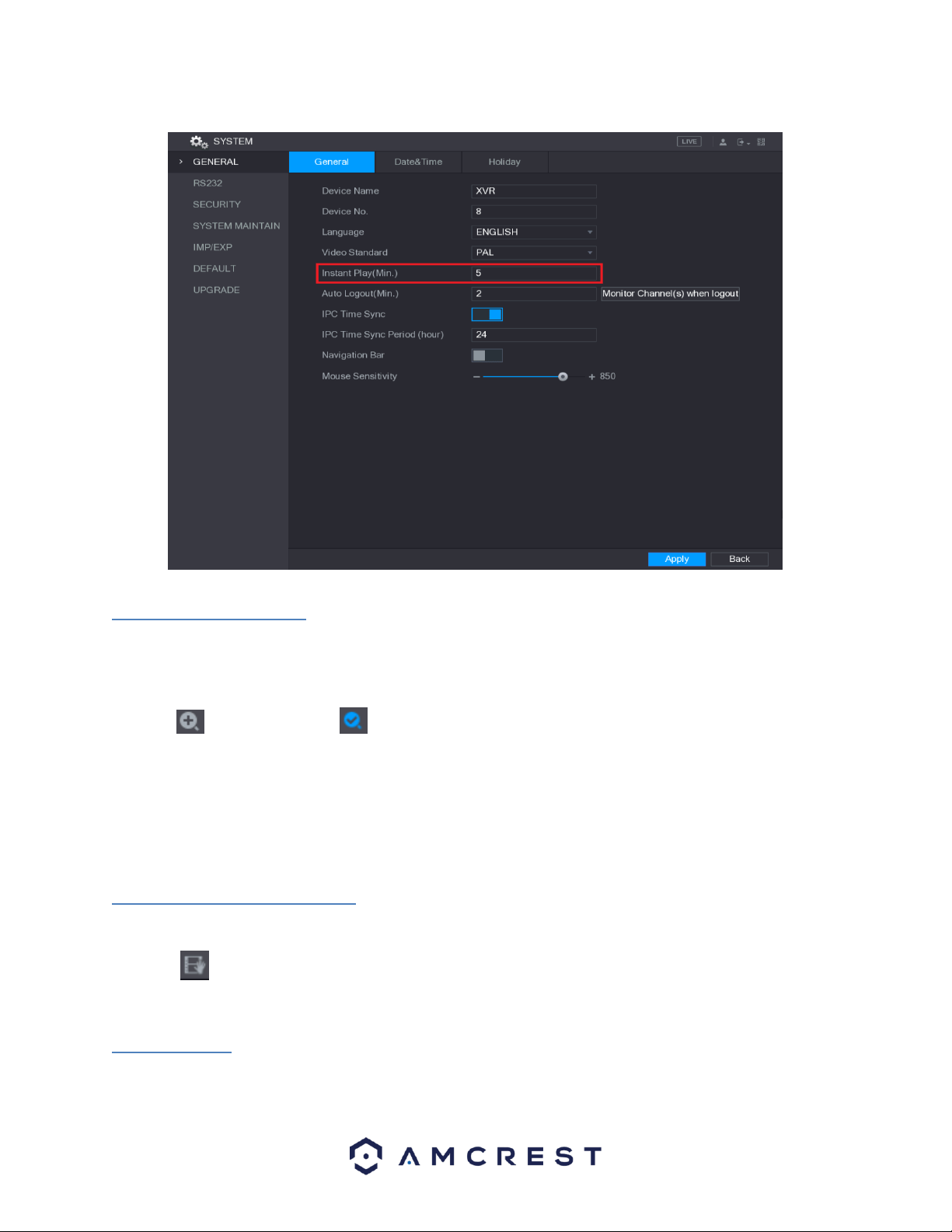
32
4.4.3. Digital Zoom
This feature allows you to enlarge a specific area of the image in the live view screen.
This function can be accessed in two ways:
⚫ Click , the icon switches to . Hold down the left mouse button to select an area you want to enlarge.
The area is enlarged after the left mouse button is released.
⚫ Point to the center that you want to enlarge, rotate the wheel button to enlarge the area.
Note: For some models, when the image is enlarged, the selected area is zoomed proportionally according to the
window. When the image is enlarged, you can drag the image toward any direction to view other enlarged areas.
To return to the original status of the image, right-click on the enlarged image.
4.4.4. Real-time Backup
This feature allows you to record the video of any channel and save the clip into a USB storage DVR.
By clicking , the recording is started. To stop recording, click this icon again. The clip is automatically saved into
the connected USB storage DVR.
4.4.5. Mute
This feature is only available on analog channels.
Loading ...
Loading ...
Loading ...