Loading ...
Loading ...
Loading ...
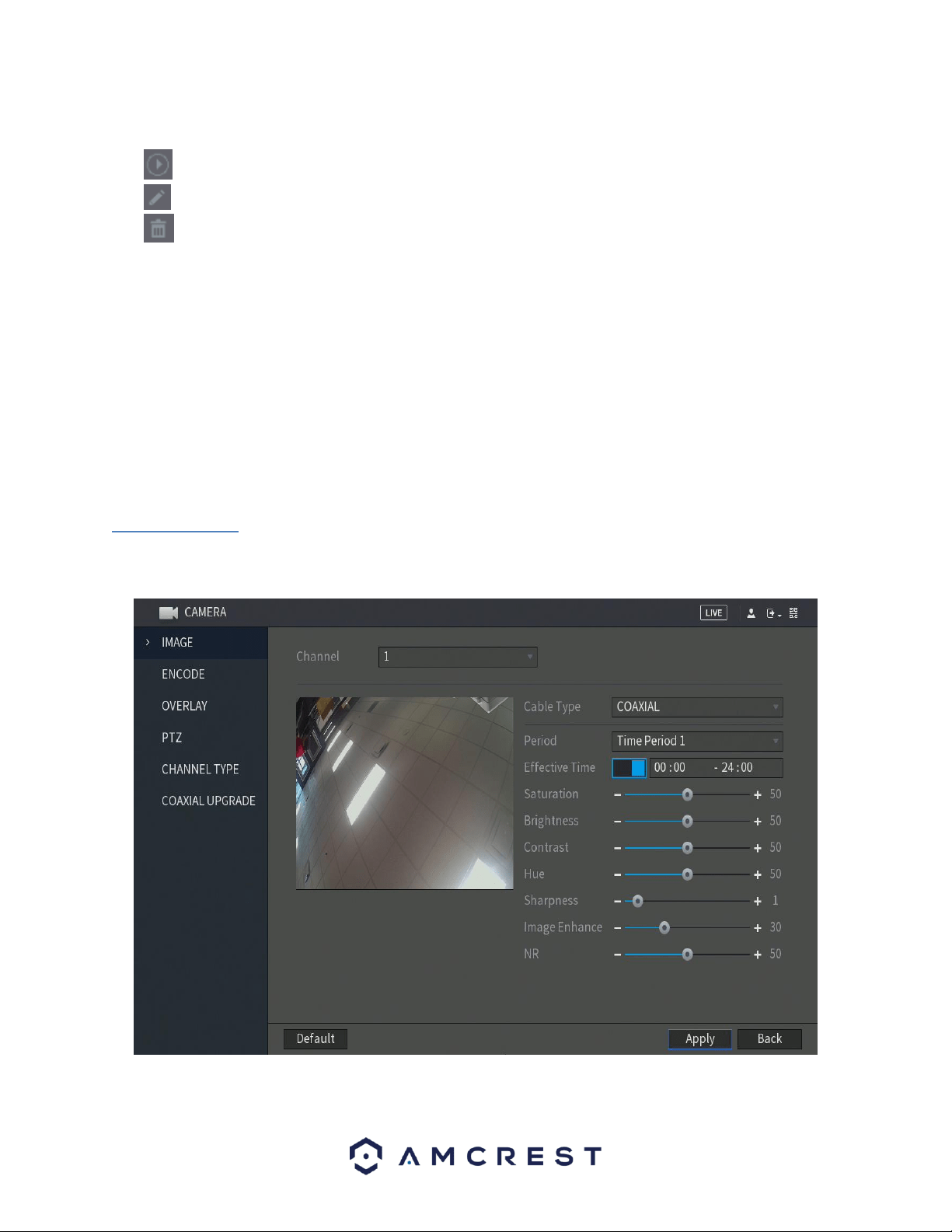
72
The imported audio files are automatically saved into the HDD, so you do not need to connect to the USB storage
device to get the file next time.
Click to play the audio file.
Click to rename the audio file.
Click to delete the audio file.
To decrease or increase the playing volume, move the slider to the left or to the right.
6. Management
This section of the main menu allows you to access camera, network, storage, system, account, and information
directly related to your DVR.
6.1. Camera
This section allows you to access and modify settings associated with connected cameras on your DVR. In this
section you can modify the image, encode, overlay, PTZ (if applicable), channel types, as well as provide coaxial
upgrades to your camera, if applicable.
6.1.1. Image
This menu allows you to access the image settings associated with a specific channel connected to your DVR. For
more information on the settings provided in this menu, refer to the table provided below.
Loading ...
Loading ...
Loading ...