Loading ...
Loading ...
Loading ...
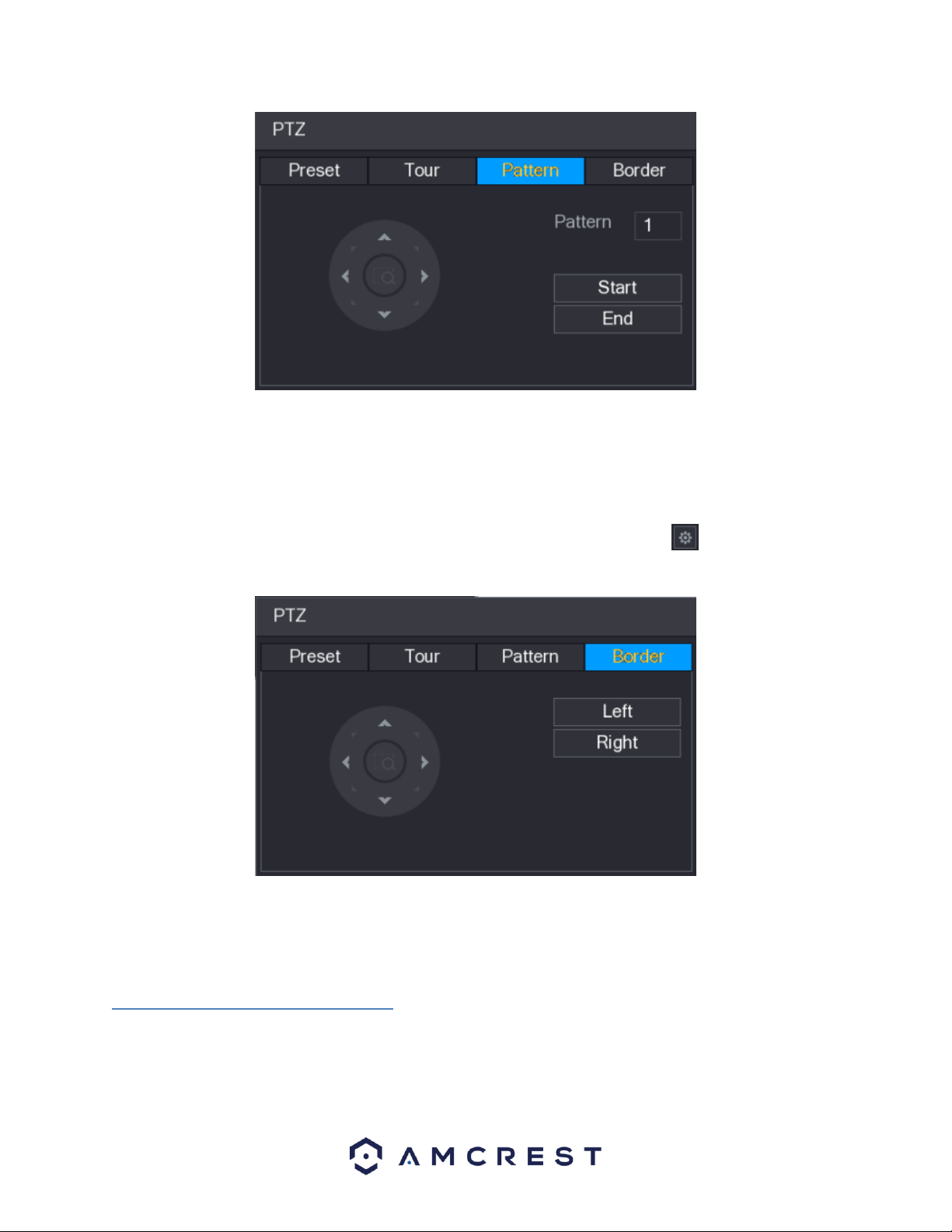
83
To create a pattern, click Begin, then use the PTZ controls to move the camera around. Once finished, click End to
end and save the pattern. During the use of pattern mode, zoom/focus/iris cannot be modified.
Configuring PTZ Borders
The border function allows for constraining the area of movement for the cameras during any PTZ function.
To access the PTZ border menu, navigate to the expanded control panel and click on the icon. On the PTZ
interface provided, click on the Border tab.
To set up borders, move the camera using the PTZ controls to the left limit, then click Left to designate that
position as the left limit. Then move the camera to the right limit, and then click Right to designate that position as
the right limit.
6.1.5. Calling PTZ Functions
After you have configured your PTZ settings, you can call the PTZ functions through the expanded PTZ control
panel.
Loading ...
Loading ...
Loading ...