Loading ...
Loading ...
Loading ...
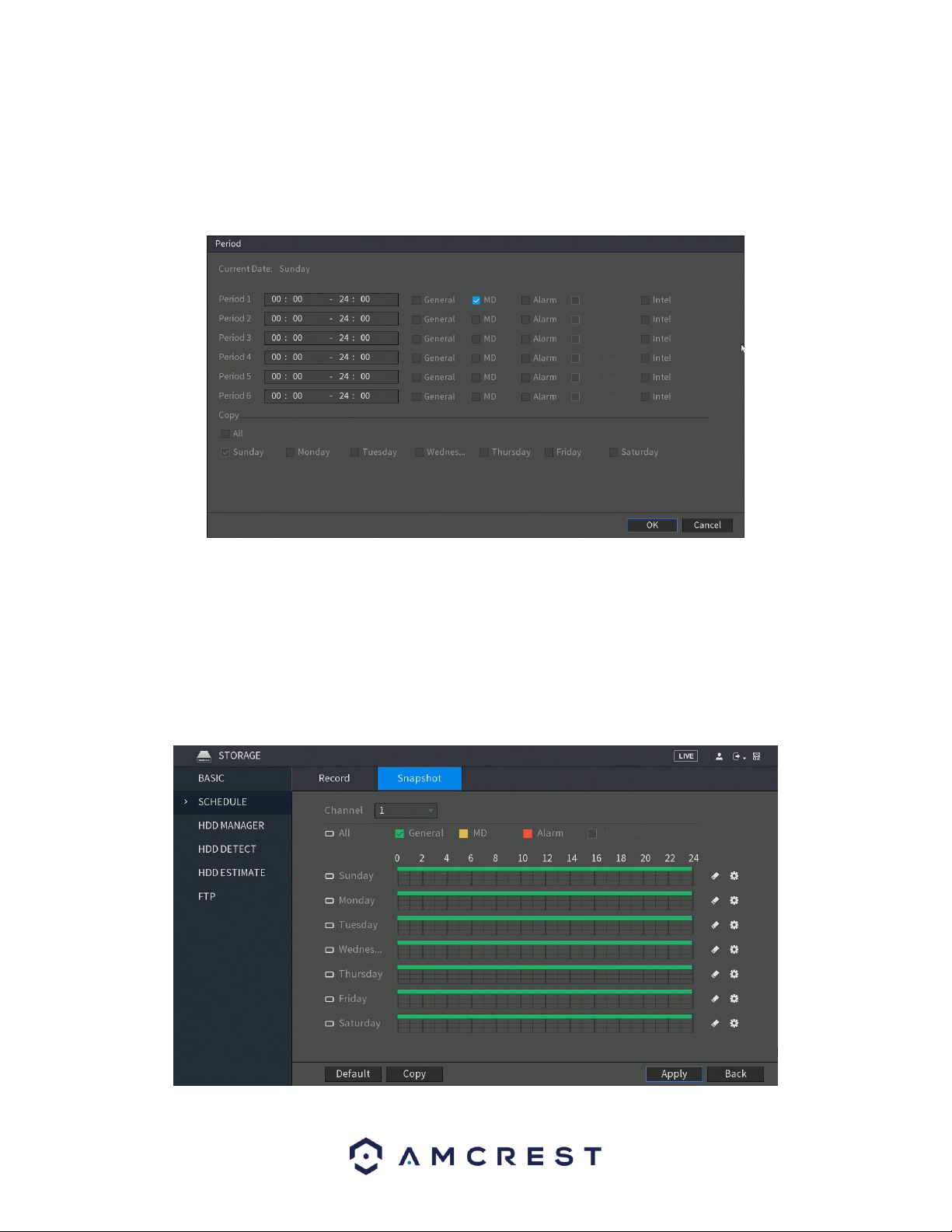
105
If you choose to set periods via the set Period menu, enter in the time frame for the period you want and select
the event checkbox you wish to apply. There are total of six periods. If you wish to copy these settings and apply
them to multiple days, you can do so in the Copy menu. To apply all settings for each day, click on All. If you wish
to apply these settings to activate on specific days, click on the day you wish to choose from this menu. When you
are finished, click OK to continue.
When you have finished applying your schedule settings, be sure to click Apply to apply the settings to your DVR.
To revert to default settings in this menu, click on Default. If you wish to apply these settings to multiple channels
on your DVR, click on the Copy button and select which channels you would like to be configured. To select all
channels, click on the All button in this menu. To exit the schedule menu, click on Back button.
Snapshot
This tab is where snapshot recording settings are configured. Below is a screenshot of the Snapshot settings
screen:
Loading ...
Loading ...
Loading ...