Loading ...
Loading ...
Loading ...
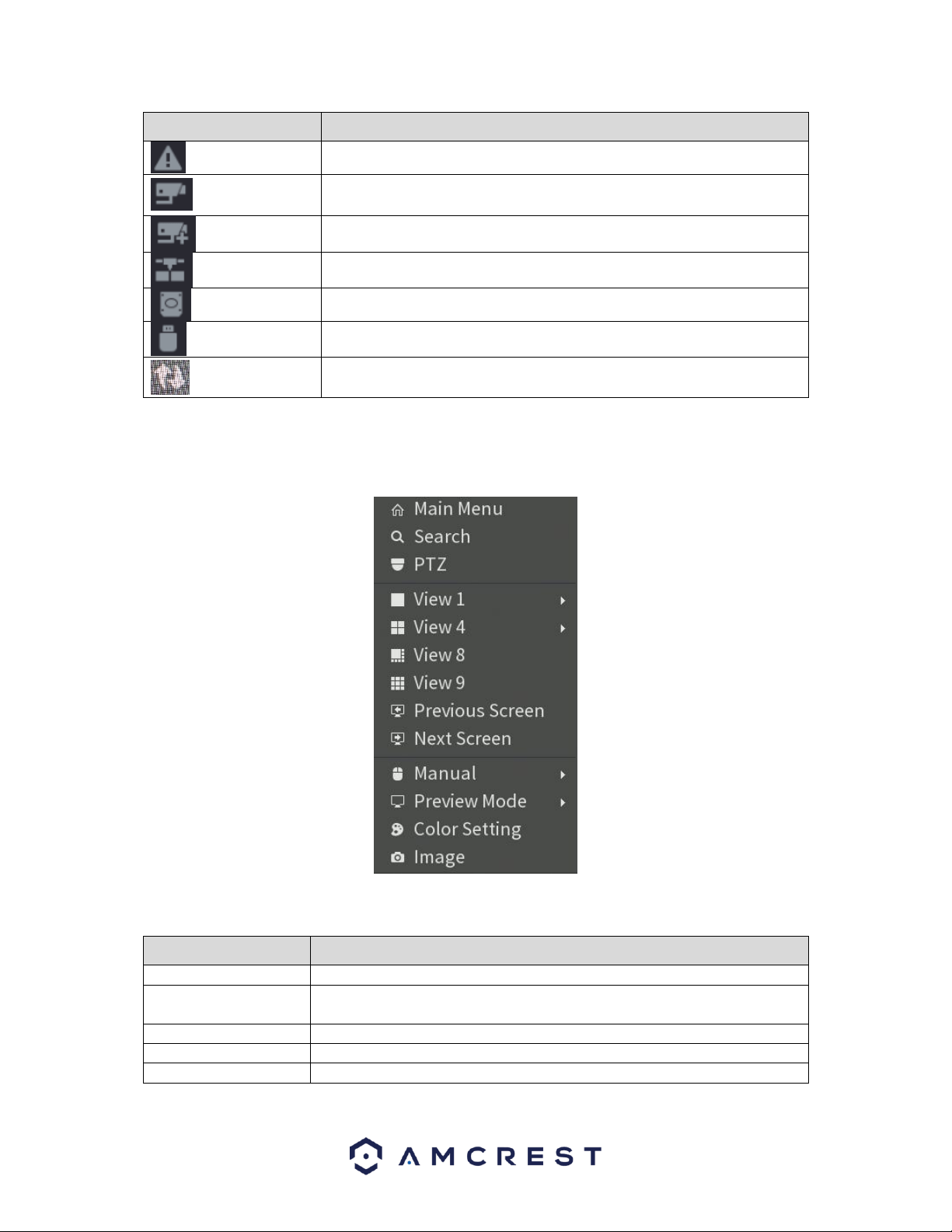
34
Icon
Function
Open the EVENT interface to view the DVR alarm status.
Open the CHANNEL INFO interface to display the information of each
channel.
Open the CAMERA REGISTRATION interface.
Open the NETWORK interface.
Open the HDD MANAGER interface.
Open the USB MANAGER interface.
Open the UPGRADE MANAGER to make sure your system is operating
on the latest firmware.
4.6 Shortcut Menu
By right-clicking the mouse on the live view screen, the following menu opens:
For more information on the shortcut menu and its functions, refer to the table provided below.
Function
Description
Main Menu
Open Main Menu interface.
Search
Open the PLAYBACK interface where you can search and play back recorded
files.
PTZ
Open the PTZ interface.
View Layout
Configure the live view screen as a single or multi-channel layout.
Previous Screen
Loading ...
Loading ...
Loading ...