Loading ...
Loading ...
Loading ...
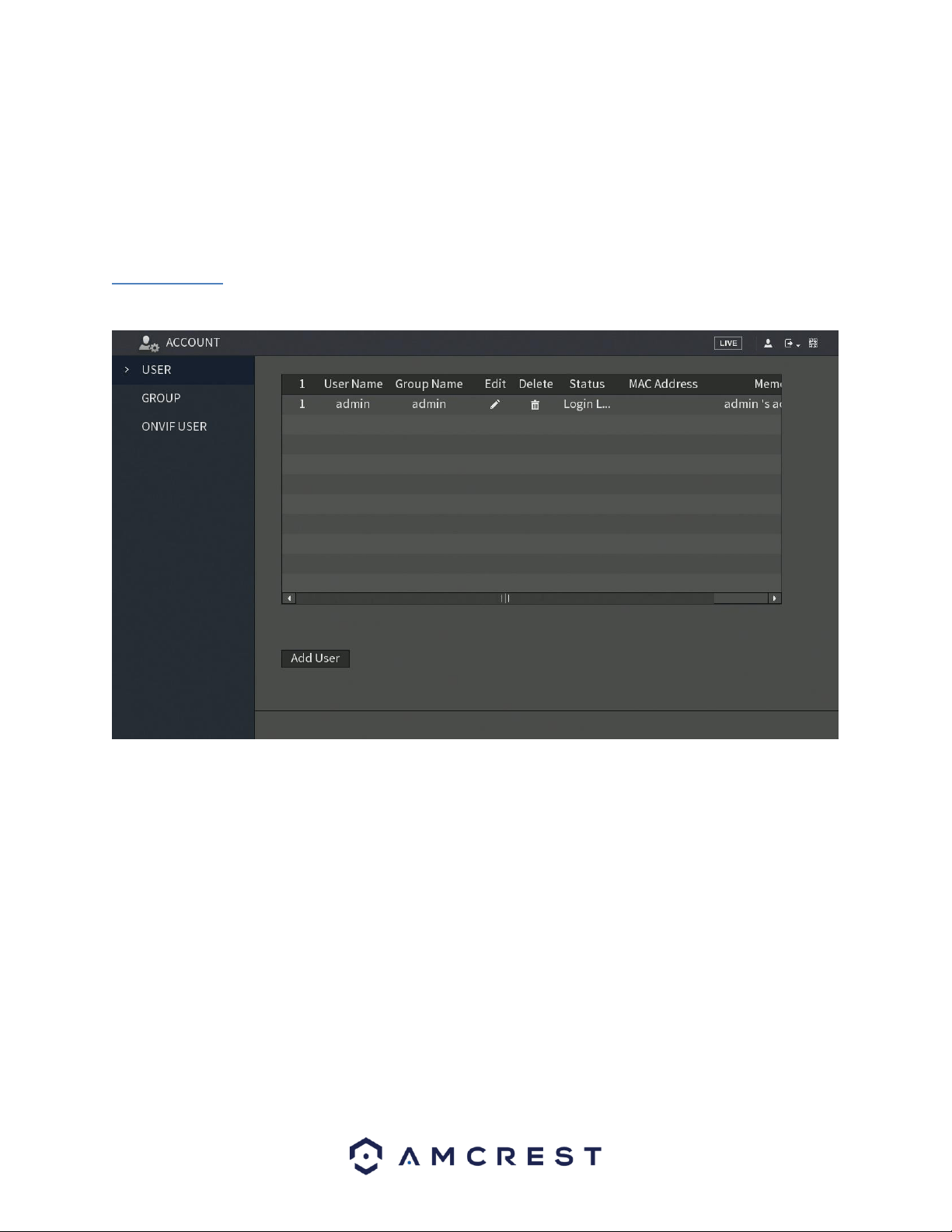
122
• Each user name and user group name can only contain letters, numbers, underline marks, dashes, or dots. No
empty spaces are allowed.
• The maximum number of users is 64, and the maximum number of users that can be in one group is 20.
• There are two levels for user management: administrator and user. Administrator has more rights than a normal
user and can modify key DVR settings.
Each user can belong to only one group, and user rights cannot exceed group rights.
6.5.1. User
This screen is used to configure User Account settings. Below is a screenshot of the User Account settings screen:
Below is an explanation of the fields on the User Account settings screen:
• 1: This number indicates how many users are in the system. Each line item has a number to signify its place in
the list.
• User Name: This column indicates an account's username.
• Group Name: This column shows which group the username belongs to.
• Edit: This column allows for the account's properties to be edited. Note: You will need the MAC address for
your device to proceed with modifications. To access the MAC address go to Network>>TCP/IP.
• Delete: This column has a button that allows for the account's properties to be deleted.
• Status: This column shows the status of a selected account.
• Add User: This button allows the user to add another user account. Below is a screenshot of the Add User
screen.
Loading ...
Loading ...
Loading ...