Loading ...
Loading ...
Loading ...
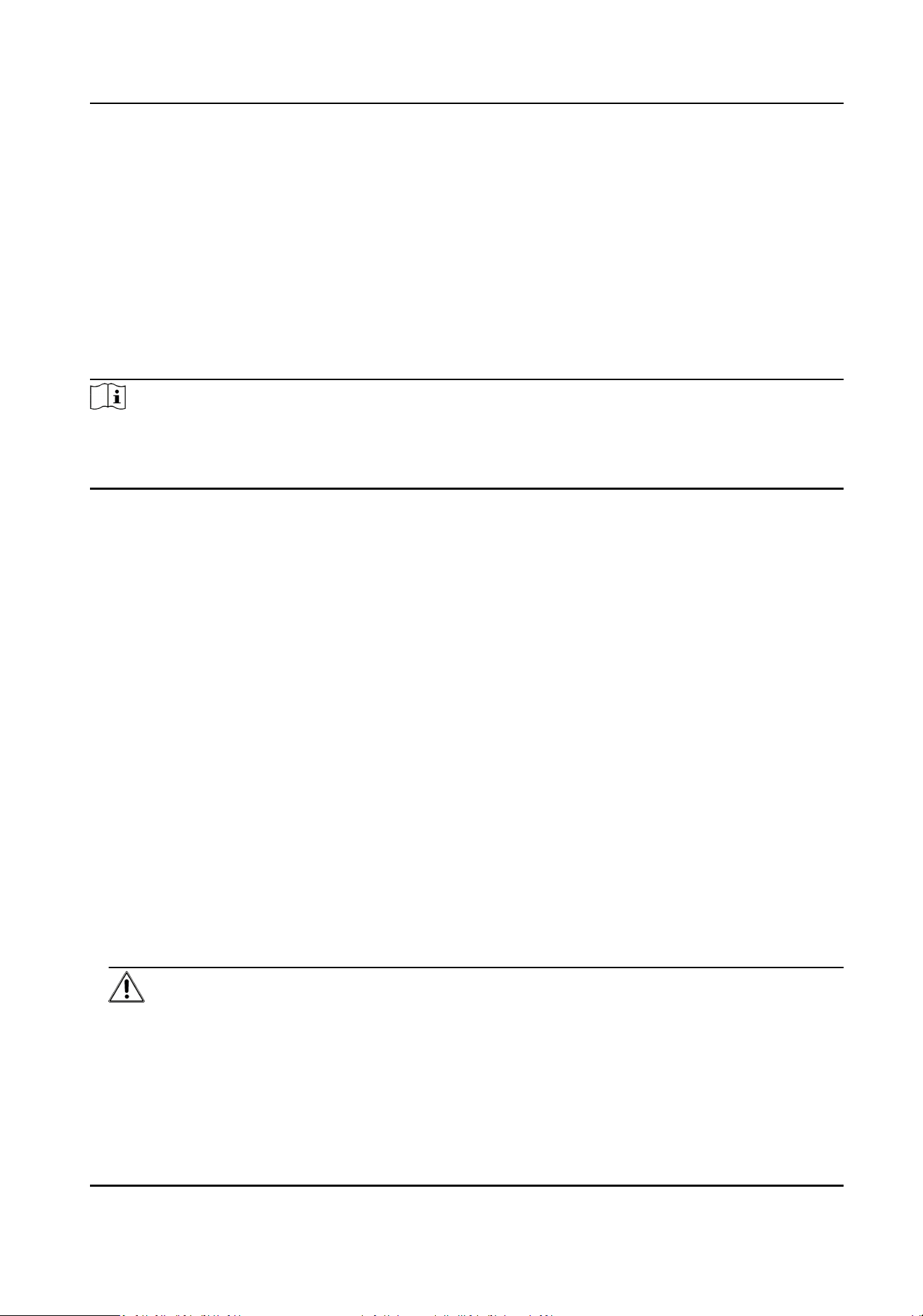
Chapter 11 Operaon via HikCentral Professional
You can use the HikCentral Professional to add merchant and do other operaons.
11.1 Login
You can access and congure the plaorm via web browser directly, without installing any client
soware on the your computer.
Note
The login session of the Web Client will expire and a prompt with countdown will appear aer the
congured me period in which there is no acon. For seng the me period, refer to System
Security Sengs.
11.1.1 First Time Login
If this is the rst me for you to login, you can choose to login as admin or normal user according
to your user role.
Login for First Time for admin User
By default, the plaorm predened the administrator user named admin. When you login via the
Web Client for the rst me, you are required to create a password for the admin user before you
can properly congure and operate the system.
Steps
1.
In the address bar of the web browser, enter the address of the PC running SYS service and press
Enter key.
Example
If the IP address of PC running SYS is 172.6.21.96, and you should enter hp://172.6.21.96 or
hps://172.6.21.96 in the address bar.
2.
Enter the password and conrm password for the admin user in the pop-up Create Password
window.
Cauon
The password strength of the device can be automacally checked. We highly recommend you
change the password of your own choosing (using a minimum of 8 characters, including at least
three kinds of following categories: upper case leers, lower case leers, numbers, and special
Payment Terminal User Manual
82
Loading ...
Loading ...
Loading ...
