Loading ...
Loading ...
Loading ...
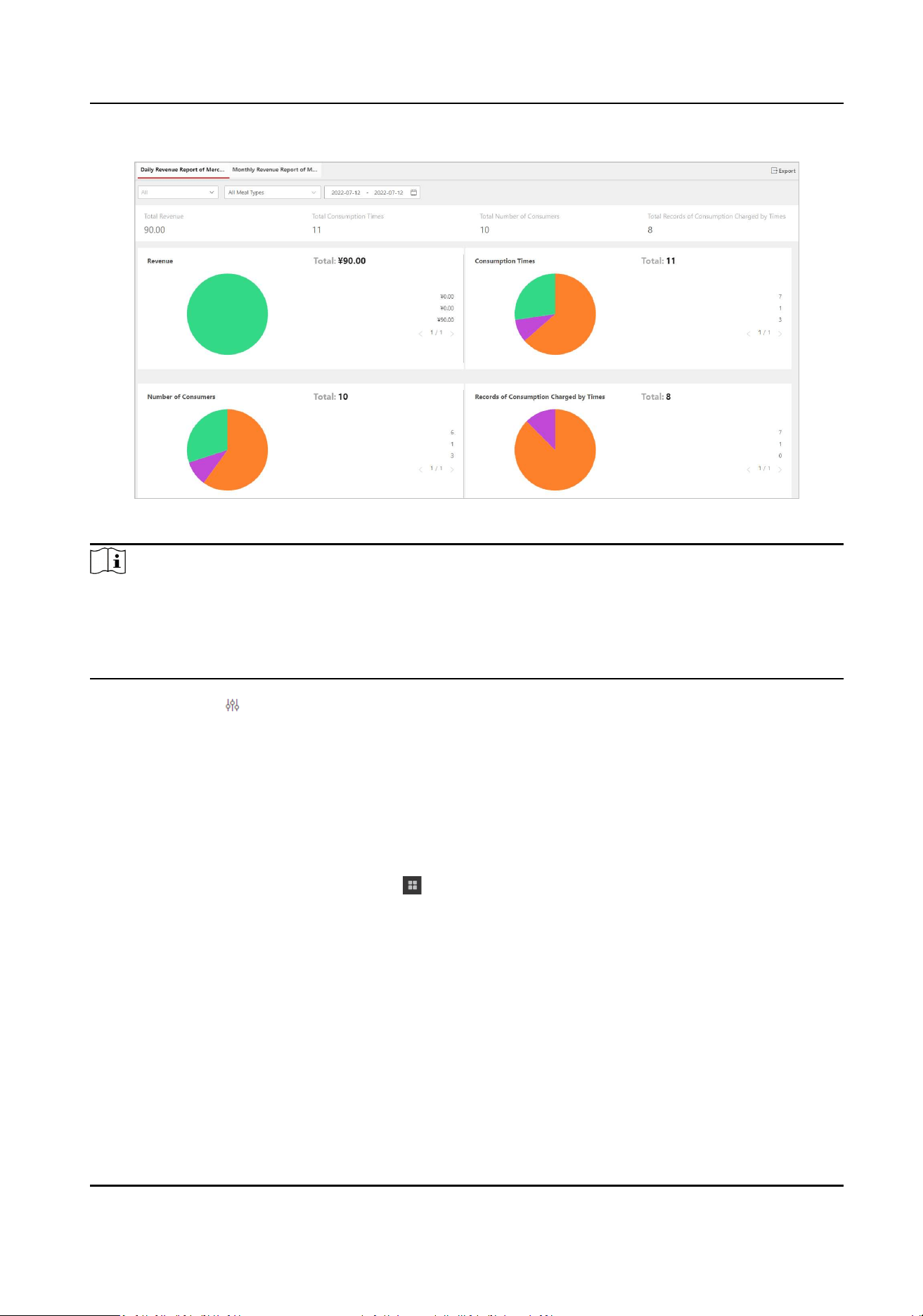
Figure 11-31 Revenue Report of Merchants
Note
●
Total Consumpon Times = Total Records of Consumpon Charged by Fixed Amount + Total
Records of Consumpon Charged by Times.
●
The item Total Records of Consumpon Charged by Times refers to the number of
consumpons that are charged by me.
You can also click to set what you want to display in the Daily Revenue Details of Merchants /
Monthly Revenue Details of Merchants table.
You can click Export to export the report in Excel or PDF.
View Revenue Report of Devices
You cam view daily and monthly revenue reports of a specied device or specied devices.
In the top le corner of the Client, select → All Modules → Consumpon → Stascs Report →
Revenue Report of Device .
●
Select target device(s), meal type, and me to generate a report.
●
Click Calculate Again in the upper-right corner, select target device(s) and me, and click OK to
generate a report.
In a revenue report of device(s), you can view total revenue, total consumpon mes, total
number of consumers, and total records of consumpon charged by mes of the device(s) in pie
charts.
Payment Terminal User Manual
131
Loading ...
Loading ...
Loading ...
