Loading ...
Loading ...
Loading ...
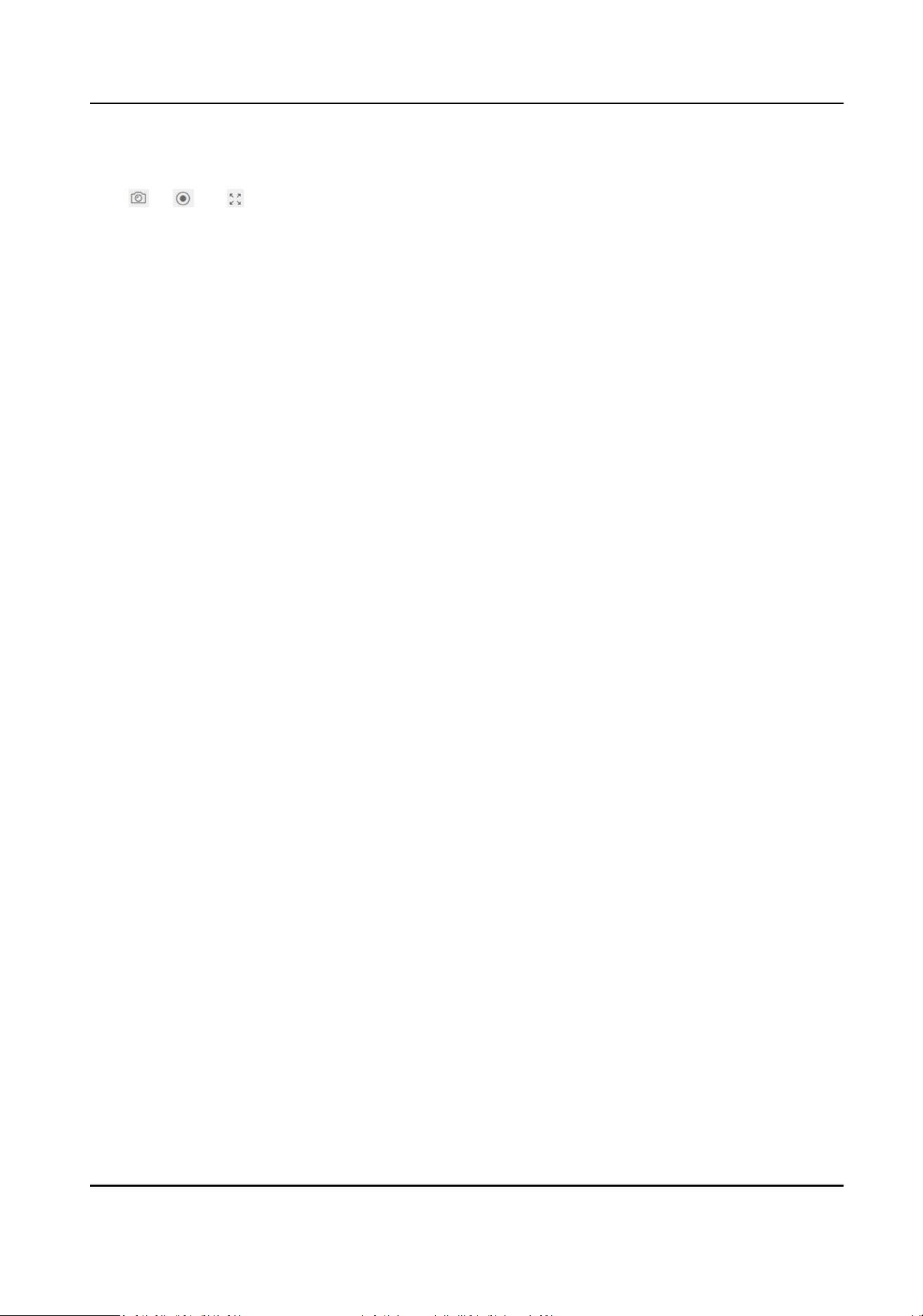
Or drag the block of each parameter to set the area.
Click Save.
Click or , or to capture pictures, record videos, and view full screen live video.
10.5.14 Set Screen Sleep Time
You can set the screen saver and the sleep me for the device.
Click Conguraon → Preference → Screen Display .
Sleep
Enable Sleep and the device will enter the sleep mode when no operaon within the congured
sleep me.
Click Save.
10.5.15 Set Theme
You can set the display theme and the sleep me for the device.
Set Theme
Click Conguraon → Preference → Noce Publicaon .
Click Media Library Management, and click + to add media.
Back to the Noce Publicaon page, and click +Add Program and create a name for the program.
Click Save.
Click + in Picture area, you can add the picture from the media library that will display on the
device screen saver.
Set the slide show interval and the schedule.
Click Save.
10.5.16 Set Payment Prompt
You can enable payment amount prompt and payment result prompt, and customize prompt for
successful payment and failed payment.
Steps
1.
Click Conguraon → Preference → Payment Prompt .
2.
Enable Enable Voice Prompt and Payment Result Prompt according to your actual needs.
3.
Enter text in the textboxes to customize prompt for successful payment and failed payment.
4.
Click Save.
Payment Terminal User Manual
76
Loading ...
Loading ...
Loading ...
