Loading ...
Loading ...
Loading ...
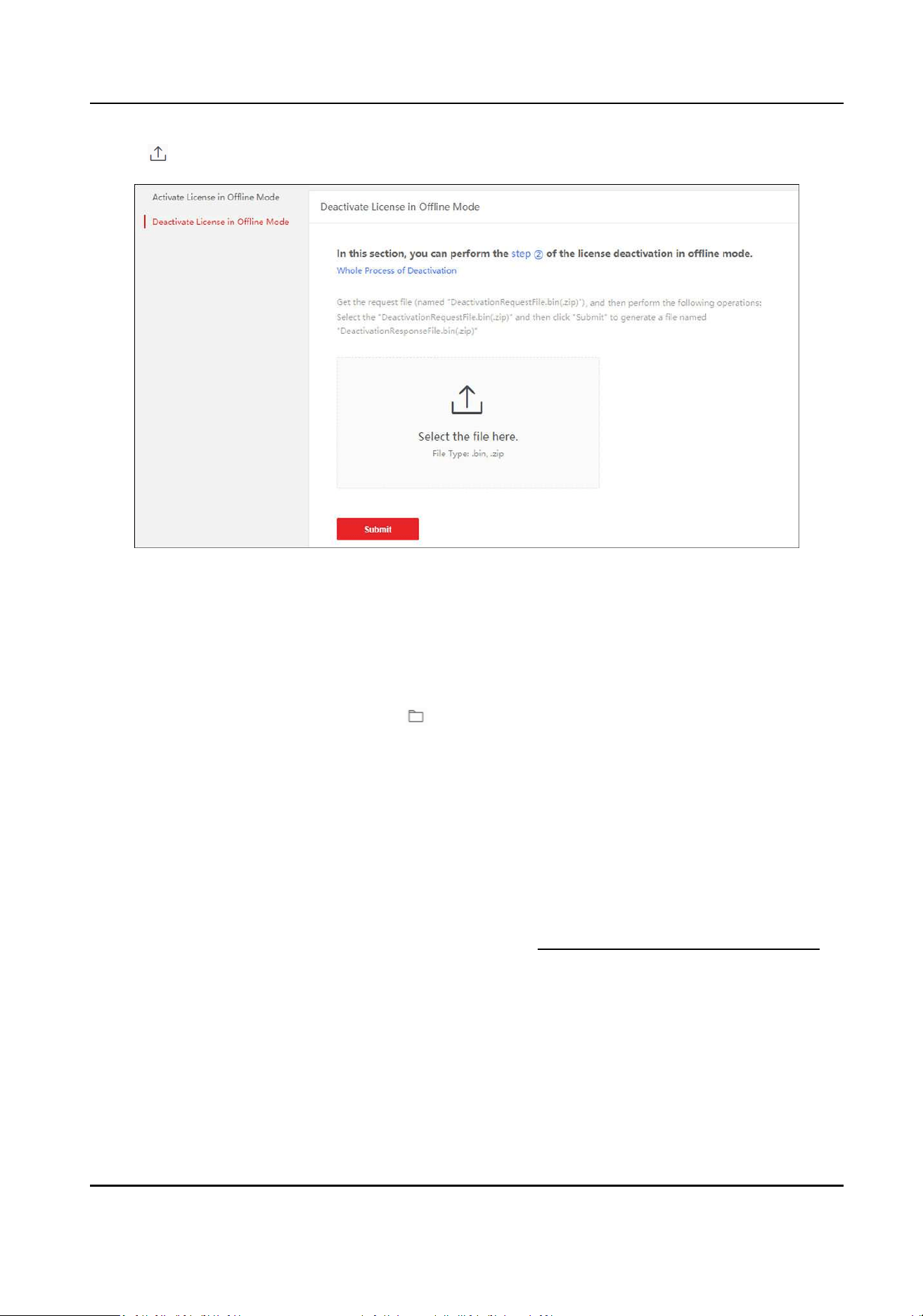
9.
Click and then select the downloaded request le.
Figure 11-13 Select Request File
10.
Click Submit.
A respond le named "DecvaonResponseFile.bin" will be downloaded. Save the respond le
to the proper directory or the removable storage medium (e.g., USB ash disk).
11.
Copy the respond le to the proper directory of the computer that accesses HikCentral
Professional via the Web Client.
12.
In the Oine Deacvaon pane, click
and select the downloaded respond le.
13.
Click Deacvate.
11.6.7 View License Details
You can check the authorizaon details of the License you purchased and view the number of
manageable devices and funcon of your plaorm. If the License is not acvated, you can also
view the trial period.
Steps
1.
Log in to the HikCentral Professional via Web Client. See Login via Web Client (Administrator)
for details.
2.
In the top right corner of Home page, click Maintenance and Management to show the drop-
down menu.
3.
Click License Details in the drop-down menu to open the License Details panel.
Payment Terminal User Manual
109
Loading ...
Loading ...
Loading ...
