Loading ...
Loading ...
Loading ...
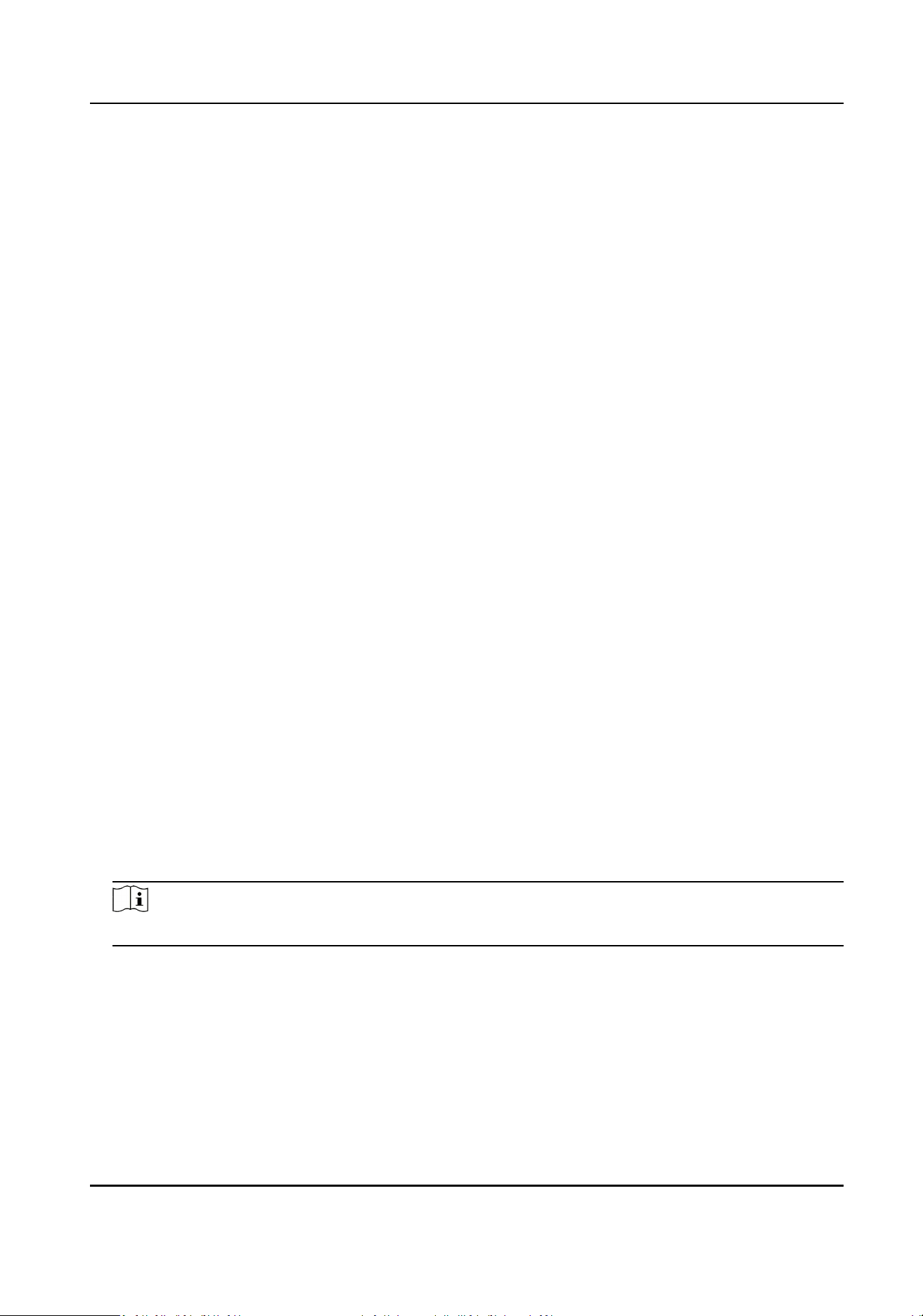
Enable/disable M1 card, NFC card, DESFire card, and FeliCa card. Aer enabling the cards,
consumer can use those cards during the payment.
M1 Card Encrypon Reading
M1 card encrypon can improve the security level of authencaon.
DESFire Card Content Reading
If enabling the item, the system will read the DESFire card content when authencaon.
Wake-Up Distance
Select a distance, and the device inial page will be lightened up when a person within the
congured distance.
Select Language
Change a language. The new language will be applied immediately aer the new language
sengs is saved.
IR Light
Set the IR light brightness by dragging the block.
8.8 Set Biometric Parameters
You can customize the face parameters to improve the face recognion performance. The
congurable parameters includes face liveness level, face recognion interval, authencaon
interval, wide dynamic range, face 1:N security level, and mask sengs.
Long tap the inial page for 3 s and slide to the le/right by following the gesture. Select
Administrator, and enter the password to enter the menu page. Tap Biometrics on the menu page
to enter the Biometrics page.
Face Liveness Level
Aer enabling face liveness funcon, you can set the matching security level when performing
live face authencaon.
Face Recognion Interval
The me interval between two connuous face recognions when authencang.
Note
You can input the number from 1 to 10.
Authencaon Interval
Set the device's authencaon interval of the same person when authencang.
Wide Dynamic Range
It is suggested to enable the WDR funcon if installing the device outdoors.
Payment Terminal User Manual
54
Loading ...
Loading ...
Loading ...
