Loading ...
Loading ...
Loading ...
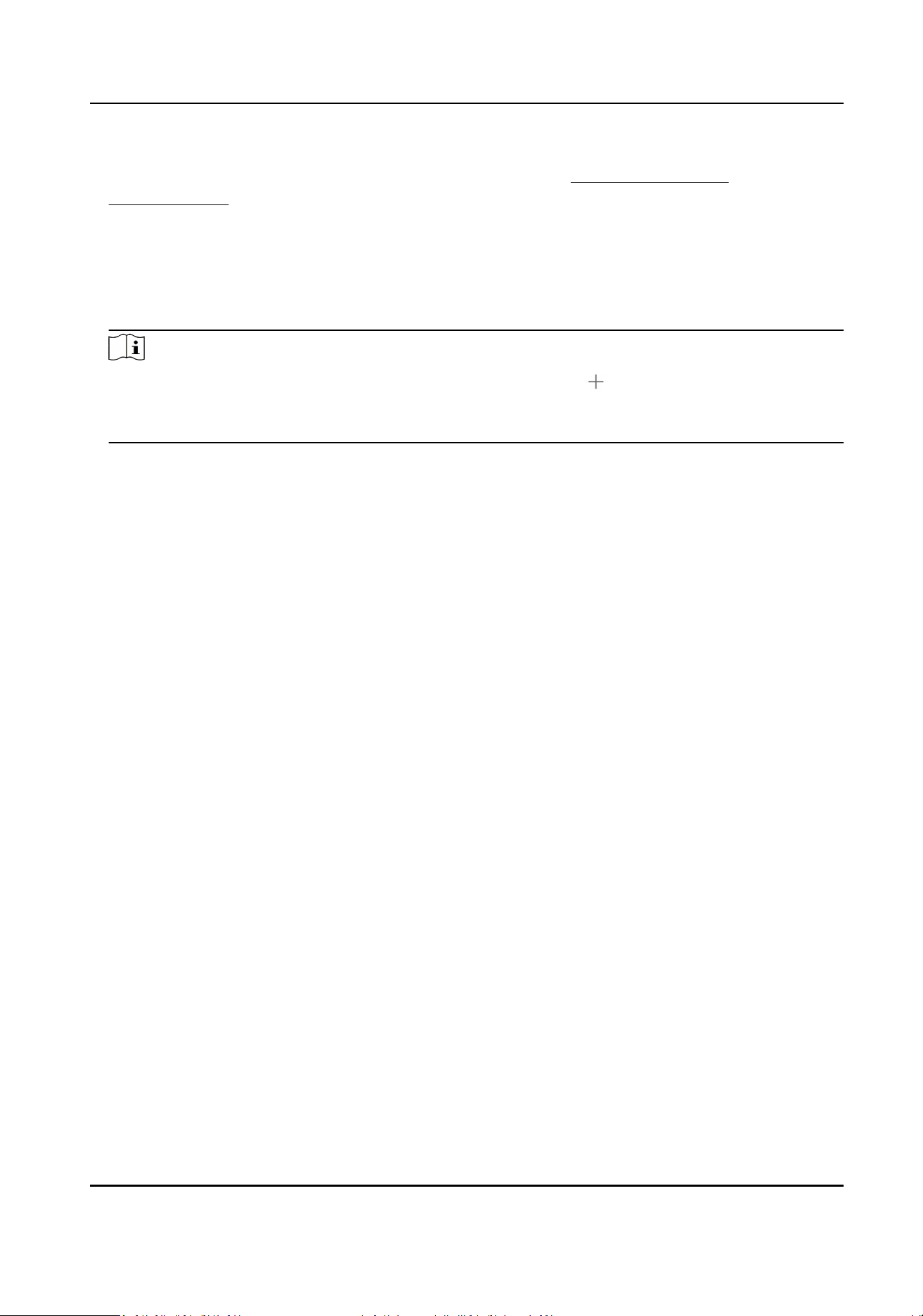
Steps
1.
Log in to HikCentral Professional via the Web Client. Refer to Login via Web Client
(Administrator) for details.
2.
In the top right corner of Home page, move the cursor to the Maintenance and Management to
show the drop-down menu.
3.
Click Update License in the drop-down menu to open the Update License panel.
4.
Click Online Update to update the License in online mode.
5.
Enter the acvaon code received when you purchase your License.
Note
●
If you have purchased more than one Licenses, you can click and enter other acvaon
codes.
●
The acvaon code should contain 16 characters or 32 characters (except dashes).
6.
Check I accept the terms of the agreement to open the License Agreement panel and click OK.
7.
Click Update.
11.6.4 Update License - Oine
As your project grows, you may need to increase the connectable number of cameras for your
HikCentral Professional. If the SYS to be updated cannot connect to the Internet, you can update
the system in oine mode.
Before You Start
Contact your dealer or our sales team to purchase a License for addional features.
Steps
1.
Log in to HikCentral Professional via the Web Client.
2.
In the top right corner of Home page, move the cursor to Maintenance and Management to
show the drop-down menu.
3.
Click Update License in the drop-down menu to open the Update License pane.
4.
Click Oine Update to update the License in the oine mode.
Payment Terminal User Manual
104
Loading ...
Loading ...
Loading ...
