Loading ...
Loading ...
Loading ...
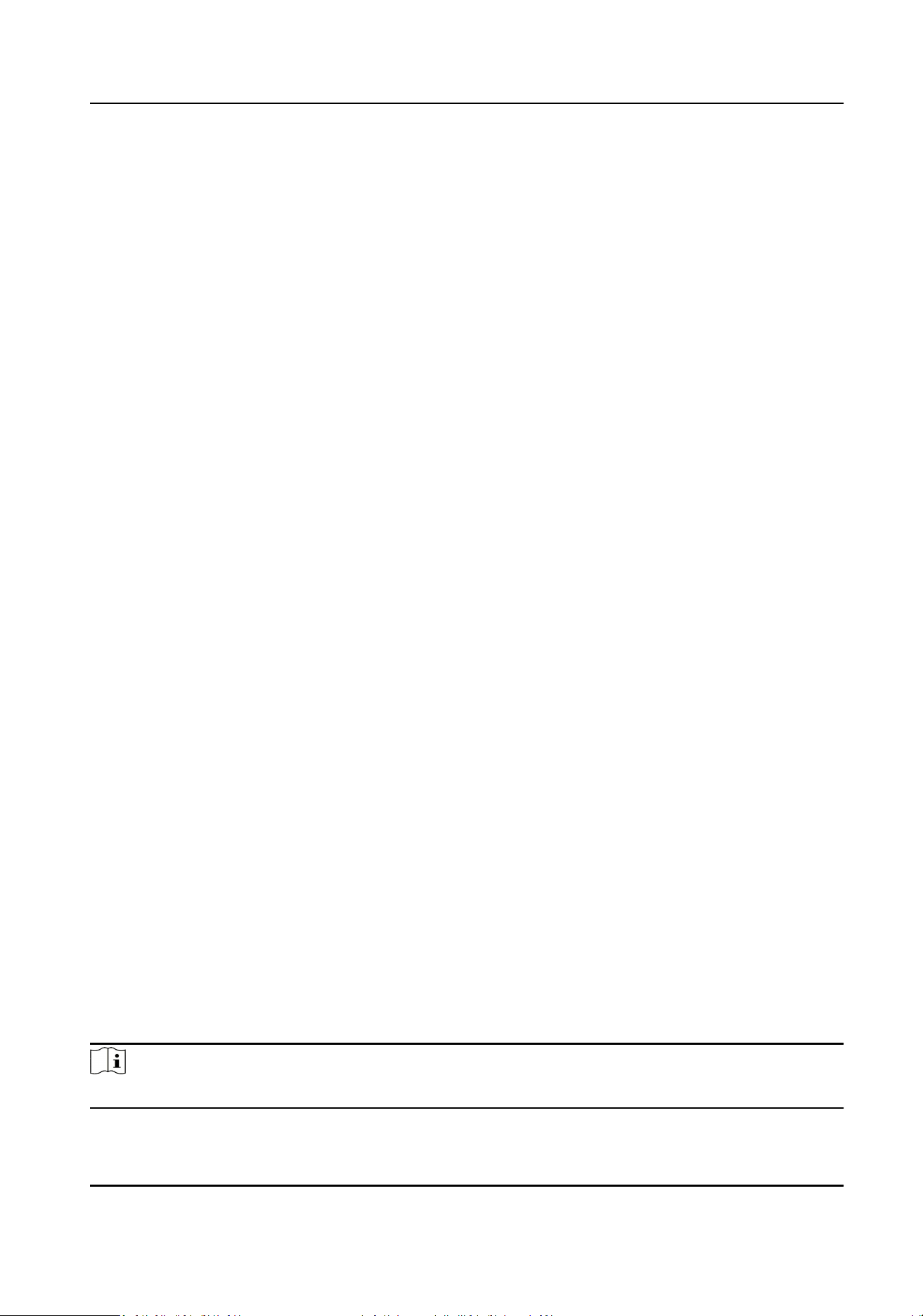
Enable M1 Card
Enable M1 card and authencang by presenng M1 card is available.
M1 Card Encrypon
Sector
M1 card encrypon can improve the security level of authencaon.
Enable the funcon and set the encrypon sector. By default, Sector 13 is encrypted. It is
recommended to encrypt sector 13.
Enable DESFire Card
The device can read the data from DESFire card when enabling the DESFire card funcon.
DESFire Card Read Content
The device can read the DESFire card content.
Enable FeliCa Card
The device can read the data from FeliCa card when enabling the FeliCa card funcon.
10.5.12 Set Privacy Parameters
Set the authencaon result, picture upload and storage parameters, and the picture clearing
parameters.
Go to Conguraon → Security → Privacy Sengs
Authencaon Result Sengs
Display Authencaon Result
You can check Face Picture, Name, and Employee ID. The checked item will be displayed in the
authencaon result.
Picture Uploading and Storage
Save Picture When Auth.
Save picture when authencang automacally.
Upload Picture When Auth.
Upload the pictures when authencang to the plaorm automacally.
Save Registered Picture
The registered face picture will be saved to the system if you enable the funcon.
Clear All Pictures in Device
Note
All pictures cannot be restored once they are deleted.
Payment Terminal User Manual
73
Loading ...
Loading ...
Loading ...
