Loading ...
Loading ...
Loading ...
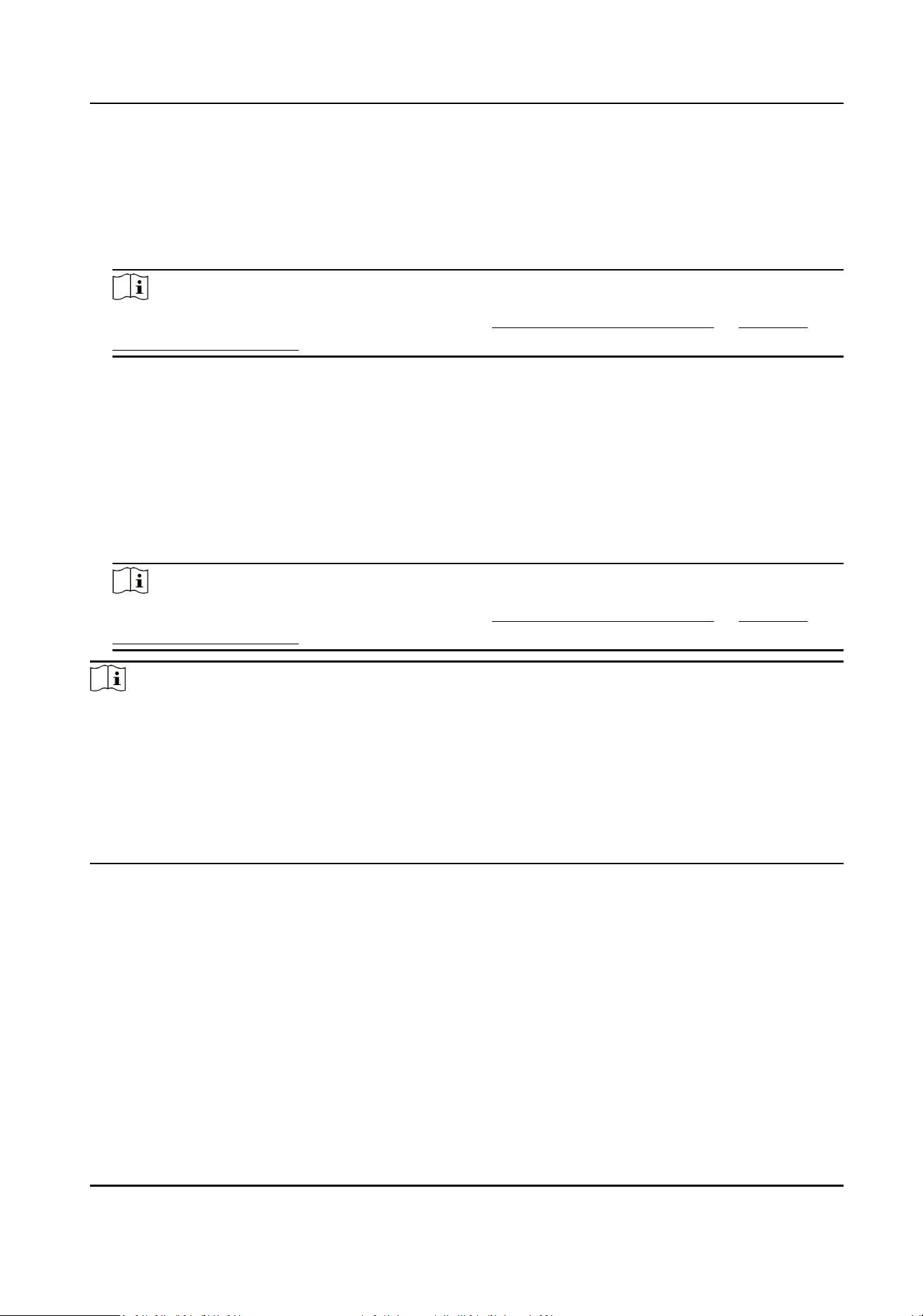
uploads pictures to the plaorm automacally. If the device works with other peripheral
turnsles, the gate will be automacally opened.
Scene 2: If the payment mode is xed amount/mes, the consumers can authencate via card
to transact. The device automacally uploads authencaon pictures to the plaorm. If the
device works with other peripheral turnsles, the gate will be automacally opened.
Note
For details about sengs the payment mode, see Payment Sengs (Operator) or Payment
Sengs (Administrator) .
Transacon via Face
Scene 1: The operator enter the number on the keypad (dual screen device supported) and
press Conrm. Consumers authencate via face. The device automacally uploads
authencaon pictures to the plaorm. If the device works with other peripheral turnsles, the
gate will be automacally opened.
Scene 2: If the payment mode is xed amount/mes, the consumers can authencate via face
to transact. The device automacally uploads authencaon pictures to the plaorm. If the
device works with other peripheral turnsles, the gate will be automacally opened.
Note
For details about sengs the payment mode, see Payment Sengs (Operator) or Payment
Sengs (Administrator) .
Note
●
Aer payment via face, you need to tap Conrm or Cancel. If you have no operaon in 20s, the
transacon will be canceled. You can tap Cancel to directly cancel the transacon. The prompt
for failed transacon will be triggered aer the prompt is set.
●
Aer the successful payment, if the device works with other peripheral turnsles, the gate will
be automacally opened.
●
Aer payment via card, the device will capture pictures and upload them to the plaorm; Aer
payment via face, the captured picture will be uploaded to the plaorm.
Payment Terminal User Manual
32
Loading ...
Loading ...
Loading ...
