Loading ...
Loading ...
Loading ...
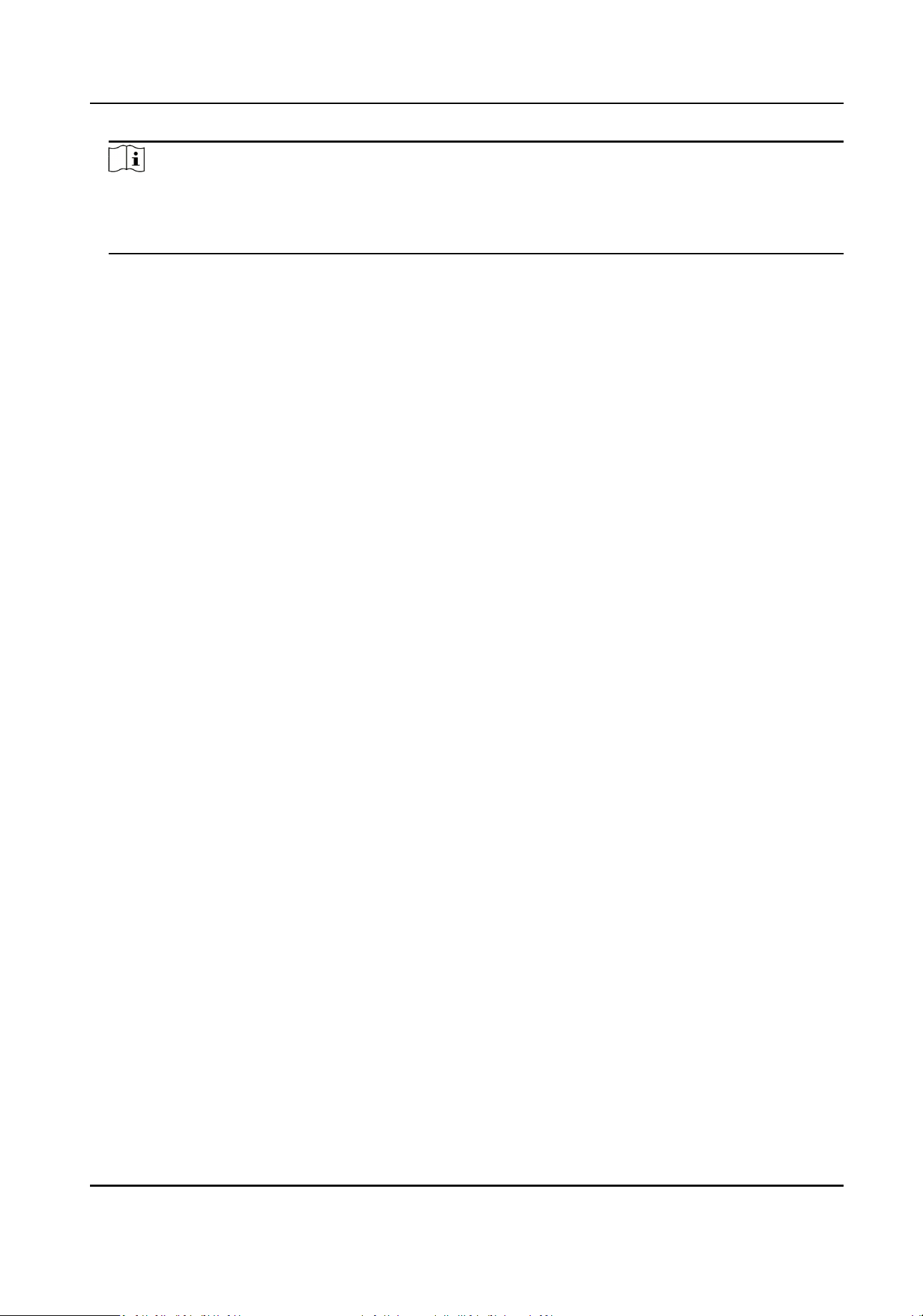
Note
●
6 to 12 leers (a to z, A to Z) or numbers (0 to 9), case sensive. You are recommended to use
a combinaon of no less than 8 leers or numbers.
●
The vericaon code cannot be 123456 or abcdef (case non-sensive0).
5.
Click Save to enable the sengs.
6.
Click View to view the device QR code. Use the Hik-Connect mobile client's adding funcon and
scan the QR code to add. Use the App to operate the device.
10.5.7 Set Video and Audio Parameters
Set the image quality and resoluon.
Set Video Parameters
Click Conguraon → Video/Audio → Video .
Payment Terminal User Manual
68
Loading ...
Loading ...
Loading ...
