Loading ...
Loading ...
Loading ...
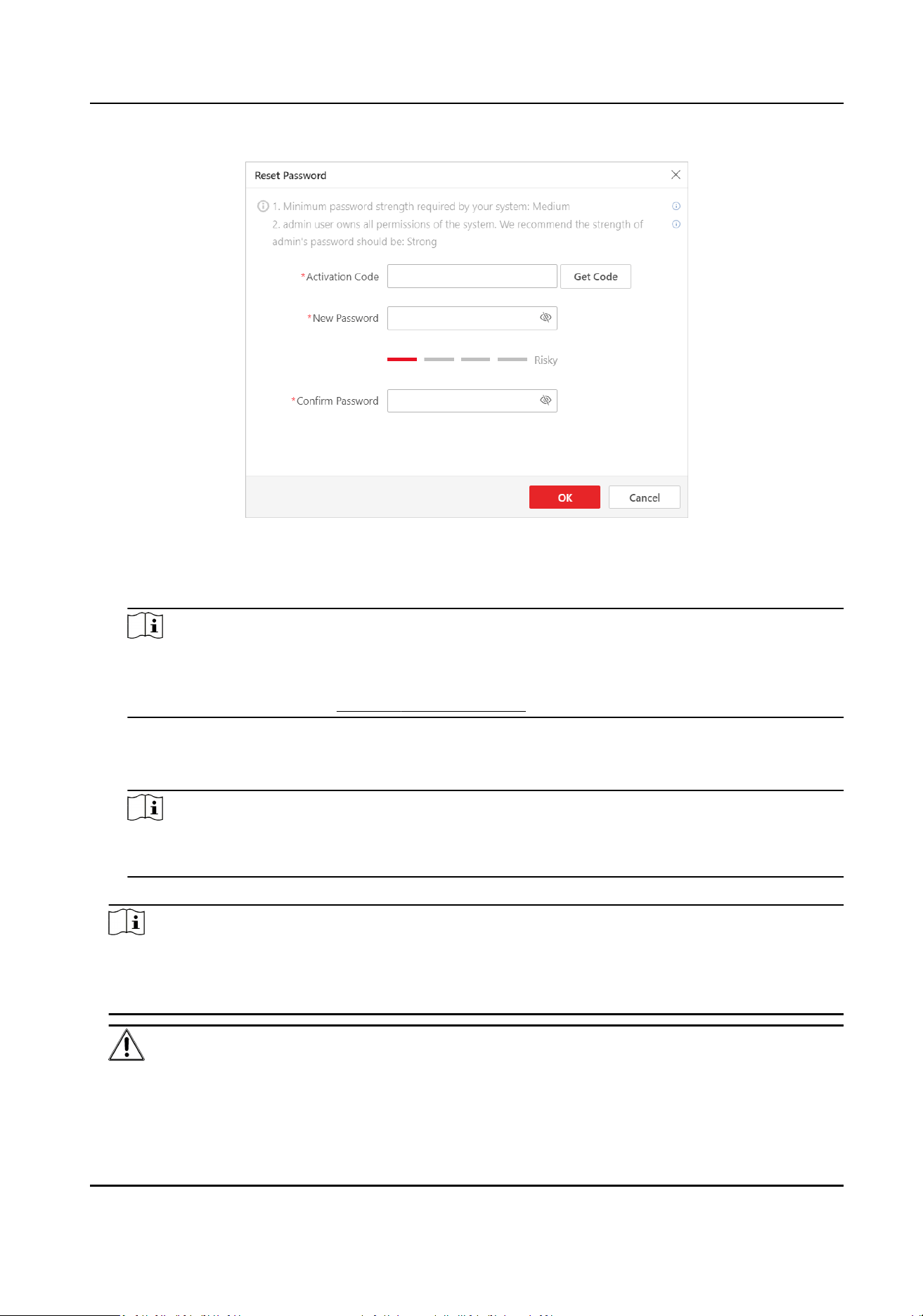
Figure 11-3 Reset Password for admin User
3.
Enter the required informaon on the Reset Password pane.
-
For the admin user, enter the License acvaon code, new password, and conrm password.
Note
If you forget the License acvaon code, you can click Get Code to send the acvaon code to
the email address congured when acvang the License in online mode. For seng an email
for the admin user, refer to Acvate License - Online .
-
For normal users, click Get Code to send the vericaon code to the email address congured
when adding the user. And then enter the received vericaon code, new password, and
conrm password within 10 minutes.
Note
If the email address is not set for the normal user, contact the admin user to reset the
password and change the password when login.
-
For domain user, contact the admin user to reset the password.
Note
The password strength can be checked by the system and should meet the system requirements.
If password strength is lower than the required minimum strength, you will be asked to change
your password. For seng minimum password strength, refer to System Security Sengs.
Cauon
The password strength of the device can be automacally checked. We highly recommend you
change the password of your own choosing (using a minimum of 8 characters, including at least
Payment Terminal User Manual
88
Loading ...
Loading ...
Loading ...
