Loading ...
Loading ...
Loading ...
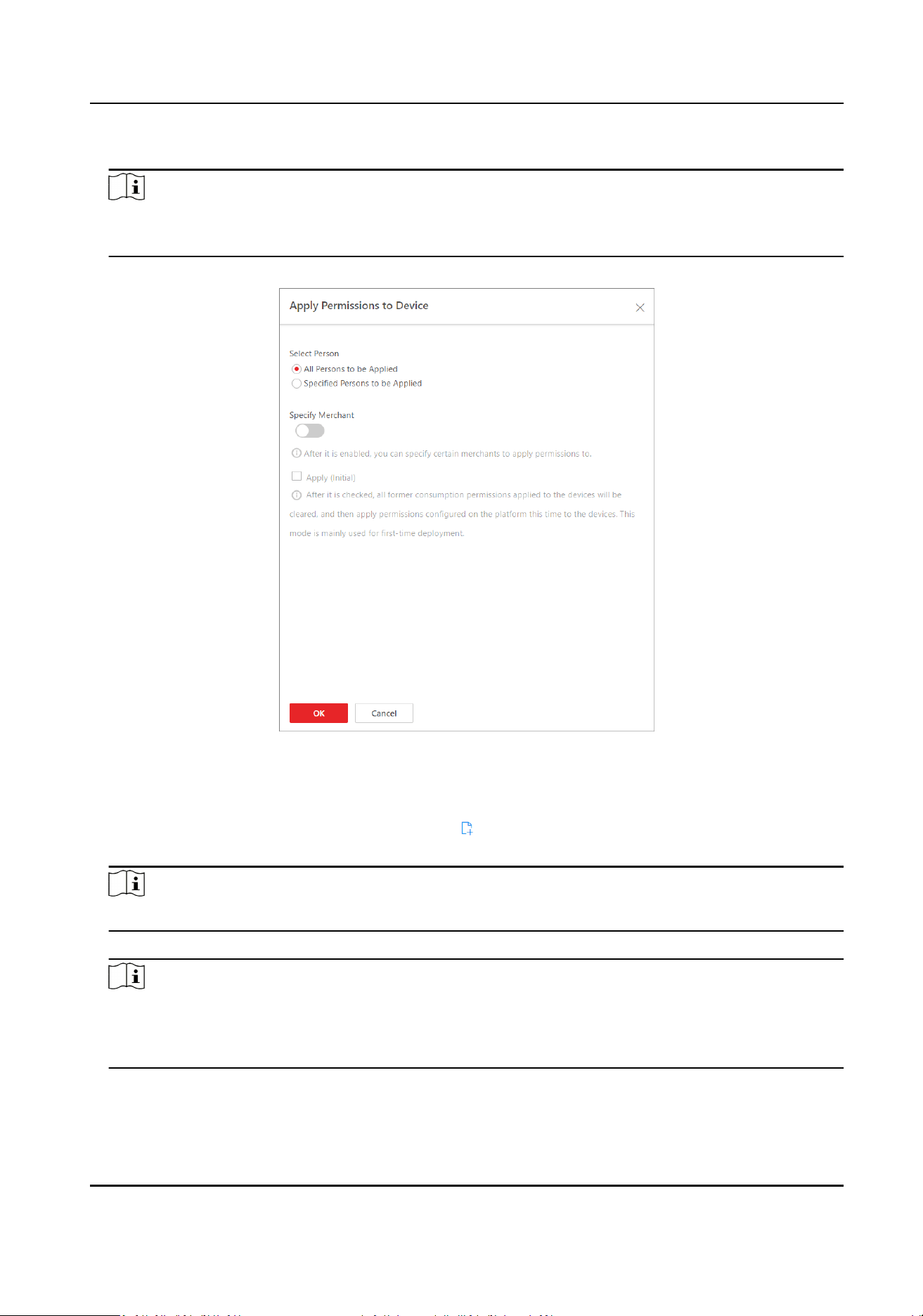
3.
Click Apply Permissions to Device.
Note
Only consumpon permissions of persons whose applicaon status is To be Applied can be
applied to devices.
Figure 11-26 Apply Permissions to Device
4.
Select person(s).
-
Click All Persons to be Applied to select all persons to be applied.
-
Click Specied Persons to be Applied, click
, and select specied person(s) to be applied.
5.
Oponal: Switch on Specify Merchant and specify certain merchant(s) to apply permissions to.
Note
By default, all merchants are selected.
6.
Oponal: Check Apply (Inial).
Note
If you check this, all former consumpon permissions applied to the devices will be cleared, and
permissions congured on the plaorm this me will be applied to the devices. This mode is
mainly used for rst-me deployment.
7.
Click OK to start applying permissions to the devices.
Payment Terminal User Manual
126
Loading ...
Loading ...
Loading ...
