Loading ...
Loading ...
Loading ...
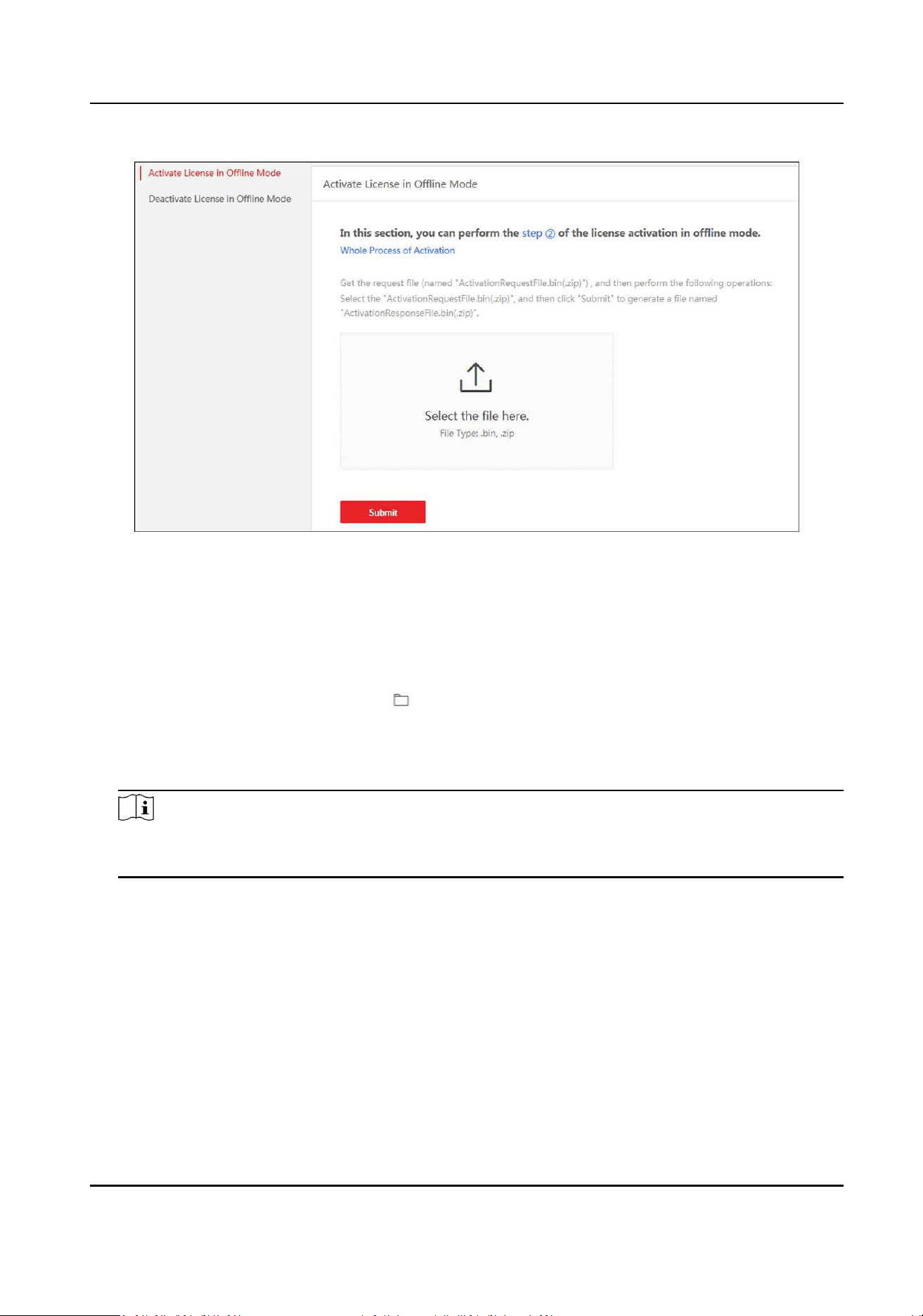
Figure 11-9 Select Request File
12.
Click Submit.
A respond le named "AcvaonResponseFile.bin" will be downloaded. Save the respond le
to the proper directory or the removable storage medium (e.g., USB ash disk).
13.
Copy the respond le to the proper directory of the computer that accesses HikCentral
Professional via the Web Client.
14.
In the Oine Acvaon panel, click
and select the downloaded respond le.
15.
Click Acvate.
The email sengs pane will appear aer you acvated the License.
16.
Enter an email address for the admin user.
Note
This email is used to receive the License acvaon code when the admin user forgets the
password for logging in to the plaorm and the acvaon code at the same me.
17.
Set the email server parameters. See details in Congure Email Account.
18.
Click OK to save the email sengs.
11.6.3 Update License - Online
As your project grows, you may need to increase the connectable number of resources (e.g.,
cameras) for your HikCentral Professional. If the SYS to be updated can properly connect to the
Internet, you can update the License in online mode.
Before You Start
Contact your dealer or our sales team to purchase a License for addional features.
Payment Terminal User Manual
103
Loading ...
Loading ...
Loading ...
