Loading ...
Loading ...
Loading ...
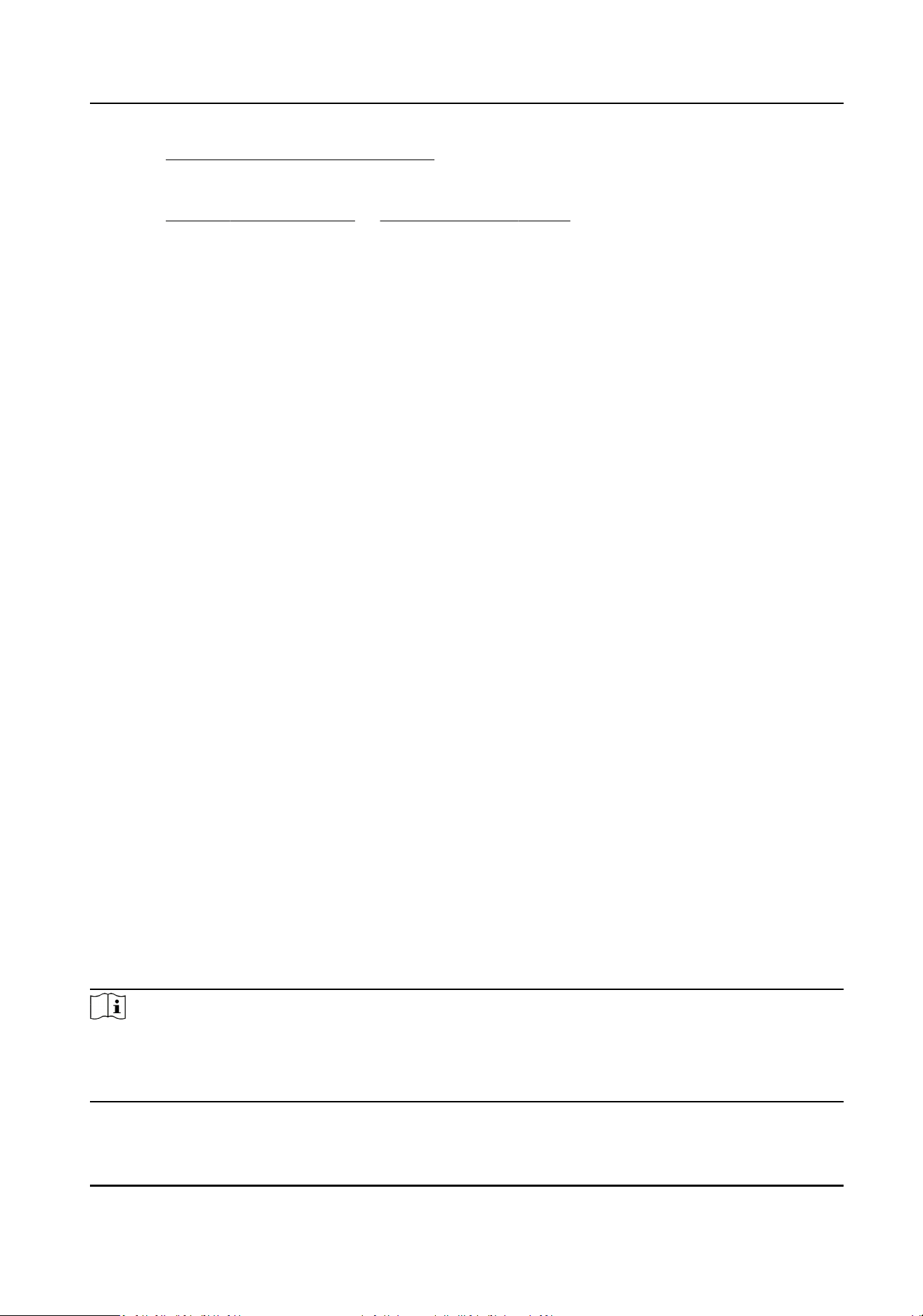
Refer to Login for First Time for admin User .
Acvate License
Refer to Acvate License - Online or Acvate License - Oine .
Add Devices to Plaorm and Congure Area
The plaorm can quickly scan your network for relevant devices, and add them. Or you can add
the devices by inpung the required informaon manually. The devices added should be
organized into areas for convenient management. Refer to Resource Management and Area
Management.
Congure Recording Sengs
You can record the video les of the cameras on the storage device according to the congured
recording schedule. The schedule can be set as connuous, alarm triggered, or command
triggered as desired. Refer to Congure Storage and Recording.
Congure Event and Alarm
The camera excepon, device excepon, server excepon, alarm input, and so on, can trigger
linkage acons in the plaorm. Refer to Event and Alarm.
Congure Users
Specify who should be able to access the plaorm, and how. You can set dierent permissions for
the users to limit their operaons. Refer to Role and User Management.
View How-to Videos
On the lower le of the log-in page, click Scan QR Code for Help, and then scan the QR Code by
your smart phone to view the how-to videos of the plaorm.
11.6 License Management
Aer installing HikCentral Professional, you have a temporary License for a specied number of
devices and limited funcons. To ensure the proper use of HikCentral Professional, you can acvate
the SYS to access more funcons and manage more devices. If you do not want to acvate the SYS
now, you can skip this chapter and acvate the system later.
Two types of License are available for HikCentral Professional:
●
Base: You need to purchase at least one basic License to acvate the HikCentral Professional.
●
Expansion: If you want to increase the capability of your system, you can purchase an expanded
License to get addional features.
Note
●
Only the admin user can perform the acvaon, update, and deacvaon operaon.
●
If you encounter any problems during acvaon, update, and deacvaon, please send the
server logs to our technical support engineers.
Payment Terminal User Manual
98
Loading ...
Loading ...
Loading ...
