Loading ...
Loading ...
Loading ...
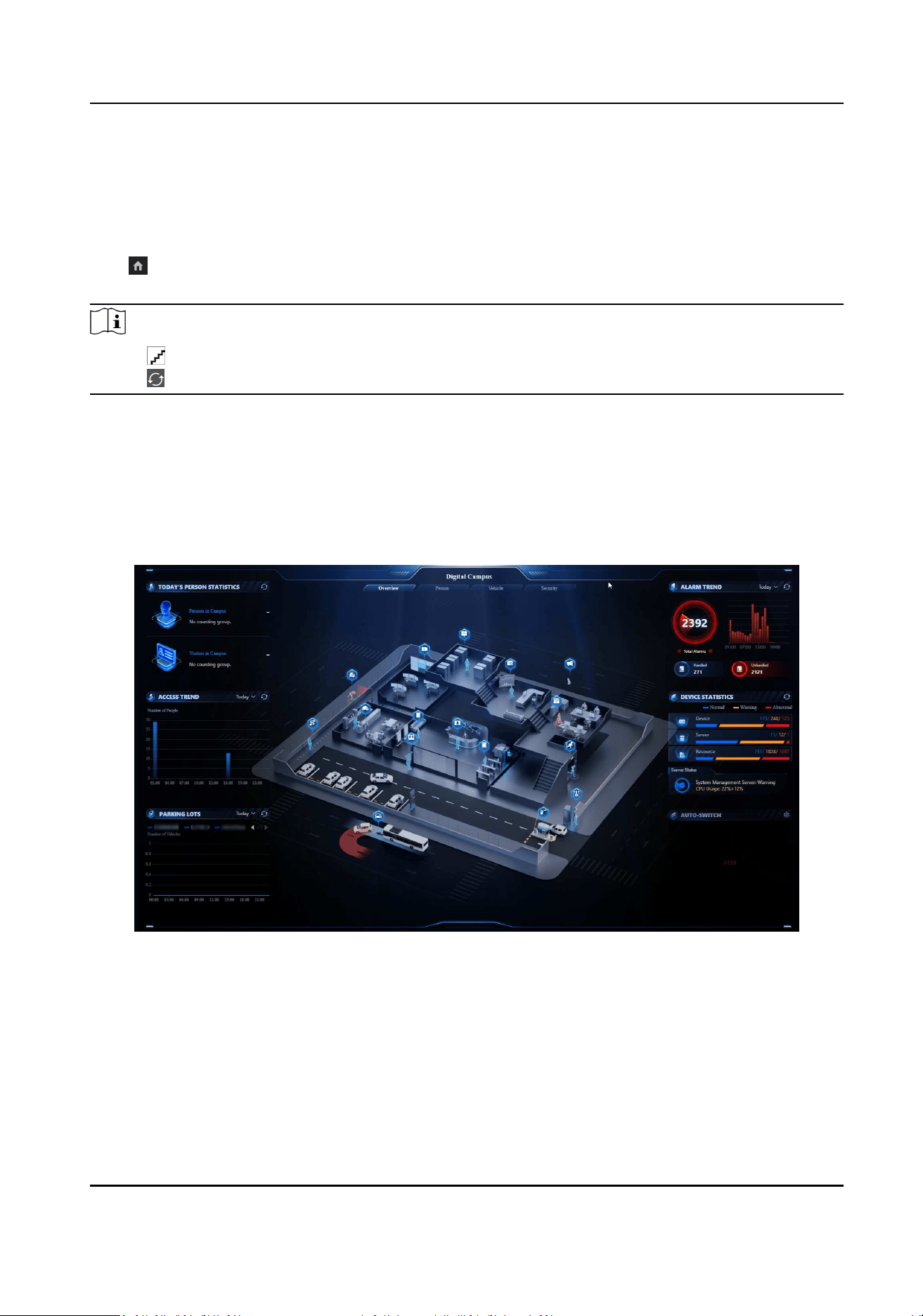
11.4.2 View Digital Dashboard
The plaorm provides visualized stascs about the digital campus informaon, including
overview, persons, vehicles, and security control and management.
Click to enter the Home page. On the upper-right corner, click Go to Digital Dashboard to enter
the Digital Campus page.
Note
●
Click to select the me period (today, last 7 days, or last 30 days) to display the stascs.
●
Click to refresh the real-me stascs.
Overview
●
On the le, you can view today's person stascs, access trend, and vehicle parking trend of
parking lots.
●
On the right, you can view the alarm trend (including the number of total alarms, handled
alarms, and unhandled alarms), and device stascs, and you can set cameras auto-switch.
Figure 11-6 Digital Campus Overview
Person
●
On the le, you can view the total number of persons (including employees and visitors), today's
person employee entry trend, and today's visitor entry trend.
●
On the right, you can view the historical employee entry trend and historical visitor entry trend.
Payment Terminal User Manual
95
Loading ...
Loading ...
Loading ...
