Loading ...
Loading ...
Loading ...
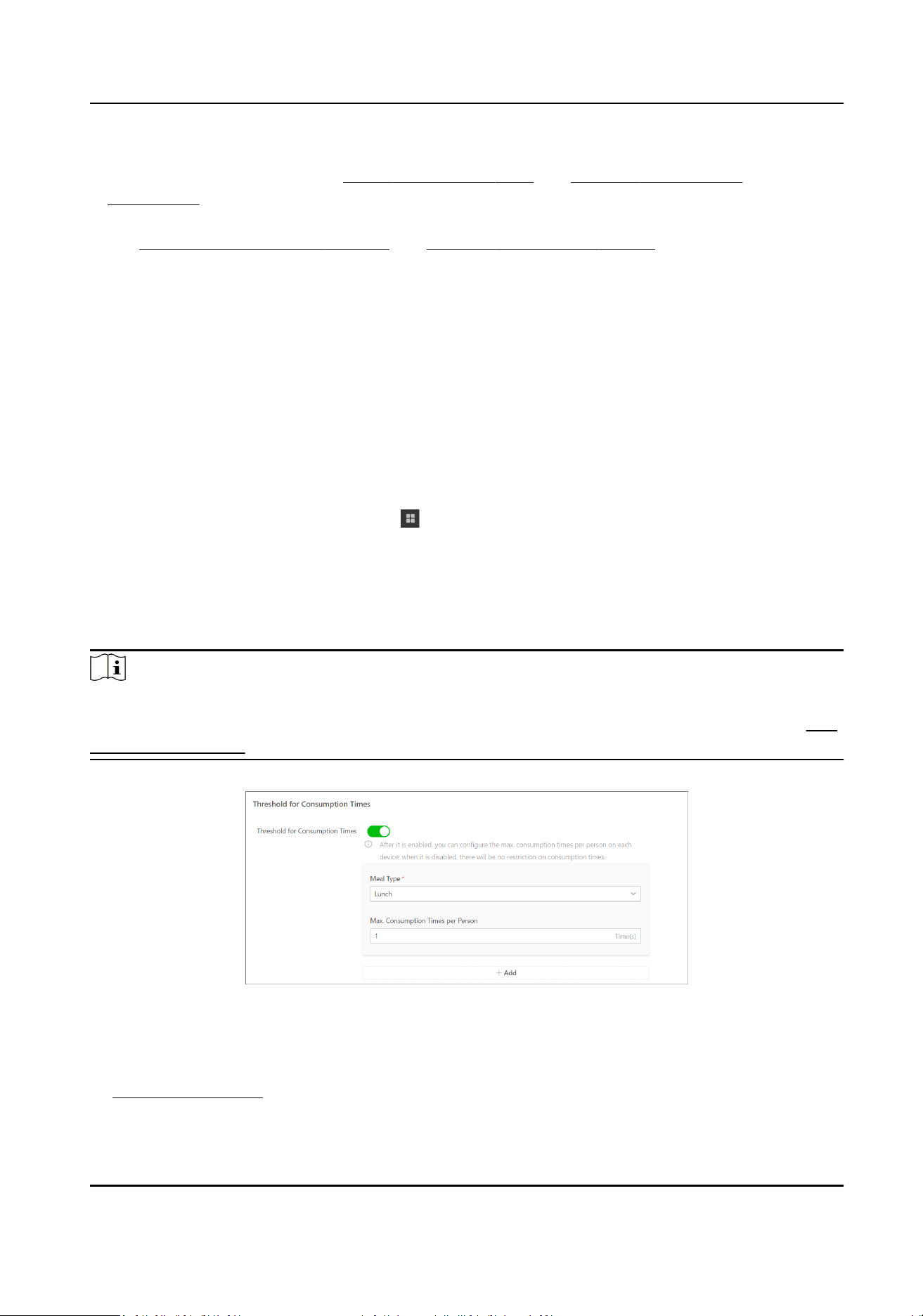
●
Consumpon Management: congure consumpon rules for consumpon devices and manage
consumpon permissions. See Add a Consumpon Rule and Manage Consumpon
Permissions .
●
View Stascs Report: search consumpon records and generate dierent consumpon reports.
See Search for Consumpon Records and Manage Consumpon Report .
11.7.2 Congure Consumpon Parameters
You can congure the consumpon parameters, including the general parameters, meal types, and
schedule templates.
Set General Parameters
You can congure the general parameters including the threshold for consumpon mes, currency
unit, auto applying parameters, and auto calculang parameters.
In the top le corner of the client, select → All Modules → Consumpon → Basic Conguraon
→ General Conguraon .
Threshold for Consumpon Times
You can enable the Threshold for Consumpon Times to set the maximum consumpon mes per
person for a specic meal type.
Note
The Threshold for Consumpon Times are applicable only when the device is set to charge
according to the consumpon mes of a person. For details about consumpon rules, refer to Add
a Consumpon Rule .
Figure 11-18 Set Threshold for Consumpon Times
Meal Type
You need to select the meal type in the drop-down list. For adding more meal types, refer to
Manage Meal Type .
Payment Terminal User Manual
115
Loading ...
Loading ...
Loading ...
