Loading ...
Loading ...
Loading ...
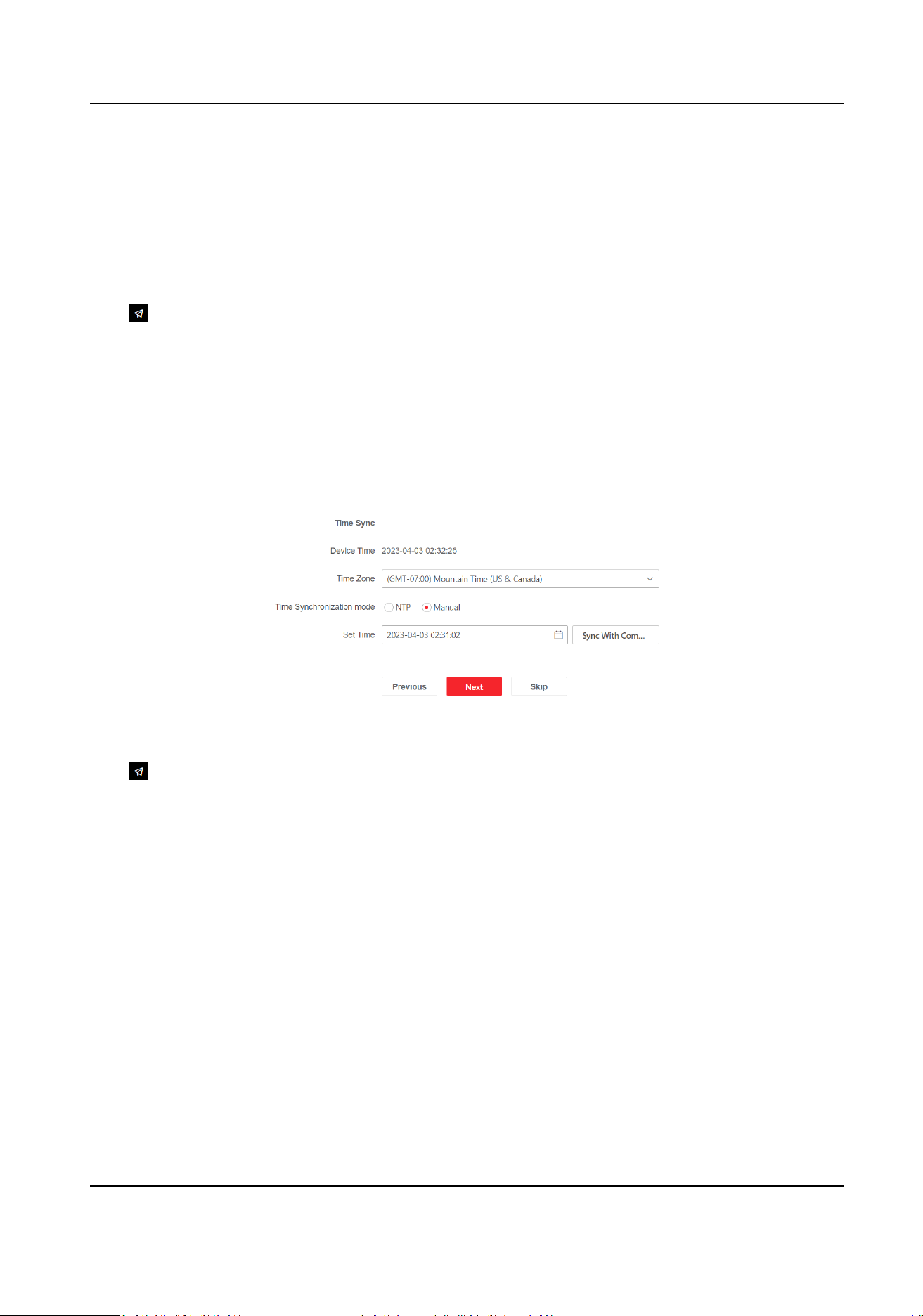
Chapter 9 Quick Operaon via Web Browser
9.1 Language Sengs
You can select a language for the device system.
Click in the top right of the web page to enter the Device Language Sengs page. You can
select a language for the device system from the drop-down list.
By default, the system language is English.
Click Next to complete the sengs.
9.2 Time Sengs
Figure 9-1 Set Time and DST
Click in the top right of the web page to enter the wizard page. Aer seng device language,
you can click Next to enter the Time Sengs page.
Time Zone
Select the device located me zone from the drop-down list.
Time Sync.
NTP
You should set the NTP server's IP address, port No., and interval.
Manual
By default, the device me should be synchronized manually. You can set the device me
manually or check Sync. with Computer Time to synchronize the device me with the
computer's me.
Server Address/NTP Port/Interval
You can set the server address, NTP port, and interval.
Payment Terminal User Manual
59
Loading ...
Loading ...
Loading ...
