Loading ...
Loading ...
Loading ...
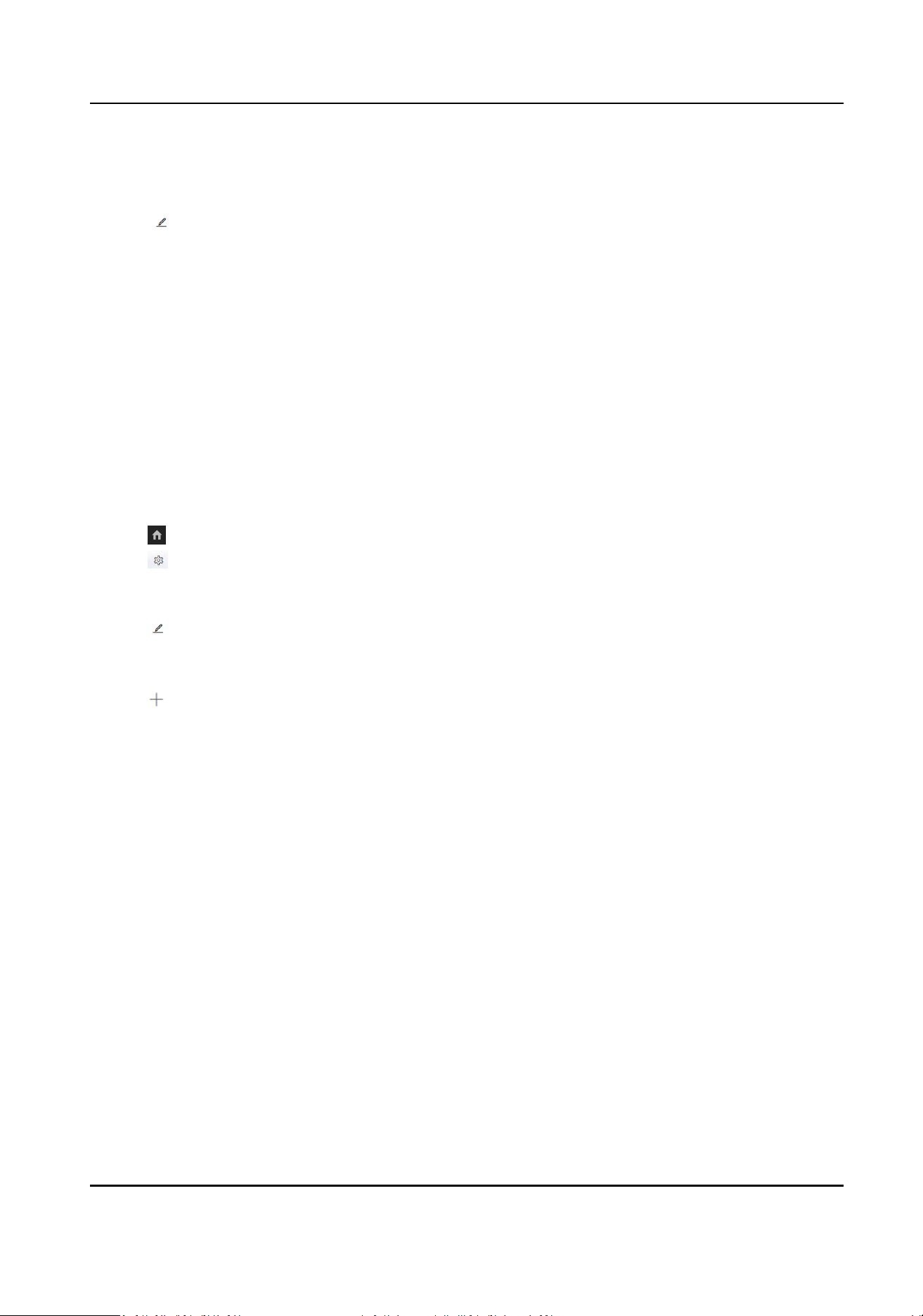
Add Preset Workbench
1. Click Add Workbench in the upper-right corner.
2. Click to edit the workbench name. Also, you can select an exisng workbench as the
template from the Copy From drop-down list, link users with the workbench, and add remark.
3. Click OK
4. (Oponal) Set the display size of the component.
5. Click Save. The added preset workbench will be displayed in the Preset Workbench pane on the
Home page.
11.4.4 Customize Personal Workbench
You can customize personal workbench by adding the frequently used components for overview
and quick access to modules, including person, me and aendance, security control and
management, and vehicle.
Steps
1.
Click to enter the Home page.
2.
Click to expand the workbench conguraon pane.
3.
In the personal workbench area, click Personal Workbench to enter the Create Personal
Workbench page.
4.
Click to edit the workbench name.
5.
Oponal: Select an exisng workbench as the template from the Copy From drop-down list.
6.
Click OK.
7.
Click
on the right side of the component.
The component will be displayed on the right.
8.
Oponal: Drag in the lower right corner of a single component or set the display rao (e.g.,
100%, 60%, or 50%) to adjust the display size of the component.
9.
Click Save.
The added personal workbench will be displayed in the Personal Workbench pane on the Home
page.
11.5 Geng Started
The following content describes the tasks typically involved in seng a working system.
Verify Inial Conguraon of Devices and Other Servers
Before doing anything on the plaorm, make sure the devices (encoding devices, access control
devices, recording server, and so on) you are going to use are correctly mounted and connected
to the network as specied by the manufacturers. Such inial conguraons are required in order
to connect the devices to the plaorm via network.
Log In to Web Client
Payment Terminal User Manual
97
Loading ...
Loading ...
Loading ...
