Loading ...
Loading ...
Loading ...
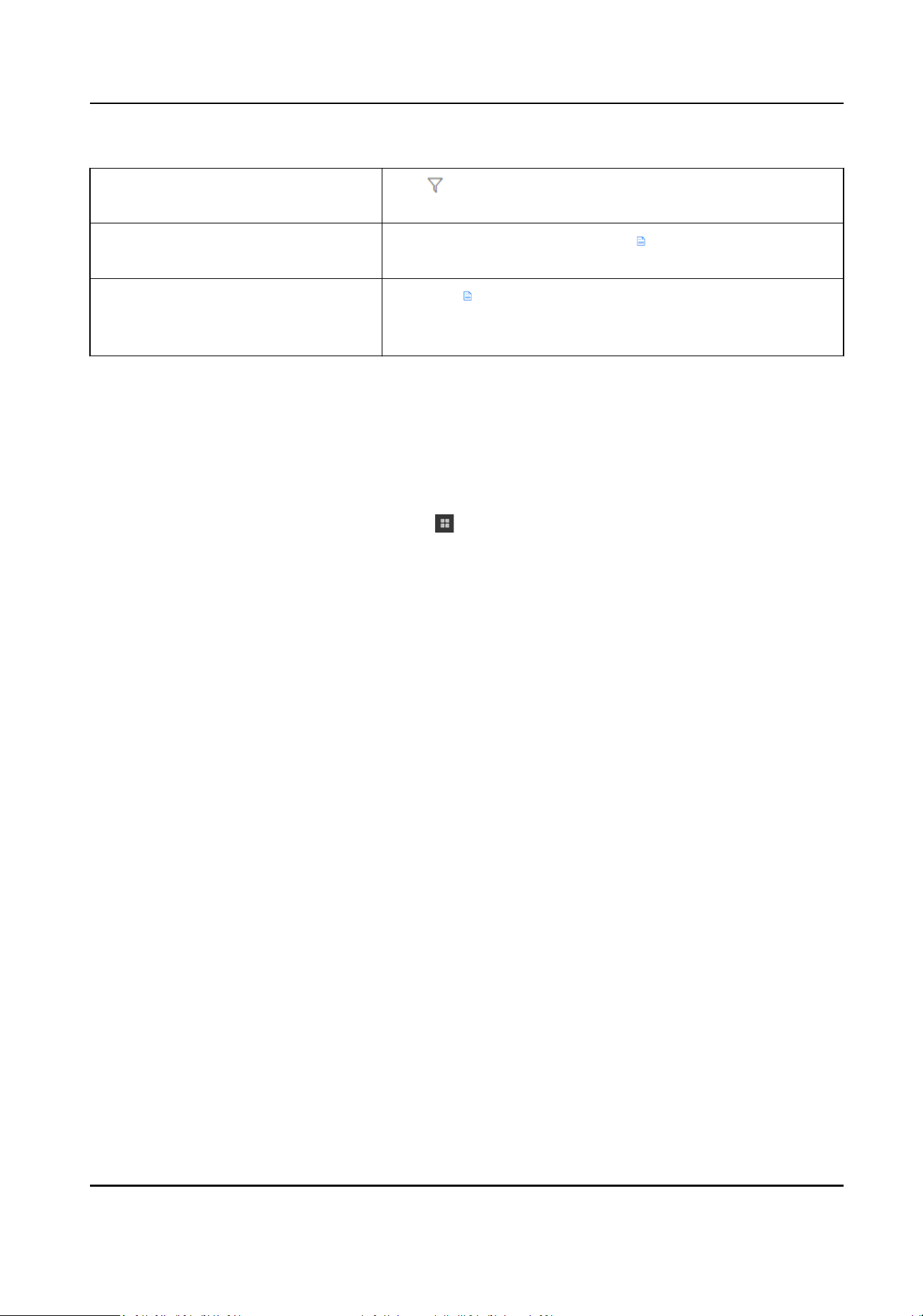
Filter Persons Click in the upper right corner, and set condions to
lter persons.
View Failure Reason For applying failed records, click in the Applicaon Status
column to view the failure details.
View Details Hover on in the Merchant column and Schedule
Template column to view the details of merchant(s) and
the schedule template.
Assign Consumpon Permissions by Person
You can assign consumpon permissions by person to specify during which me period(s) the
person(s) can consume in which merchant(s).
Steps
1.
In the top le corner of Home page, select → All Modules → Consumpon → Consumpon
Management .
2.
Click Assign Permission by Person on the le panel.
3.
Click Assign Permission.
Payment Terminal User Manual
122
Loading ...
Loading ...
Loading ...
