Loading ...
Loading ...
Loading ...
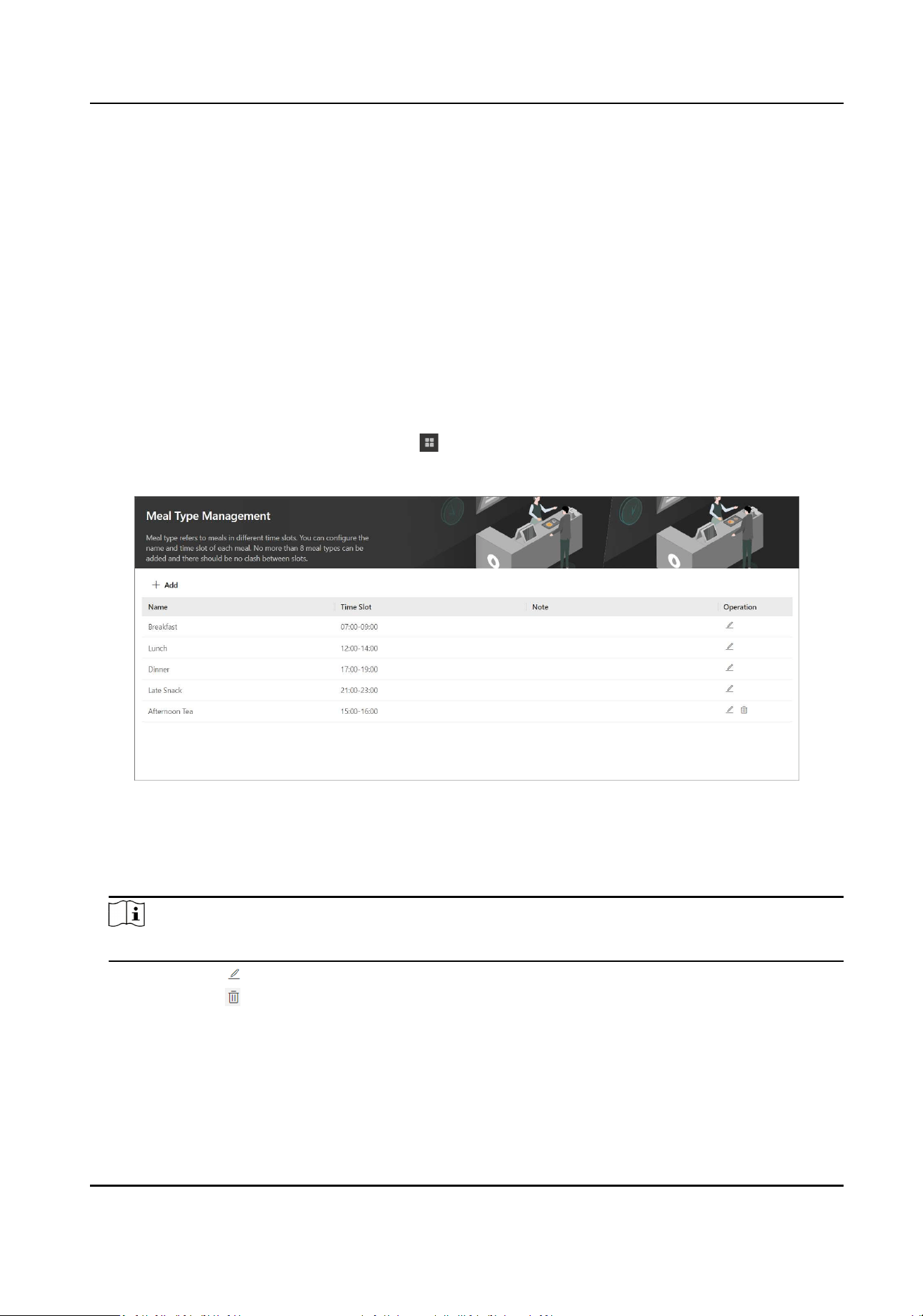
Auto Calculate
Aer it is enabled, the consumpon revenue will be automacally calculated at the congured
me.
Auto Calculate At
The me when the consumpon revenue will be calculated automacally.
Manage Meal Type
You can manage the meal types including adding meal types, eding meal type informaon, and
deleng the added meal types.
Steps
1.
In the top le corner of the client, select → All Modules → Consumpon → Basic
Conguraon → Meal Type Management .
Figure 11-22 Manage Meal Type
2.
Click Add to open the adding meal type pane.
3.
Specify the meal type name and the me slot, and enter the note if needed.
4.
Click Add in the pane to add the new meal type to the list.
Note
No more than 8 meal types can be added and there should be no clash between slots.
5.
Oponal: Click in the Operaon column of a meal type to edit the informaon.
6.
Oponal: Click in the Operaon column to delete the meal type.
The default meal types (Breakfast, Lunch, Dinner, and Late Snack) cannot be deleted.
Payment Terminal User Manual
117
Loading ...
Loading ...
Loading ...
