Loading ...
Loading ...
Loading ...
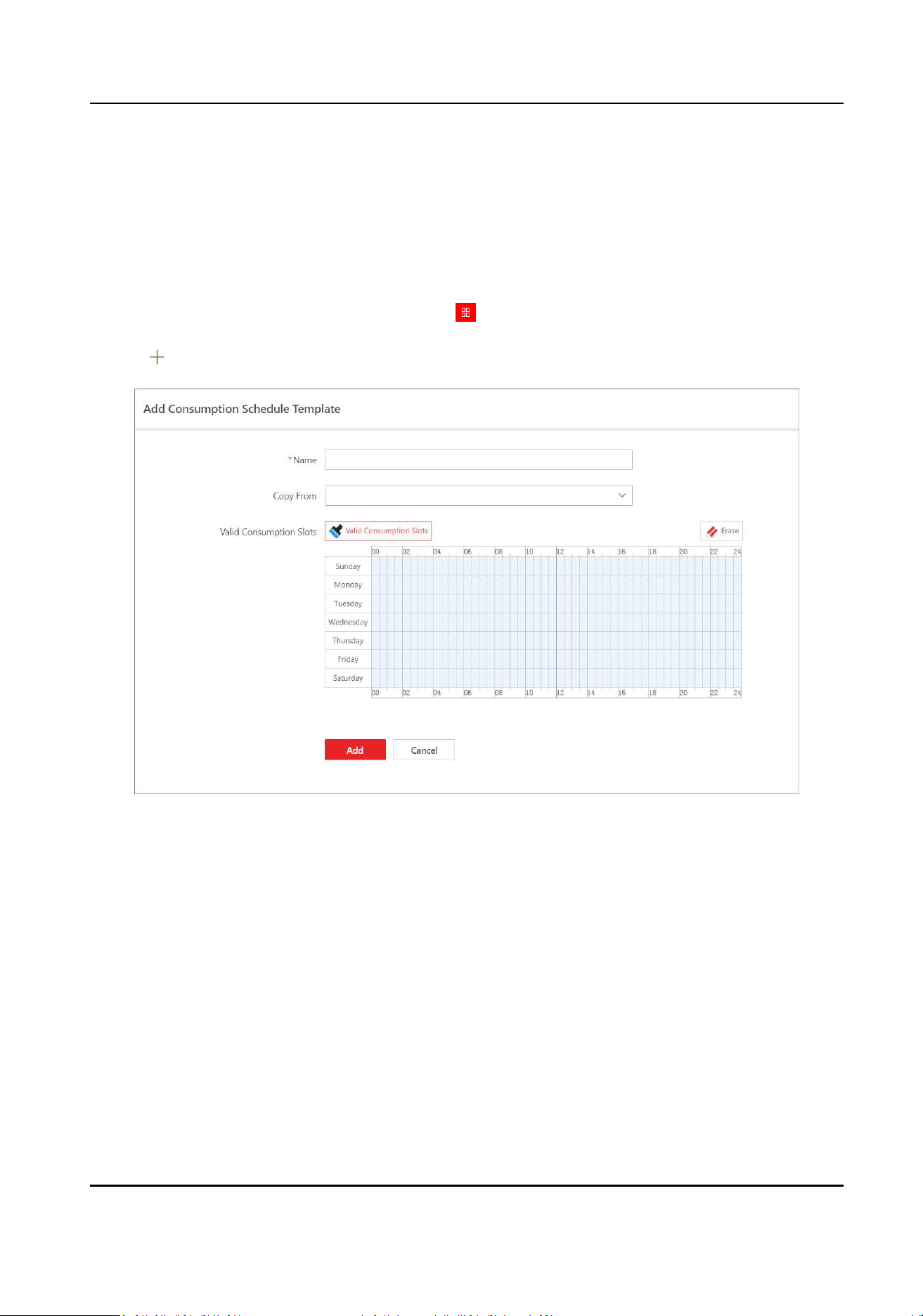
Add Consumpon Schedule Template
Consumpon schedules dene the start/end me of valid consumpon slots for assigning
consumpon permissions. You can create consumpon schedules in advance and use them as
templates when conguring consumpon schedules.
Steps
1.
In the upper-le corner of Home page, select → All Modules → Consumpon → Basic
Conguraon → Schedule Template .
2.
Click to open the Add Consumpon Schedule Template pane.
Figure 11-23 Add a Consumpon Schedule Template
3.
Set parameters for the consumpon schedule template.
Name
The name created for the consumpon schedule template, such as "All-Day Consumpon
Schedule Template".
Copy Form
You can select a template in the drop-down list, and the following table will be covered by the
form of the selected template.
4.
Adjust the valid consumpon slots.
-
Move the cursor to the program bar on the meline and drag the right and le edges to
adjust the beginning me and end me of the valid consumpon.
-
Click the valid consumpon bar on the meline, and adjust the beginning me and end me
of the program in the input box.
Payment Terminal User Manual
118
Loading ...
Loading ...
Loading ...
