Loading ...
Loading ...
Loading ...
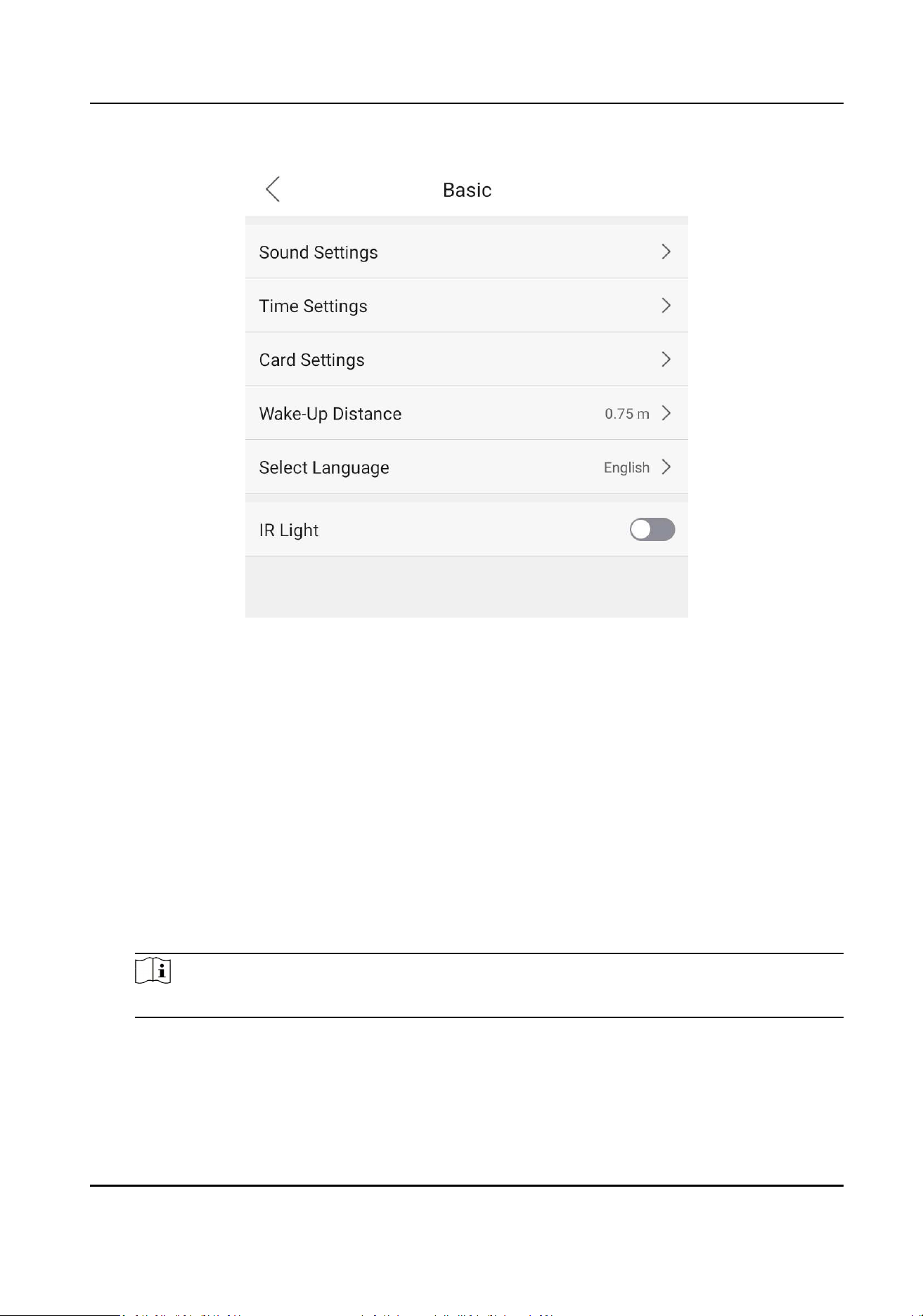
Figure 8-12 Basic Page
Sound Sengs
You can enable/disable the voice prompt funcon. If enabling the funcon, you can set payment
result voice prompt, custom prompt for successful/failed payment, and the voice volume.
Payment Result Voice Prompt
If enabling the funcon, a result voice prompt will be played when the payment is
completed.
Custom Prompt for Successful/Failed Payment
Enter the successful or failed text and the text will be changed to voice prompt, which will be
played when the payment is successful or failed.
Voice Volume
Drag the block to control the voice volume.
Note
You can set the voice volume between 0 and 10. 0 means silent.
Time Sengs
Set the device me, date, date format, and me zone.
Card Sengs
Payment Terminal User Manual
53
Loading ...
Loading ...
Loading ...
