Loading ...
Loading ...
Loading ...
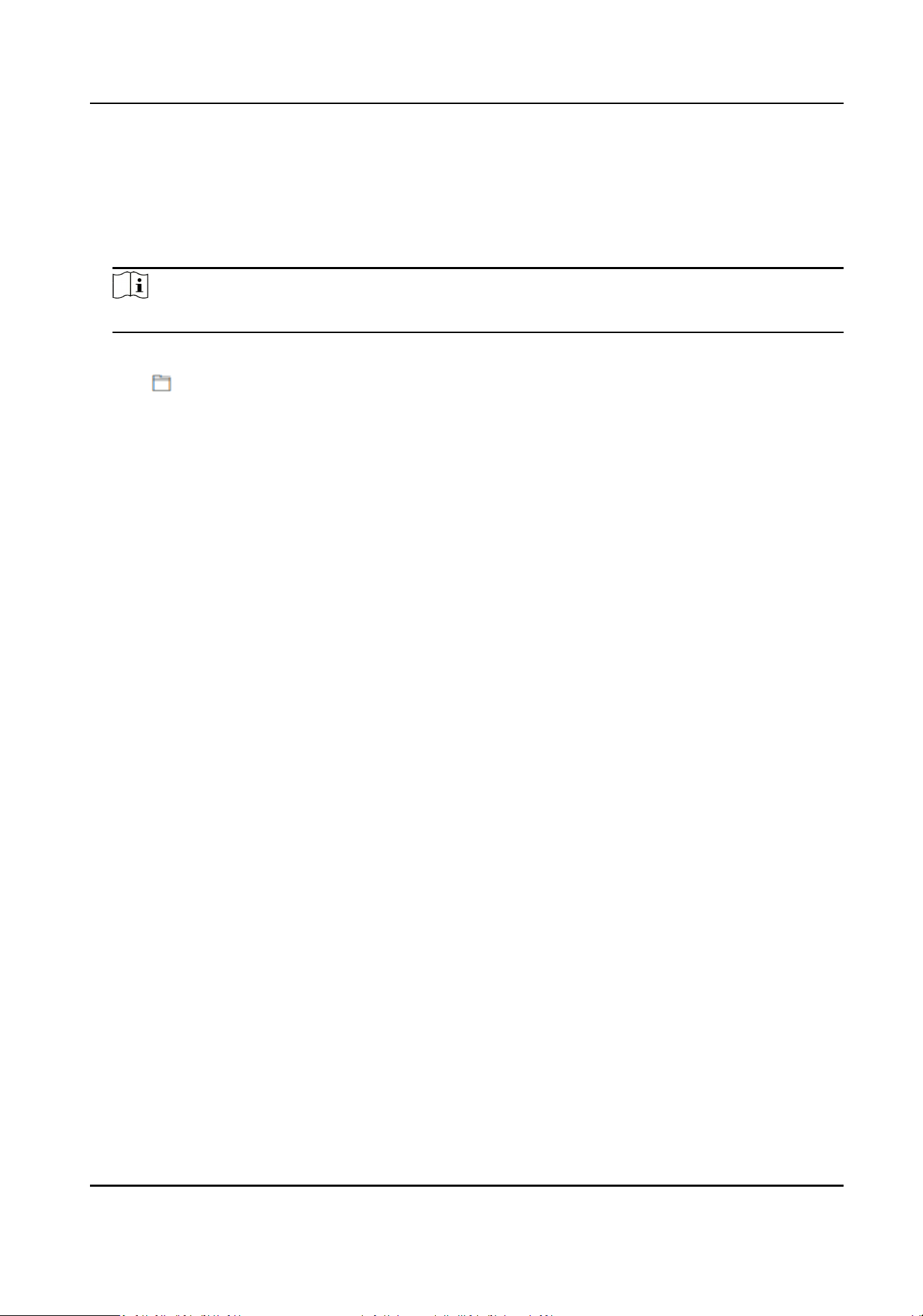
Import and Export Parameters
Click Maintenance and Security → Maintenance → Backup and Reset .
Export
Click Export to export the device parameters.
Note
You can import the exported device parameters to another device.
Import Cong File
Click and select the le to import. Click Import to import conguraon le.
10.5.19 Device Debugging
You can set device debugging parameters.
Steps
1.
Click Maintenance and Security → Maintenance → Device Debugging .
2.
You can set the following parameters.
Enable SSH
To raise network security, disable SSH service. The conguraon is only used to debug the
device for the professionals.
ADB
Enable ADB Remote Control for actual needs.
Print Log
You can click Export to export log.
3.
Click Save.
10.5.20 Log Query
You can search and view the device logs.
Go to Maintenance and Security → Maintenance → Log .
Set the major and minor type of the log type. Set the start me and end me for searching, and
click Search.
The results will be displayed below, which including the No., me, the major type the minor type,
the channel No., the local/remote user informaon, the remote host IP, etc.
10.5.21 Cercate Management
It helps to manage the server/client cercates and CA cercate.
Payment Terminal User Manual
79
Loading ...
Loading ...
Loading ...
