Loading ...
Loading ...
Loading ...
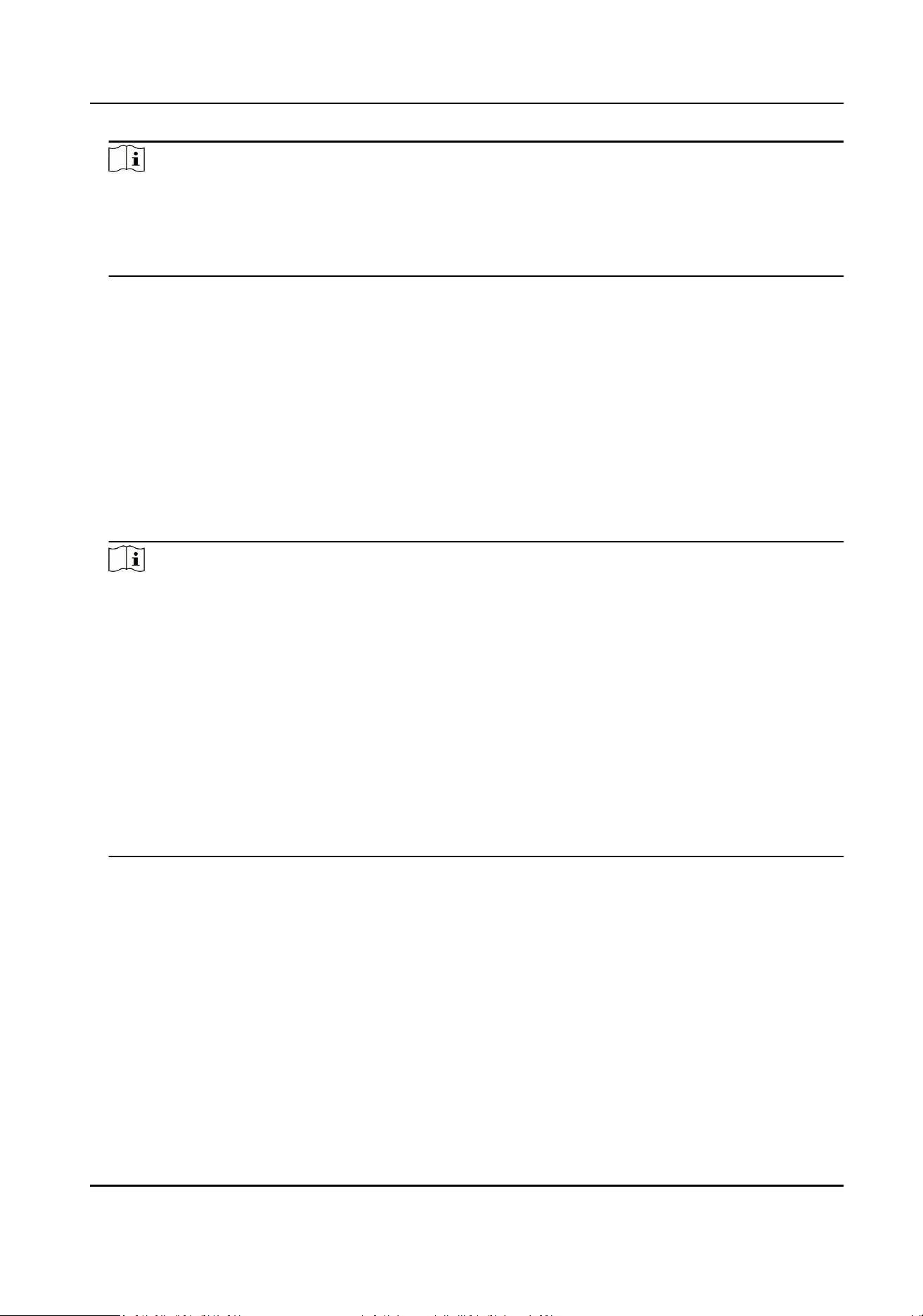
Note
●
The supported USB ash drive format is DB.
●
The system supports the USB ash drive with the storage of 1 G to 32 G. Make sure the free
space of the USB ash drive is more than 512 M.
●
The exported user data is a DB le, which cannot be edited.
8.9.3 Import Data
Steps
1.
Plug a USB ash drive in the device.
2.
Long tap the inial page for 3 s and slide to the le/right by following the gesture. Select
Administrator, and enter the password to enter the menu page. Tap Data on the menu page to
enter the Data page.
3.
Tap Import Data.
4.
Enter the password you created when exported the data. If you do not create a password when
you exported the data, leave a blank in the input box and tap OK.
Note
●
If you want to transfer all user informaon from one device (Device A) to another (Device B),
you should export the informaon from Device A to the USB ash drive and then import from
the USB ash drive to Device B. In this case, you should import the user data before imporng
the prole photo.
●
The supported USB ash drive format is FAT32.
●
The imported pictures should be saved in the folder (named enroll_pic) of the root directory
and the picture's name should be follow the rule below:
Card No._Name_Department_Employee ID_Gender.jpg
●
If the folder enroll_pic cannot save all imported pictures, you can create another folders,
named enroll_pic1, enroll_pic2, enroll_pic3, enroll_pic4, under the root directory.
●
The employee ID should be less than 32 characters. It can be a combinaon of lower leers,
upper leers, and numbers. It should not be duplicated, and should not start with 0.
8.10 System Maintenance
You can view the system informaon and the capacity. You can also upgrade the device, restore to
factory sengs, restore to default sengs, and reboot the device.
Long tap the inial page for 3 s and slide to the le/right by following the gesture. Select
Administrator, and enter the password to enter the menu page. Tap Maintenance on the menu
page to enter the Maintenance page.
Payment Terminal User Manual
56
Loading ...
Loading ...
Loading ...
