Loading ...
Loading ...
Loading ...
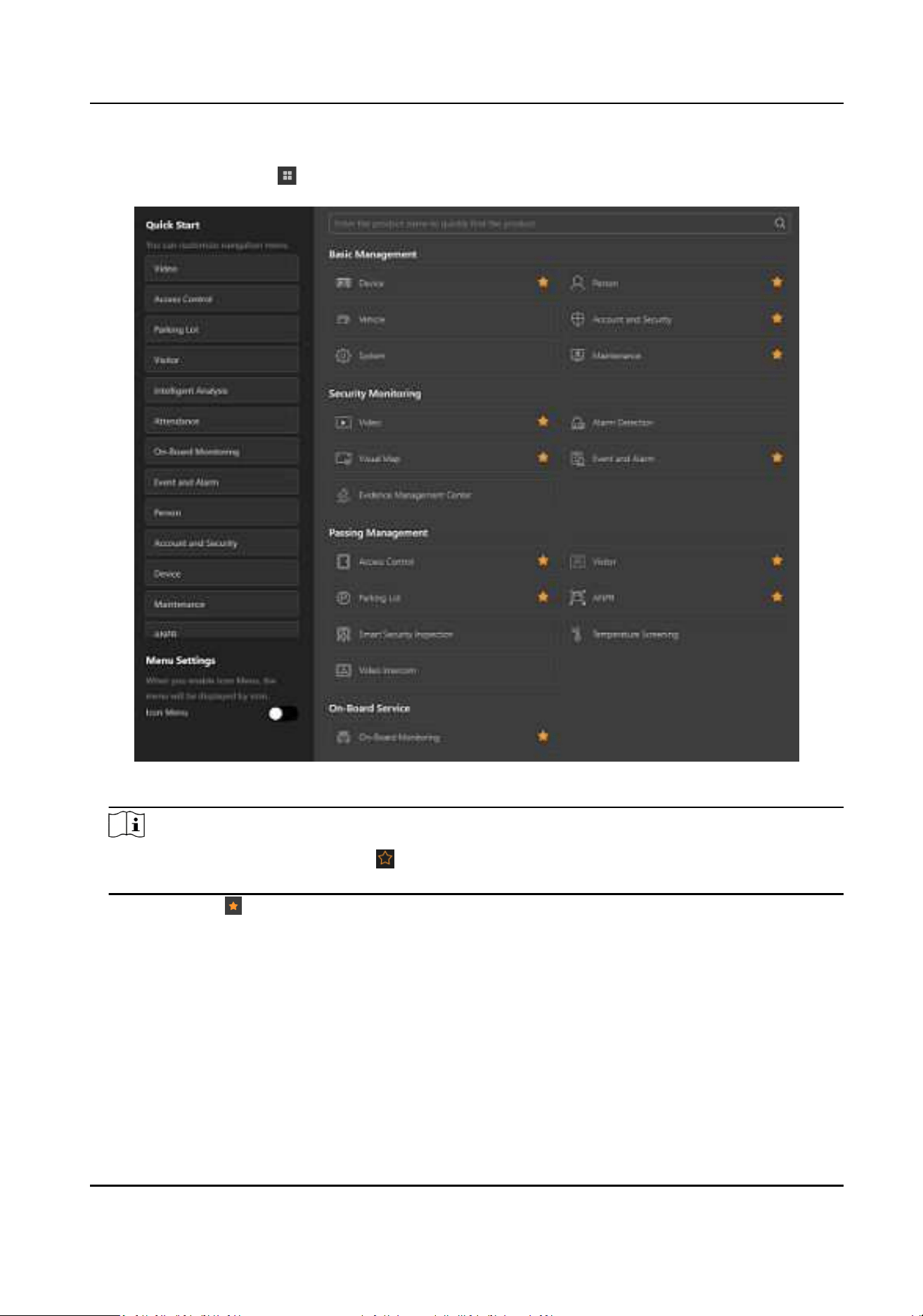
Steps
1.
On the top le, select to display the navigaon bar.
Figure 11-5 Navigaon Bar
Note
On the All Modules panel, the icon beside the module name indicates that this module has
been added to the le navigaon bar.
2.
Oponal: Click to remove the module from the navigaon bar.
3.
Oponal: In the Quick Start area, drag a module up or down to adjust the module order on the
top navigaon bar.
4.
Oponal: In Menu Sengs area, switch on Icon Menu, the module name turns to be an icon
displayed on the top navigaon bar.
Payment Terminal User Manual
94
Loading ...
Loading ...
Loading ...
