Loading ...
Loading ...
Loading ...
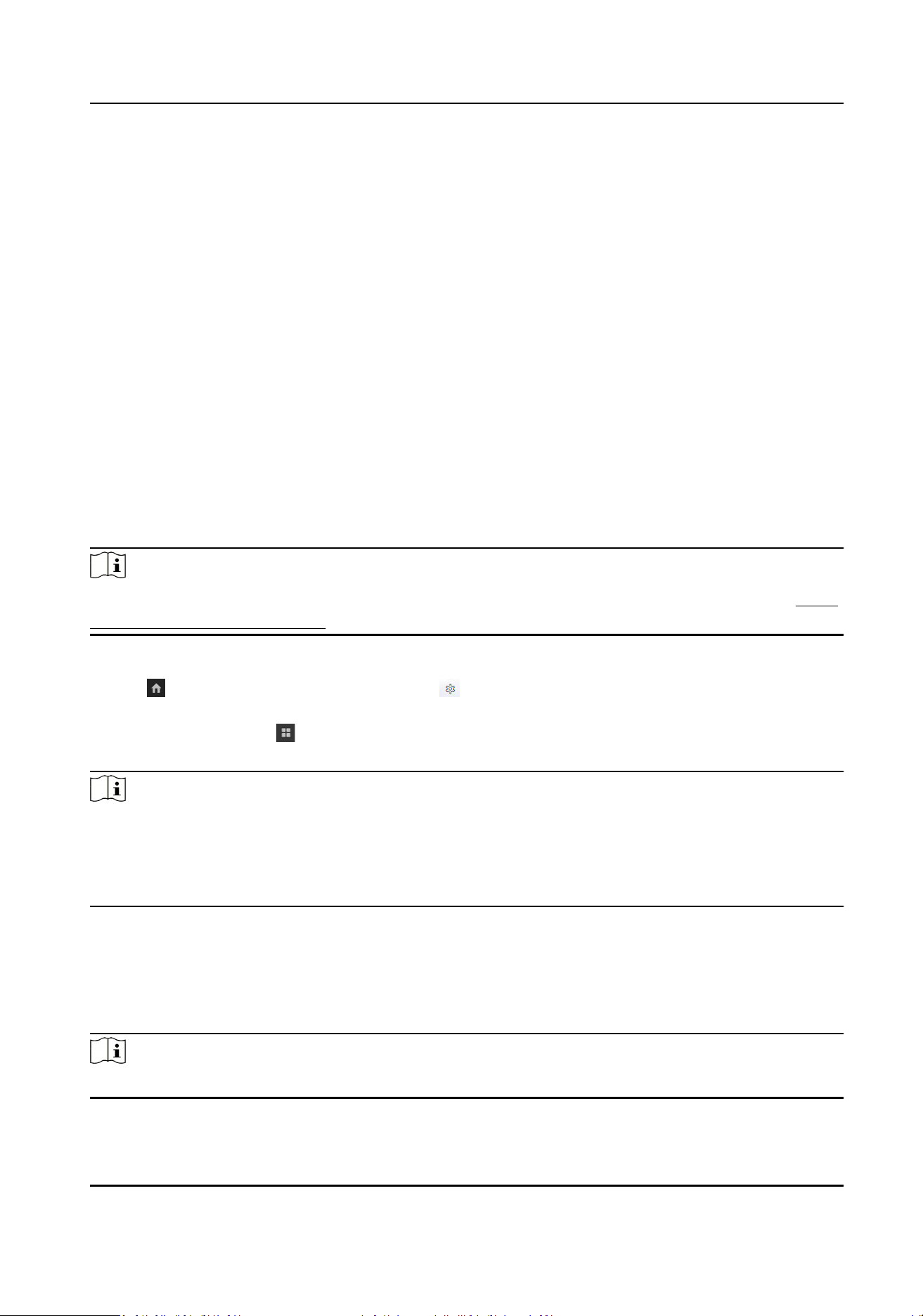
Vehicle
●
On the le, you can view the vehicle stascs, internal and external vehicle passing trend, and
vehicle parking trend of parking lots.
●
On the right, you can view the parking space stascs, parking space occupancy trend, and
parking duraon distribuon.
Security
●
On the le, you can view the alarm trend (including the number of total alarms, handled alarms,
and unhandled alarms), top 5 events, and top 5 areas with alarms.
●
In the middle, you can select to view the live view of events.
●
On the right, you can view the device stascs and device status.
11.4.3 Customize Preset Workbench
As an administrator, you can link users with the default preset workbench. Also, you can customize
preset workbenches.
Note
Make sure you have logged in to the Client by the administrator account. For details, refer to Login
via Web Client (Administrator) .
You can customize a preset workbench by going to one of the two following entries.
●
Click to enter the Home page. Then click to expand the workbench conguraon pane. In
the personal workbench area, click Preset Workbench Conguraon.
●
On the top le, select → Basic Management → System . Select Workbench Management on
the le.
Note
●
You can lter the preset workbenches by condions, such as workbench name, linked users, and
unlinked users.
●
You can hover the cursor on the preset workbench, click Preview to preview the preset
workbench.
Congure Default Preset Workbench
Hover the cursor on the default preset workbench, including Administrator, Time and Aendance,
Visitor Management. Click Edit, select users to link with the workbench, so the workbench will be
displayed on the user's Home page.
Note
The default preset workbench name and remark cannot be edited.
Payment Terminal User Manual
96
Loading ...
Loading ...
Loading ...
