Loading ...
Loading ...
Loading ...
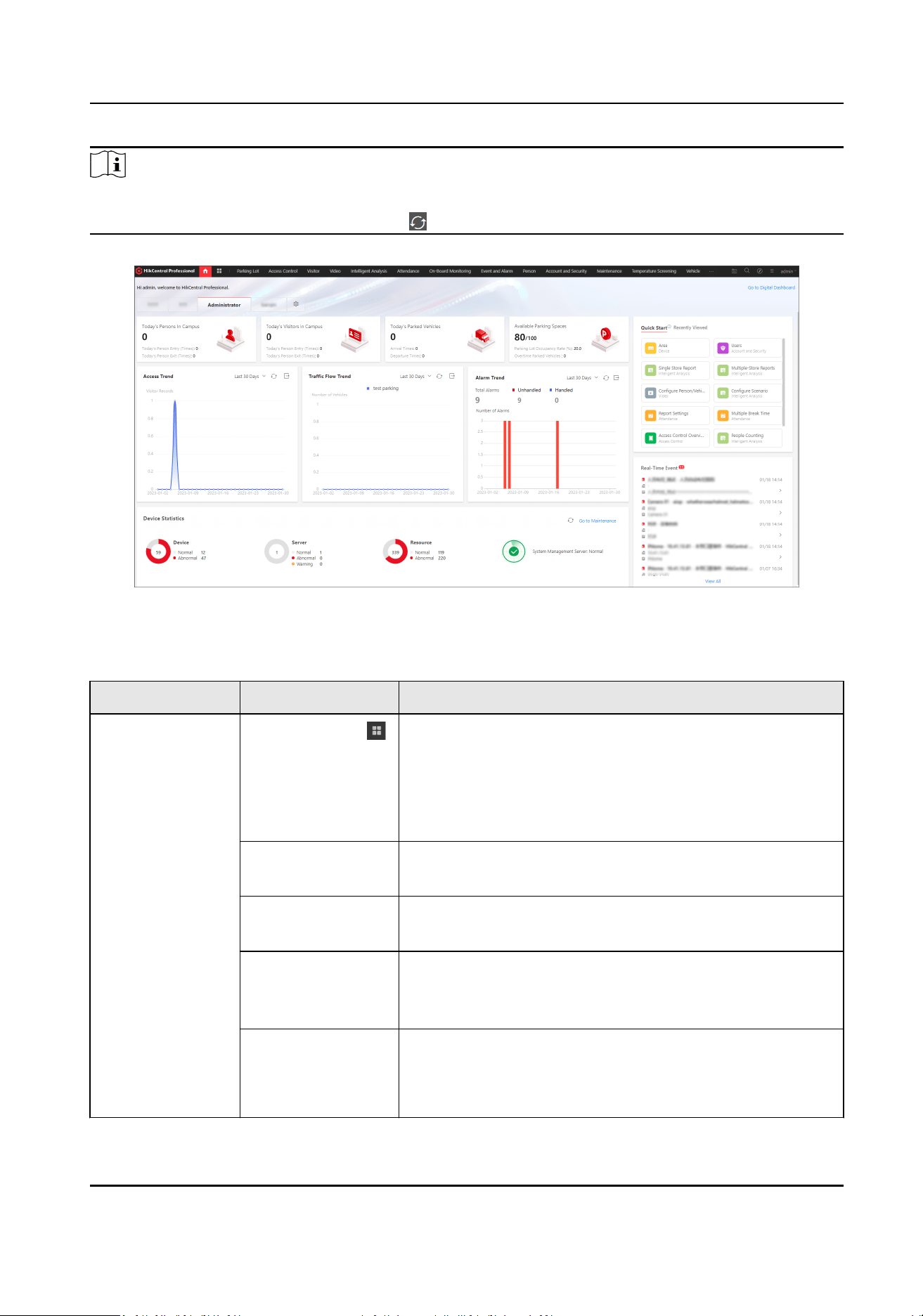
Note
Aer you entered the modules, tabs will appear on the top of the Web Client, you can click tabs to
quickly switch modules. You can also click in the tab area to refreshthe module.
Figure 11-4 Home Page Overview
Table 11-1 Home Page Descripon
Secon Module Descripon
Top Navigaon
Bar
Navigaon Icon The navigaon bar shows the available funcons
determined by the Licenses you purchased.
You can add some frequently used or important modules
to the navigaon bar for convenient access. See details
in Customize Navigaon Bar.
Download Center You can view and manage all of the downloading and
downloaded tasks on the Web Client.
Search Module You can search for a specic funcon module and view
the recently viewed pages.
Real-Time Event View the list of real-me events. Also, you can click an
event, go to the Alarm Details page to view details and
acknowledge the alarm.
Wizard Video
A wizard which guides you through the management
and applicaons of video. You can also view the ow
Payment Terminal User Manual
90
Loading ...
Loading ...
Loading ...
