Loading ...
Loading ...
Loading ...
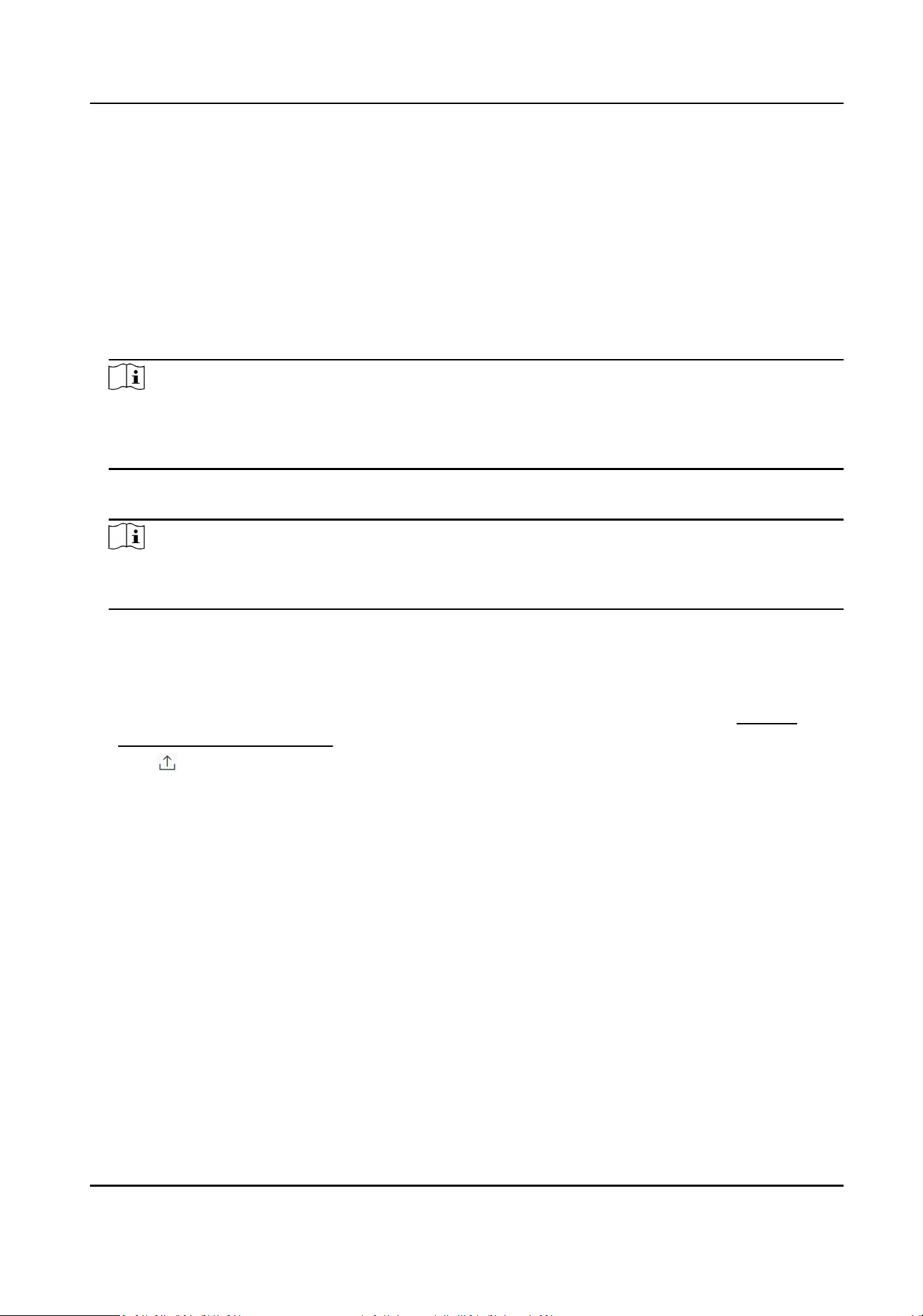
6.
Oponal: Select the machine environment type.
Physical Machine (Default)
A physical computer that contains hardware specicaons and is used for running the SYS. If
the hardware changed, the License will be invalid, and the SYS may not run normally.
AWS (Amazon
®
Web Services)
A virtual machine that provides the cloud compung services for running the SYS.
Azure (Microso
®
Azure)
A virtual machine that provides the cloud compung services for running the SYS.
Note
If you select the AWS or Azure as the machine environment type, the pStor server, Streaming
Server, and other external servers cannot access the plaorm. And the Rose hot spare system is
also not supported.
7.
Oponal: Check the Hot Spare, select type, and enter the IP address if you want to build a hot
spare system.
Note
●
You must select Hot Spare mode when you install the system.
●
For how to build the hot spare system, please contact our technical support engineers.
8.
Click Generate Request File.
A request le named "AcvaonRequestFile.bin" will be downloaded. Save the request le to
the proper directory or the removable storage medium (e.g., USB ash disk).
9.
Copy the request le to the computer that can connect to the Internet.
10.
On the computer which can connect to the Internet, enter the following website:
hps://
kms.hikvision.com/#/acve .
11.
Click and then select the downloaded request le.
Payment Terminal User Manual
102
Loading ...
Loading ...
Loading ...
