Loading ...
Loading ...
Loading ...
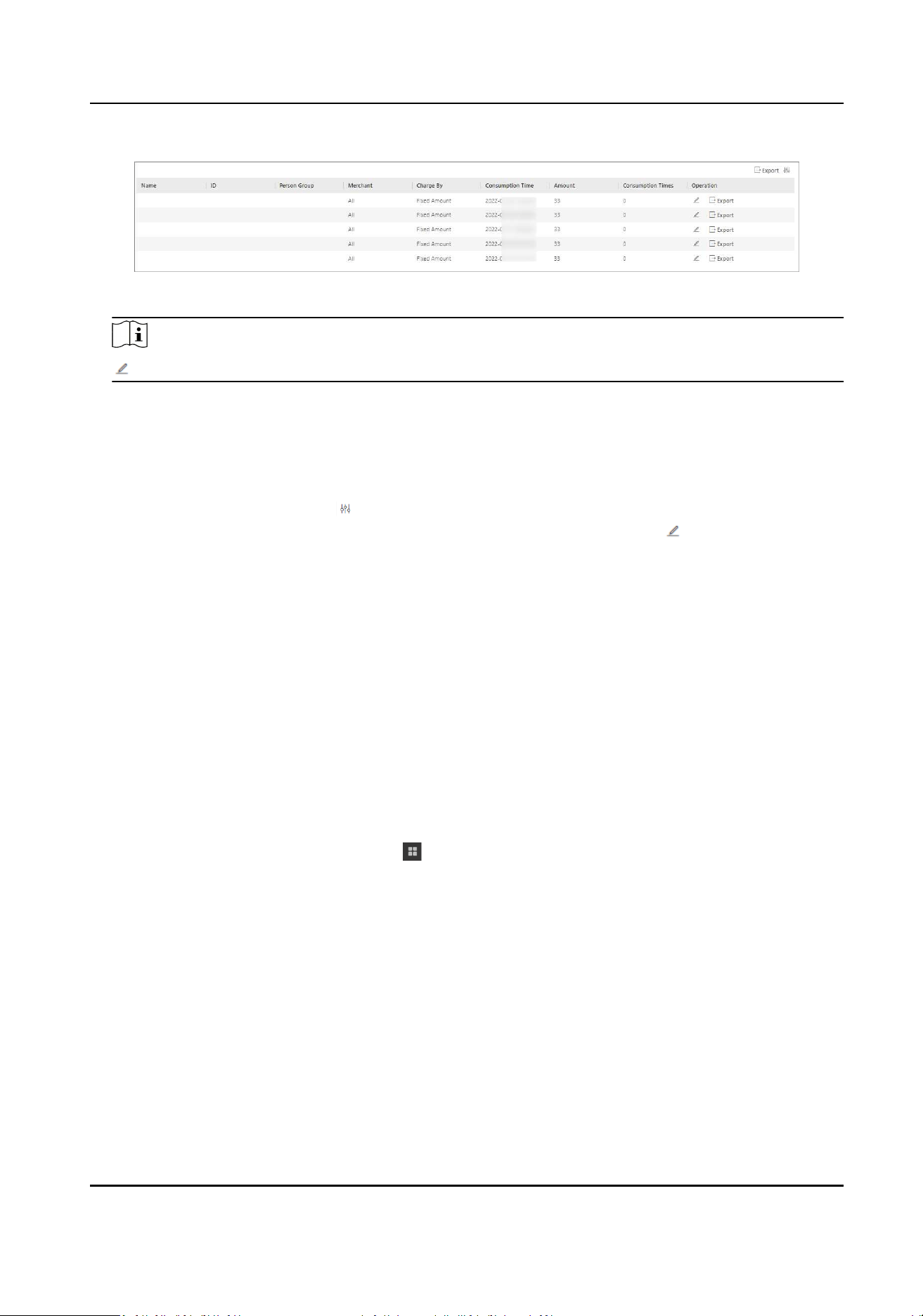
Figure 11-28 Abnormal Consumpon Records
Note
in the Operaon column represents that the record is not handled.
4. You can do more of the following for the searched consumpon records.
-
Export Single Record: Click Export in the Operaon column to export the current
consumpon record.
-
Export All Records: Click Export in the upper right corner, select the le type (only Excel is
supported currently), and click Export to export all the consumpon records.
-
Customize List Items: Click and select the items to be displayed in the list.
-
Handle Abnormal Record: For an abnormal consumpon record, click in the Operaon
column, enter the descripon, and click OK to handle this record.
11.7.7 Manage Consumpon Report
There are four types of reports including personal consumpon report, person group consumpon
report, revenue reports of merchant, and revenue reports of device. You can customize reports by
seng condions such as report target, meal type, and me. You can also export reports in Excel
and PDF.
View Person Consumpon Report
You cam view consumpon reports of a specied person or specied persons.
In the top le corner of the Client, select
→ All Modules → Consumpon → Stascs Report →
Personal Consumpon Report .
●
Select target person(s), meal type, and me to generate a report.
●
Click Calculate Again and select target person(s), meal type, and me to generate a report.
In a personal consumpon report, you can view total consumpon amount, total consumpon
mes, and total records of consumpon charged by mes of the specied person(s) in pie charts.
Payment Terminal User Manual
128
Loading ...
Loading ...
Loading ...
