Loading ...
Loading ...
Loading ...
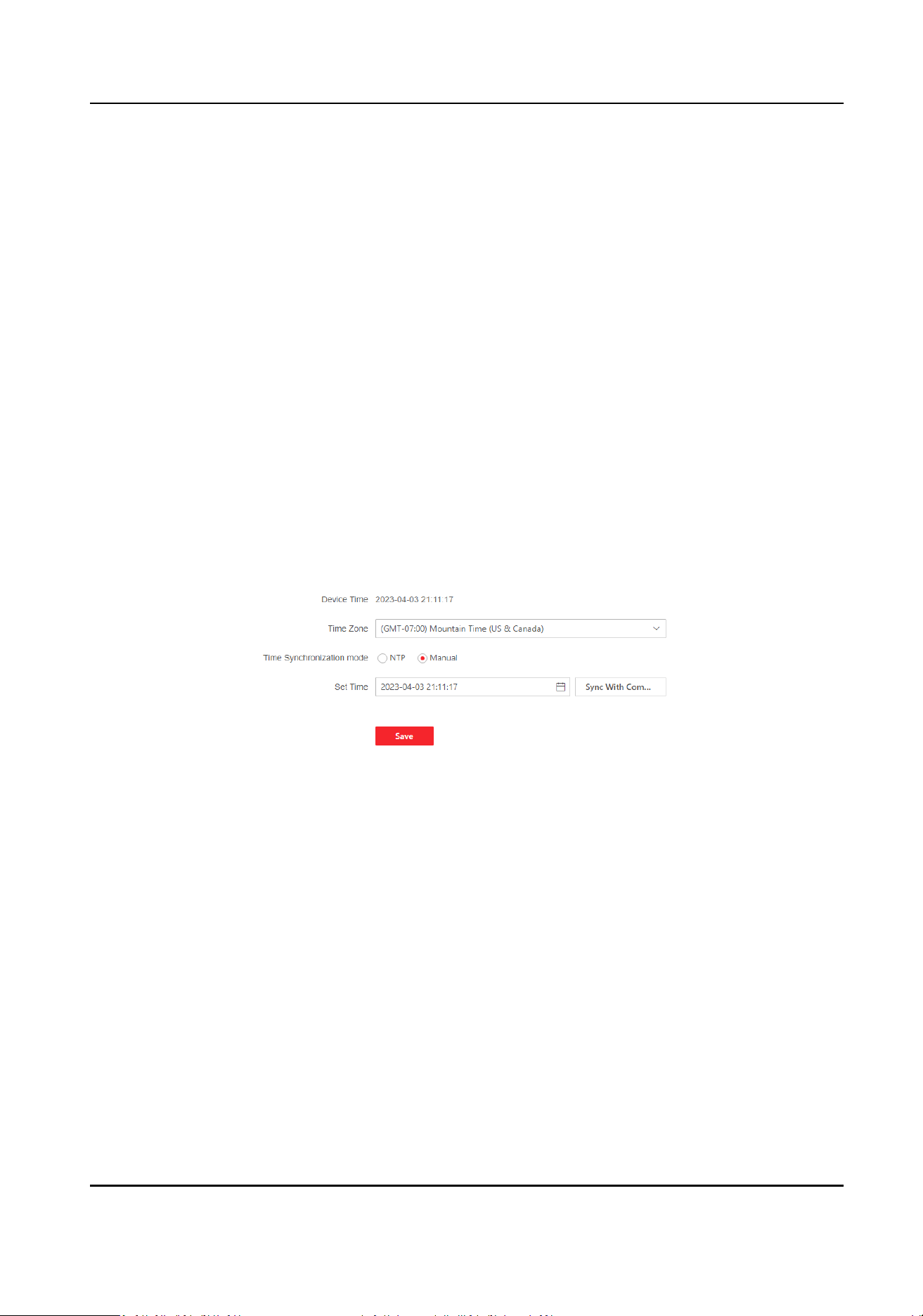
10.5 Conguraon
10.5.1 View Device Informaon
View the device name, language, model, serial No., version, number of camera, and device
capacity.
Click Conguraon → System → System Sengs → Basic Informaon to enter the conguraon
page.
You can view and edit the device name and the device language.
You can also view the device model, serial No., version, number of camera, and device capacity.
10.5.2 Set Time
Set the device's me zone, synchronizaon mode, server address, NTP port, and interval.
Click Conguraon → System → System Sengs → Time Sengs .
Figure 10-2 Time Sengs
Click Save to save the sengs aer the conguraon.
Device Time
View the current device me.
Time Zone
Select the device located me zone from the drop-down list.
Time Synchronizaon Mode
NTP
You should set the NTP server's IP address, port No., and interval.
Manual
Payment Terminal User Manual
63
Loading ...
Loading ...
Loading ...
