Loading ...
Loading ...
Loading ...
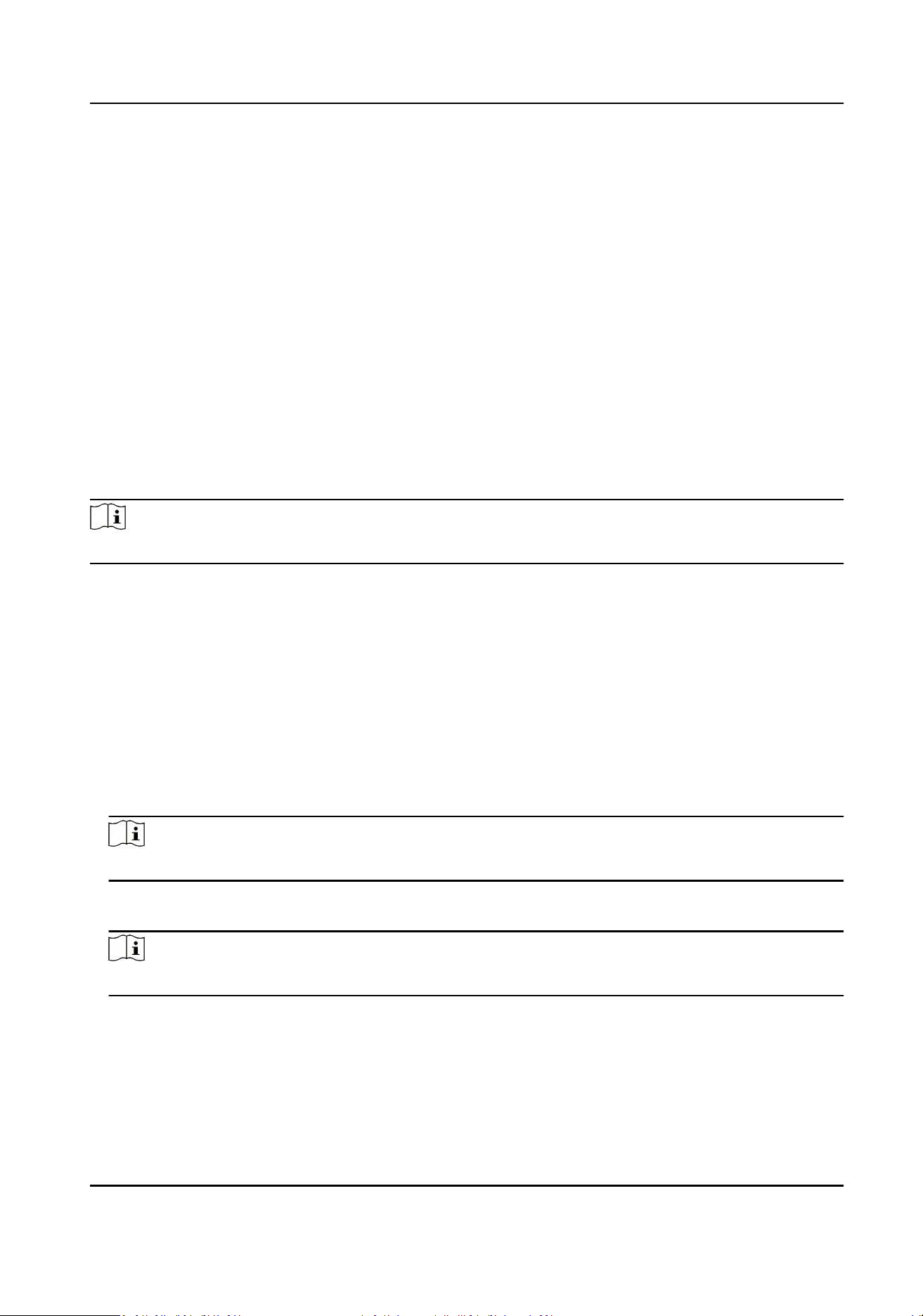
Chapter 2 Installaon
2.1 Installaon Environment
●
Avoid backlight, direct sunlight, and indirect sunlight.
●
For beer recognion, there should be light source in or near the installaon environment.
●
The minimum bearing weight of the wall or other places should be 3 mes heavier than the
device weight.
●
There shall be no strong reecve objects (such as glass doors/walls, stainless steel objects,
acrylic and other glossy plascs, lacquer, ceramic les, etc.) within 1 m of the eld of view of the
device.
●
Avoid device reecon.
●
Face recognion distance shall be greater than 30 cm.
●
Keep the camera clean.
Note
For details about installaon environment, see Tips for Installaon Environment.
2.2 Mount With Cylinder Bracket
2.2.1 Preparaon before Mounng with Bracket
Make sure you have drilled holes on the turnsle. If not, follow the steps below to drill holes.
Steps
1.
Use 4 screws (M3 or M4), secured by ange nuts, to install the reinforcing board on the inner
surface of the turnsle.
Note
The distance between the turnsle and the edge should be no longer than 10 mm.
2.
Drill holes on the turnsle's inner surface according to the gure displayed below. And install
water-proof nut.
Note
Solder aer pressing rivets to avoid water from entering.
Payment Terminal User Manual
8
Loading ...
Loading ...
Loading ...
