Loading ...
Loading ...
Loading ...
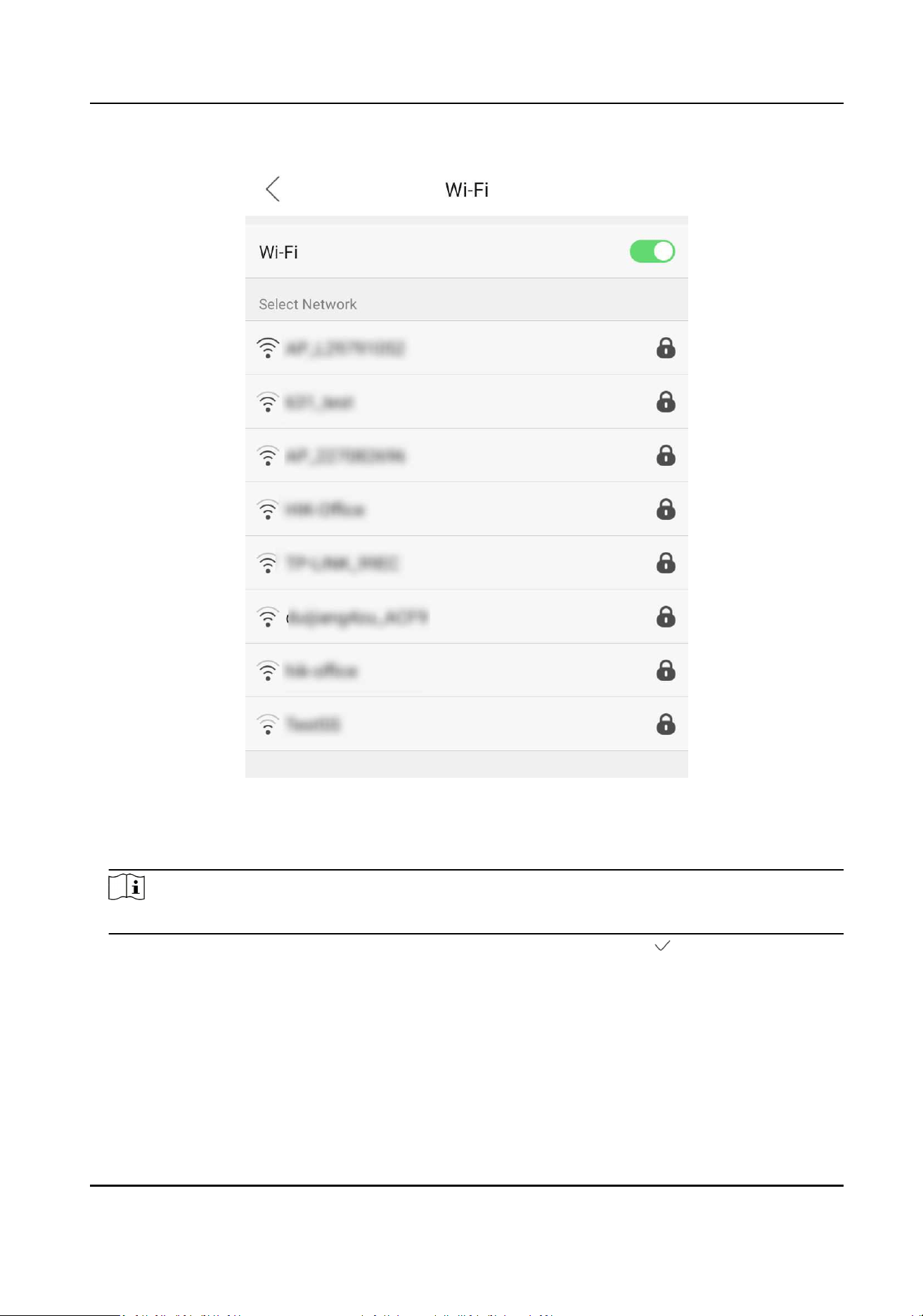
Figure 8-9 Wi-Fi Sengs
4.
Enable the Wi-Fi funcon.
5.
Select a Wi-Fi from the list, and enter the Wi-Fi's password. Tap OK.
Note
Only 8 to 63 digits, leers, and special characters are allowed in the password.
6.
Oponal: Tap the connected Wi-Fi, and set the Wi-Fi's parameters. Tap to save the sengs
and go back to the Wi-Fi page.
-
By default, DHCP is enable. The system will allocate the IP address, the subnet mask, the
gateway, and the DNS parameters automacally.
-
If disable DHCP, you should enter the IP address, the subnet mask, the gateway, and the DNS
parameters manually.
-
Tap the connected Wi-Fi, and tap Forgot This Network and tap OK to disconnect with and
forgot the Wi-Fi.
Payment Terminal User Manual
50
Loading ...
Loading ...
Loading ...
