Loading ...
Loading ...
Loading ...
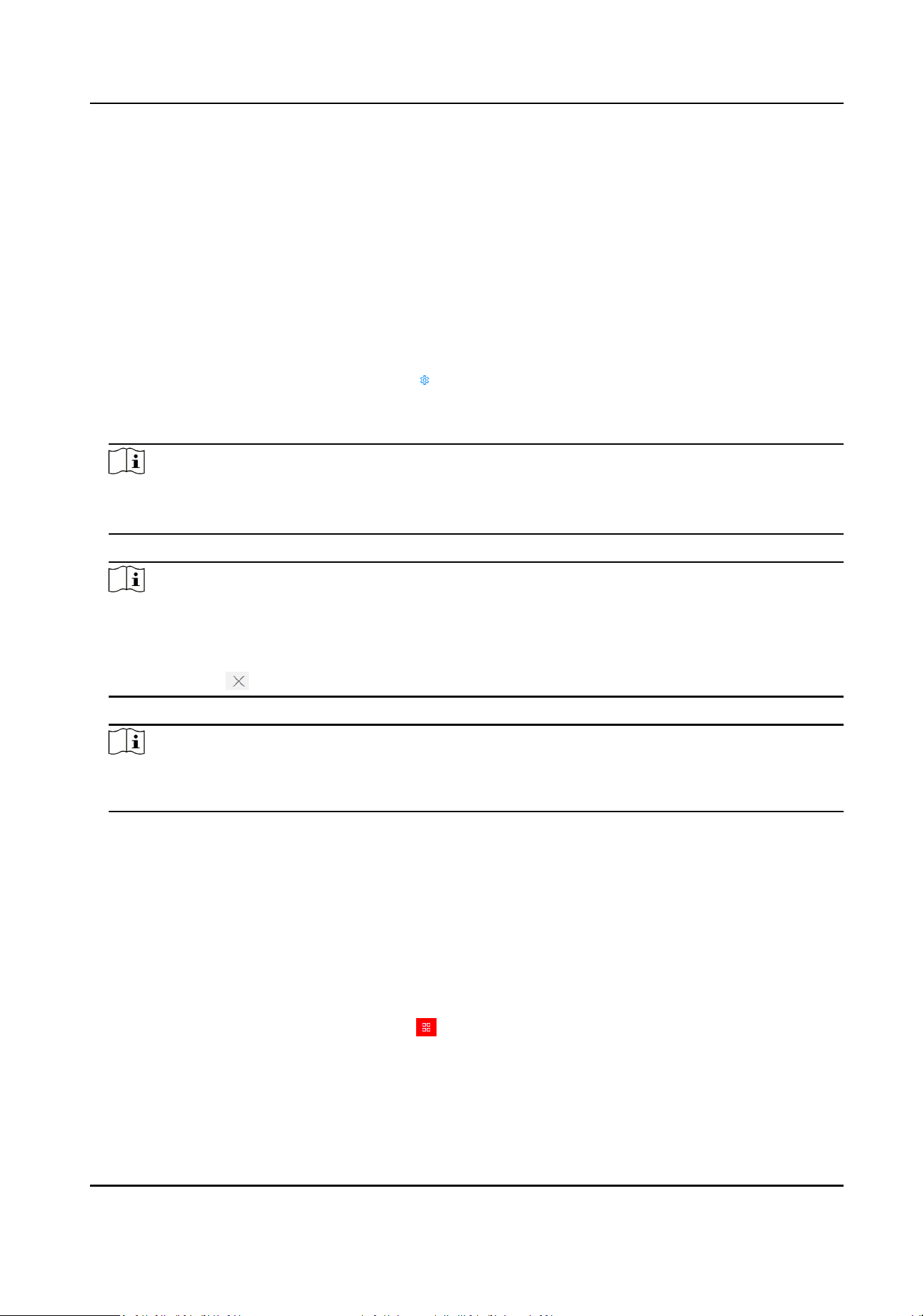
11.6.8 Set SSP Expiraon Prompt
SSP (Soware Service Program ) refers to the plaorm's maintenance service, which has an expire
date and needs to be upgraded before expiraon. You can set SSP expiraon prompt on the
plaorm. Aer that, when the SSP is going to expire, you can receive an email reminding the
expiraon every day during the congured period.
Steps
1.
In the top right corner of the client, select Maintenance and Management → License Details to
open the License Details panel.
2.
Go to the boom of details list and click to enter the SSP Expiraon Prompt Sengs panel.
3.
Set the Overdue Reminder switch to ON.
4.
Set the days when you will receive the prompt email before expiraon.
Note
●
You should enter an integer between 1 to 365.
●
By default, the plaorm will send a prompt email 30 days before expiraon.
5.
Click Add User to add user(s) who can receive upgrade prompt.
Note
●
You should congure the users' email addresses before adding them as recipients. The added
users can receive upgrade prompt via the bound email addresses.
●
Up to 64 recipients can be added.
●
You can click to delete the added user(s).
6.
Click Add Email to add email address(es).
Note
You can add email of both the plaorm user(s) and other user(s). The plaorm will send
expiraon prompt to the added email address(es).
7.
Click Save.
11.7 Consumpon Management
The Consumpon Management module is mainly used for payments at a dining hall. You can add
consumpon devices to the plaorm and congure related parameters according to your needs, so
that you can search for consumpon records and generate consumpon reports in dierent
dimensions.
In the top le corner of Home page, select → All Modules → Consumpon → Consumpon
Overview to enter the Consumpon Overview page. On the Consumpon Overview page, you can
go to dierent pages quickly, view consumpon stascs today, and distribuon reports.
Payment Terminal User Manual
112
Loading ...
Loading ...
Loading ...
