Loading ...
Loading ...
Loading ...
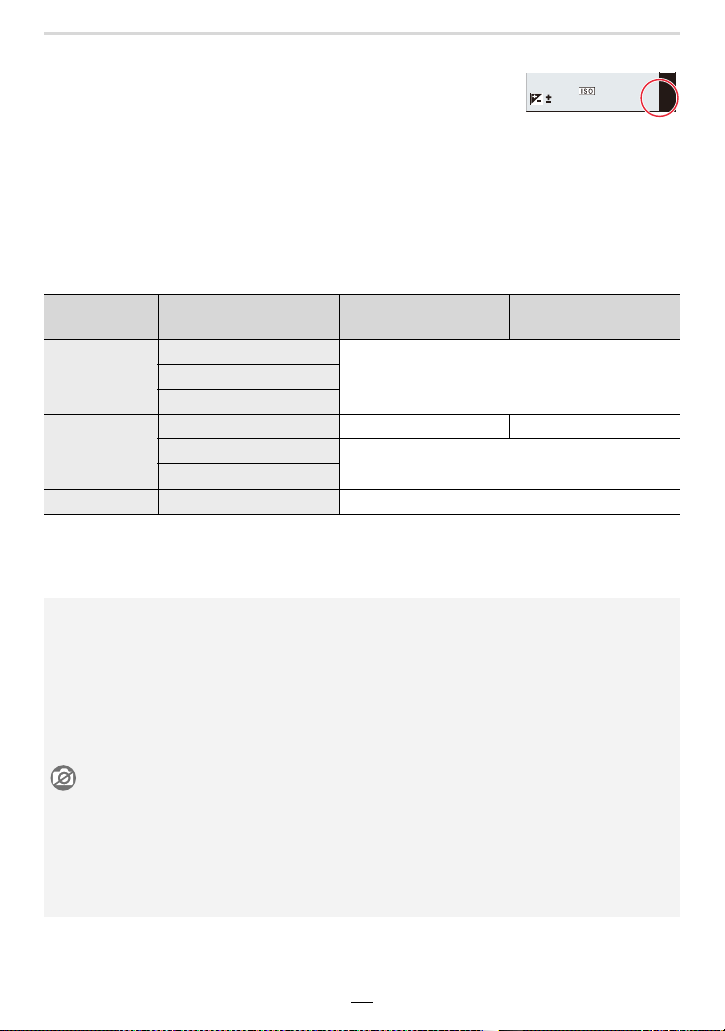
5. 4K Photo and Shutter Release Settings
99
∫ About the maximum number of pictures that can be taken continuously
When you press the shutter button halfway, the maximum number
of pictures you can take continuously will appear.
Example: When 20 pictures can be taken: [r20]
• Once recording starts, the maximum number of pictures that can be
taken continuously decreases.
The frame rate slows down when [r0] appears.
• When [r99+] is displayed, you can take 100 or more pictures continuously.
∫ Notes on focus in Continuous mode
The way the focus setting is achieved varies according to the focus mode setting and the
[Focus/Release Priority] setting in the [Custom] ([Focus / Release Shutter]) menu.
¢1 When the subject is dark, the focus setting is locked to the one set for the first picture.
¢2 Frame rate takes priority, and the focus setting is estimated within the possible range.
¢3 The frame rate may become slower.
AF mode
settings
[Focus/Release Priority] [H] [M]/[L]
[AFS]
[FOCUS]
At the first picture
[BALANCE]
[RELEASE]
[AFF]/[AFC]
¢1
[FOCUS] Predicted focusing
¢2
Normal focusing
¢3
[BALANCE]
Predicted focusing
¢2
[RELEASE]
[MF] — Manual focusing
• The frame rate may become slower depending on the following settings:
– [Sensitivity]/[Picture Size]/[Quality]/[AFS/AFF/AFC]/[Focus/Release Priority]
• When the frame rate is set to [H] (when the focus setting is [AFS] or [MF]), the exposure will
be set to that of the first picture. In other cases, the exposure will be adjusted for each picture.
• It may take time to save pictures taken in Continuous mode on the card. If you take
pictures continuously while saving, the maximum number of recordable pictures
decreases. For continuous shooting, use of a high speed memory card is
recommended.
Continuous mode is not available in these cases:
– When using [Rough Monochrome]/[Silky Monochrome]/[Miniature Effect]/[Soft Focus]/[Star
Filter]/[Sunshine] in [Filter Settings]
– When using [Multi Exp.]
– When recording with flash
– When using [Time Lapse Shot]
– When using [Stop Motion Animation] (only when [Auto Shooting] is set)
20
20
r20
0
2
00
Loading ...
Loading ...
Loading ...
