Loading ...
Loading ...
Loading ...
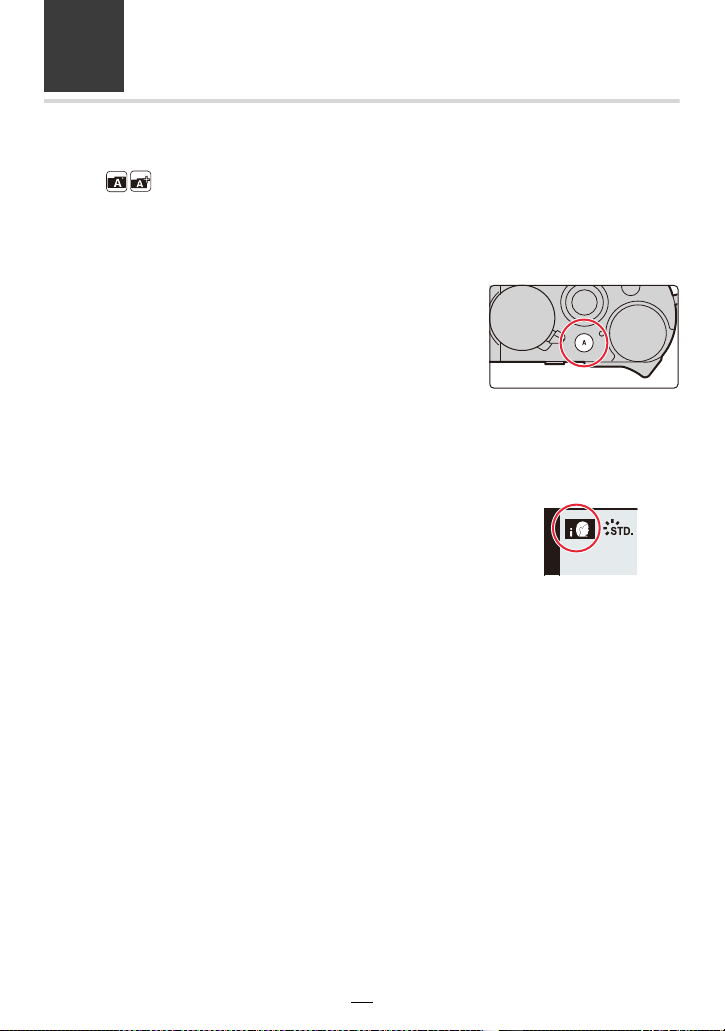
56
3. Exposure Control Modes
The Snapshot Modes
Modes:
These modes are recommended for those who prefer a point and shoot style, while relying
on the camera to automatically select settings to match the subject and recording
environment.
1
Press [A].
• The camera switches to Snapshot modes.
• When you press [A] again, the exposure control mode is
switched to one set using the aperture ring and shutter
speed dial (described on previous page).
• At the time of purchase, the mode is set to Snapshot
Plus Mode.
2
Point the camera at the subject.
• When the camera identifies the optimum scene mode, the
respective icon will be displayed.
(Automatic Scene Detection)
Loading ...
Loading ...
Loading ...
