Loading ...
Loading ...
Loading ...
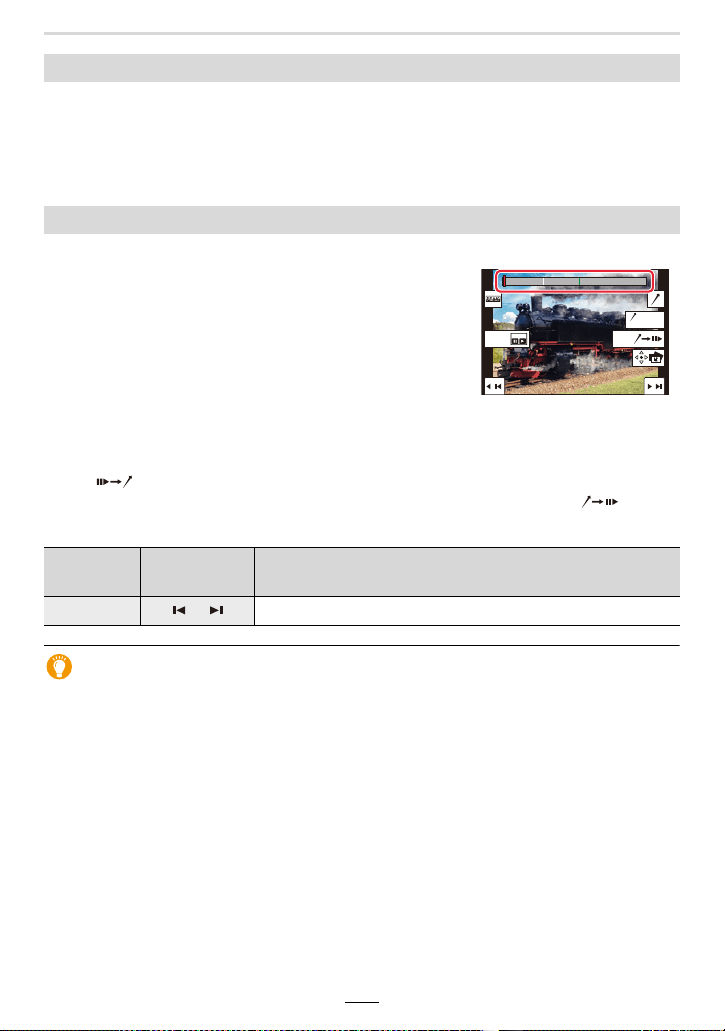
108
5. 4K Photo and Shutter Release Settings
• Set [HDMI Mode (Play)] to either [AUTO] or a setting with a resolution of [4K/30p].
When connecting to a TV that does not support 4K video, select [AUTO].
• If you display 4K picture series files on a TV connected to the camera, they will be displayed
only on the 4K serial playback screen.
• Depending on the TV to be connected, 4K picture series files may not be played back correctly.
∫ Jumping to the marked pictures
When [ ] is touched on the slide view screen or 4K serial playback screen, the marker
operation screen appears and you can jump to the marked pictures. Touch [ ] to
return to the original operation.
Auto Marking function
The camera automatically sets markers on pictures in which a face or the movement of a
subject is detected.
(Example: In a picture when a vehicle passes by, a balloon bursts, or a person turns
around)
• Up to 10 markers are displayed for each file.
• In the following cases, markers may not be set by the Auto Marking function depending on the
recording conditions and the status of subjects.
– The camera is moving because of panning or shaking
– The movement of a subject is slow/small
– The subject is small
– A face is not facing the camera
Selecting and saving pictures on the TV screen
Marking Pictures from 4K Picture Series
When selecting and saving pictures from a 4K picture
series file, you can select pictures easily by jumping
between marked ones.
Two types of markers are available.
White marker:
This is manually set during recording or playback.
Green marker:
This is automatically set by the camera during recording.
(Auto Marking function)
Marker operation screen
Button
operation
Touch
operation
Description of operation
2/1 / Moves to the previous/next marker.
Fn1 Fn2
AUTO
MODE
Loading ...
Loading ...
Loading ...
