Loading ...
Loading ...
Loading ...
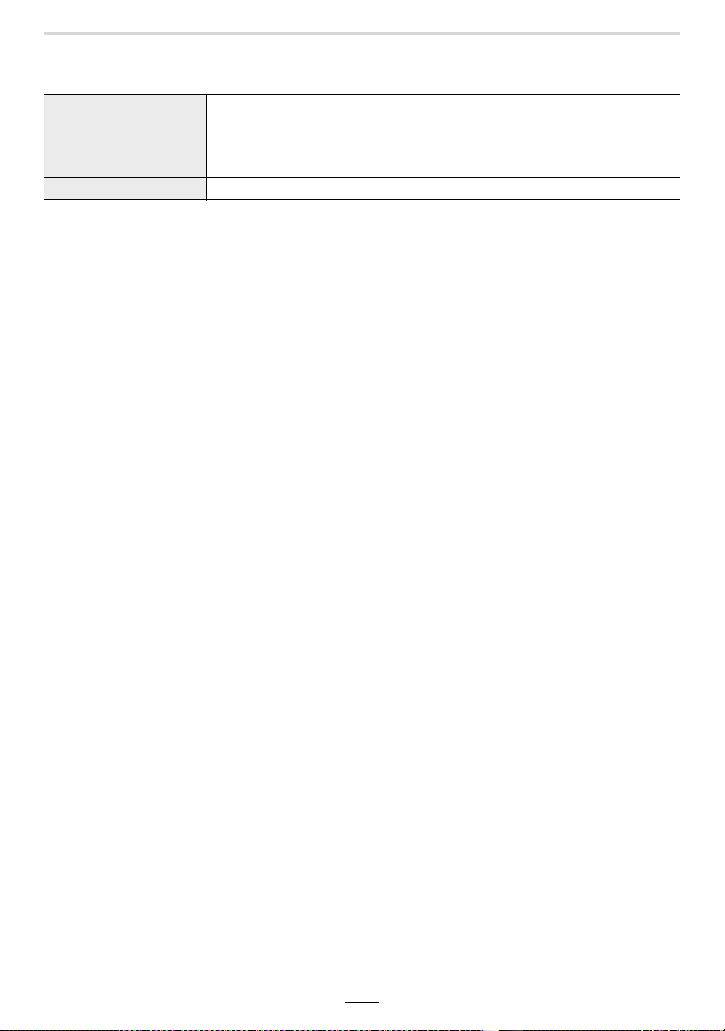
246
11. Using the Wi-Fi/Bluetooth function
∫ Changing the settings for sending images
After the connection is established, you can change the send settings by pressing [DISP].
[Size]
Resize the image to send.
[Original]/[Auto]/[Change] ([M], [S] or [VGA])
• You can set this to [Auto] if the destination is [Web service].
It changes the resolution according to the status of the destination.
[File Format] [JPG]/[RAWiJPG]/[RAW]
Loading ...
Loading ...
Loading ...
