Loading ...
Loading ...
Loading ...
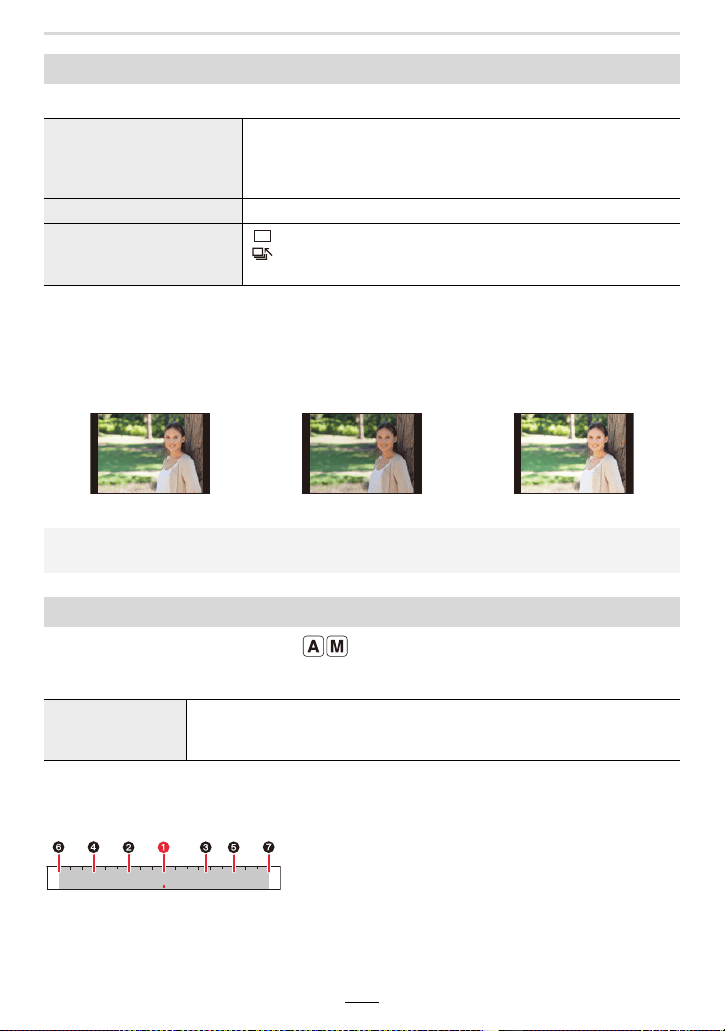
6. Recording Images that Suit Your Subjects and Purposes
131
∫ About [More Settings] (step 2 in (>129))
¢ Not available for serial recording. When using serial recording, if you press and hold the
shutter button, recording will be performed continuously until a specified number of pictures
are taken.
[Step]: [3•1/3], [Sequence]: [0/s/r]
Available in the following modes:
∫ About [More Settings] (step
2 in (>129))
• When using serial recording, if you press and hold the shutter button, recording will be
performed until a specified number of pictures are taken.
Example:
When the initial position is set to F5.6:
1 first picture, 2 second picture, 3 third picture... 7 seventh picture
Exposure Bracketing
[Step]
Sets the number of pictures to be taken and the exposure
bracket range.
[3•1/3] (Takes three pictures with an interval of 1/3 EV) to [7•1]
(Takes seven pictures with an interval of 1 EV)
[Sequence] Sets the order in which pictures are taken.
[Single Shot Setting]
¢
[ ]: Takes one picture each time you press the shutter button.
[ ]: Takes all the pictures set to be taken when you press the
shutter button once.
1st picture 2nd picture 3rd picture
d0EV j1/3 EV i1/3 EV
• When taking pictures using Exposure Bracketing after setting an Exposure Compensation
value, the pictures taken are based on the selected Exposure Compensation value.
Aperture Bracketing
[Image Count]
[3], [5]: Takes the specified number of pictures with different aperture
values within the range based on the initial aperture value.
[ALL]: Takes pictures using all aperture values.
2.82.0 4.0 5.6 8.0 11 16
Loading ...
Loading ...
Loading ...
