Loading ...
Loading ...
Loading ...
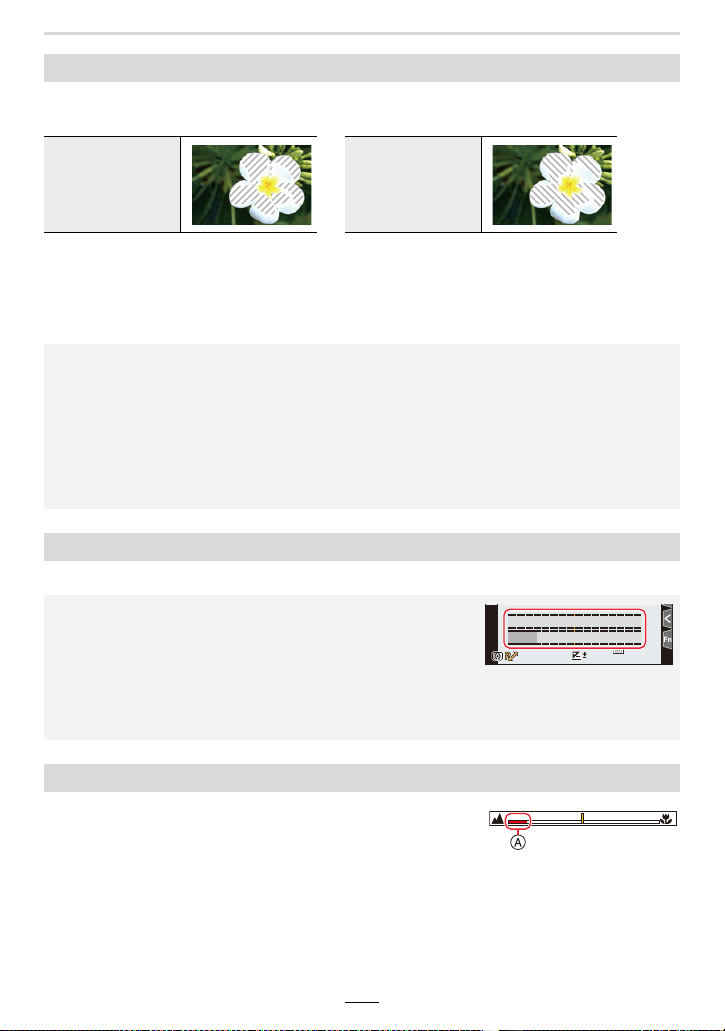
190
10. Using Menu Functions
This item allows you to select that subject parts which may be totally overexposed (bright
parts effectively all white) are indicated by a zebra pattern.
Select [SET] to set the brightness level to be indicated by a zebra pattern.
• You can select a brightness value between [50%] and [105%]. In [Zebra 2], you can select
[OFF]. If you select [100%] or [105%], only the areas that are already totally overexposed are
indicated by a zebra pattern. The smaller the value is, the wider the brightness range to be
indicated by a zebra pattern will be.
With this item you can select to display the exposure setting balance.
When you activate this mode and focus manually, an MF
guide that allows you to check the direction to achieve focus
is displayed.
A Indicator for ¶ (infinity)
[Zebra Pattern]
[ZEBRA1] [ZEBRA2]
• If there are any totally overexposed areas, we recommend setting a negative exposure
compensation referring to the histogram and then taking the picture.
• Displayed zebra patterns will not be recorded.
• If you assign [Zebra Pattern] to [Fn Button Set] in the [Custom] ([Operation]) menu, each time
you press the function button to which the setting is assigned, the zebra pattern toggles as
follows:
[Zebra 1]
> [Zebra 2] > [OFF].
If you set [Zebra 2] to [OFF], the pattern toggles in the order of [Zebra 1]
> [OFF]
[Expo.Meter]
• Set to [ON] to display the exposure setting balance when
performing Program Shift, setting aperture, and shutter speed.
• Unsuitable areas of the range are displayed in red.
• When the exposure setting balance is not displayed, switch the
display information for the screen by pressing [DISP].
• If no operations are performed for approximately 4 seconds, the exposure setting balance
disappears.
[MF Guide]
2
00
0
60602.82.8
989898
SSSSSS
FF
250 125 60 30 15
2.82.0 4.0 5.6
Loading ...
Loading ...
Loading ...
