Loading ...
Loading ...
Loading ...
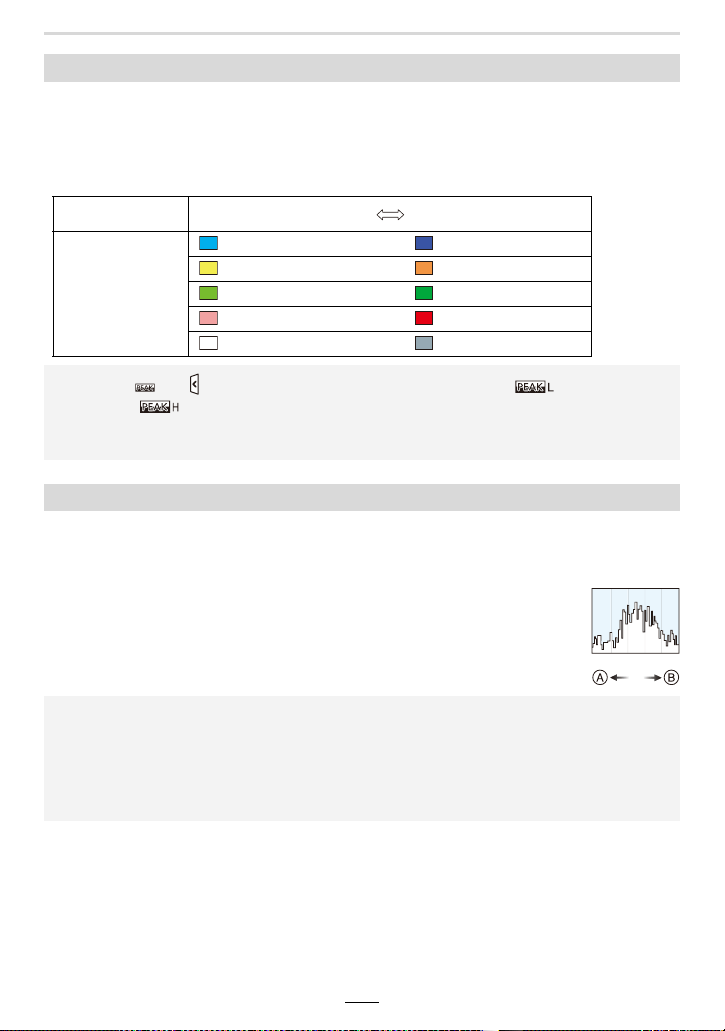
188
10. Using Menu Functions
With this item, you can have the edges of in-focus sections highlighted with color during
manual focusing.
• When [Detect Level] in [SET] is set to [HIGH], sections to be highlighted are reduced, allowing
you to achieve a more precise focus setting.
• Changing the [Detect Level] setting also changes the [Display Color] setting as follows.
When this item is activated, the histogram is displayed.
You can move the position by pressing 3/4/2/1.
• Direct touch operation is also possible on the recording screen.
• A histogram is a graph that displays brightness along the horizontal axis (black
to white) and the number of pixels at each brightness level on the vertical axis.
It allows you to easily check a picture’s exposure.
A darker
B brighter
[Peaking]
[Detect Level] [HIGH] [LOW]
[Display Color]
[ ] (Light blue) [ ] (Blue)
[ ] (Yellow) [ ] (Orange)
[ ] (Yellow-green) [ ] (Green)
[ ] (Pink) [ ] (Red)
[ ] (White) [ ] (Gray)
• Each time [ ] in [ ] is touched, the setting is switched in order of [ ] ([Detect Level]:
[LOW]) > [ ] ([Detect Level]: [HIGH]) > [OFF].
• [Peaking] is not available when using [Live View Boost]
• [Peaking] does not work with [Rough Monochrome] in [Filter Settings].
[Histogram]
• When the recorded picture and the histogram do not match each other under the
following conditions, the histogram is displayed in orange.
– When using Exposure Compensation
– When a flash unit is activated
– When the correct exposure is not achieved, such as when the lighting is low.
• The histogram is an approximation in the exposure control mode.
Loading ...
Loading ...
Loading ...
