Loading ...
Loading ...
Loading ...
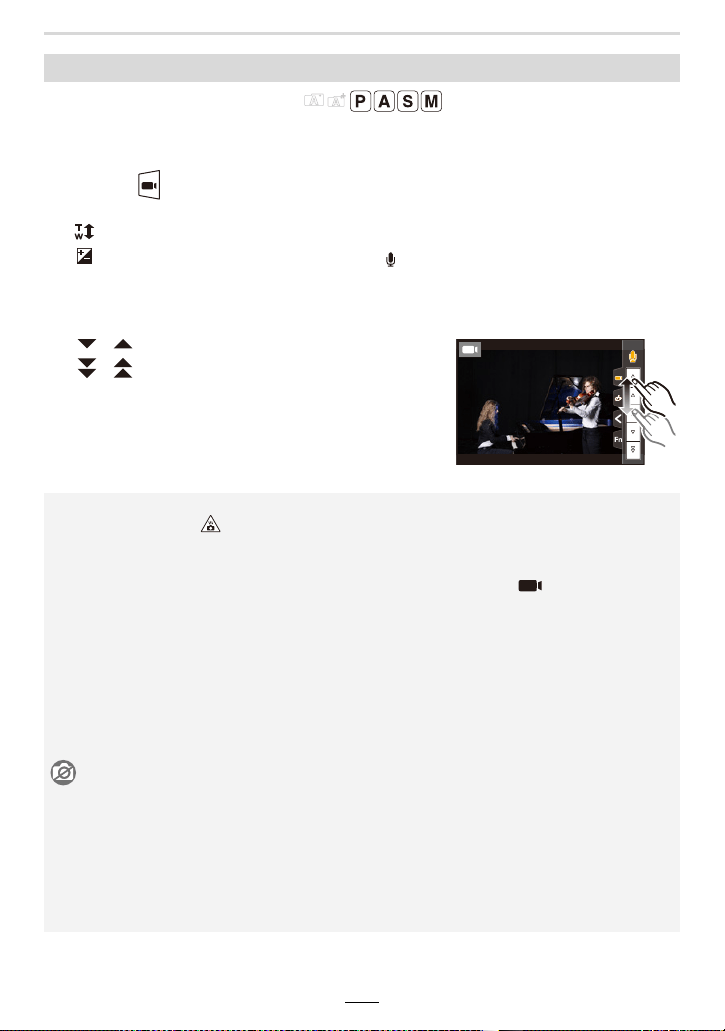
8. Recording Videos
153
Available in the following modes:
When you operate the zoom, buttons, etc. while recording videos, the sounds associated
with such operations may be recorded. Using touch operations allows silent operation.
Recording videos with reduced operational sounds
1 Touch [ ] while recording a video.
2 Touch the desired icon.
: Zoom
: Exposure compensation
¢
: ISO sensitivity
: Sound recording level adjustment
¢ It is displayed when [Exposure Comp.] is set in a function button. (>49)
3 Drag the slide bar to adjust the
setting.
[ ]/[ ]: Adjusts the setting slowly
[ ]/[ ]: Adjusts the setting quickly
• When the ambient temperature is high or a video is recorded for an extended time, the
camera may display [ ] and then stop the recording. Wait until the camera cools down.
• When the aspect ratio setting is different in still and videos, the angle of view changes at the
start of video recording.
When [Rec Area] in the [Custom] menu ([Monitor / Display]) is set to [ ], angle of view
during video recording is displayed.
• If the Extra Optical Zoom are used before pressing the video button, those settings will be
cleared, so the angle of view will change dramatically.
• The operational sound of the zoom or button operation may be recorded when it is operated
during the recording of a video.
• The zoom speed decreases during the recording of a video.
• Depending on the type of the card, the card access indication may appear for a while after
recording videos. This is not a malfunction.
Not available in these cases:
• Videos cannot be recorded in the following cases:
– When using [Rough Monochrome]/[Silky Monochrome]/[Soft Focus]/[Star Filter]/[Sunshine]
in [Filter Settings]
– When recording with the Post Focus function
– When using [Panorama Shot]
– When taking pictures with [Time Lapse Shot]
– When using [Stop Motion Animation]
ISO
Loading ...
Loading ...
Loading ...
