Loading ...
Loading ...
Loading ...
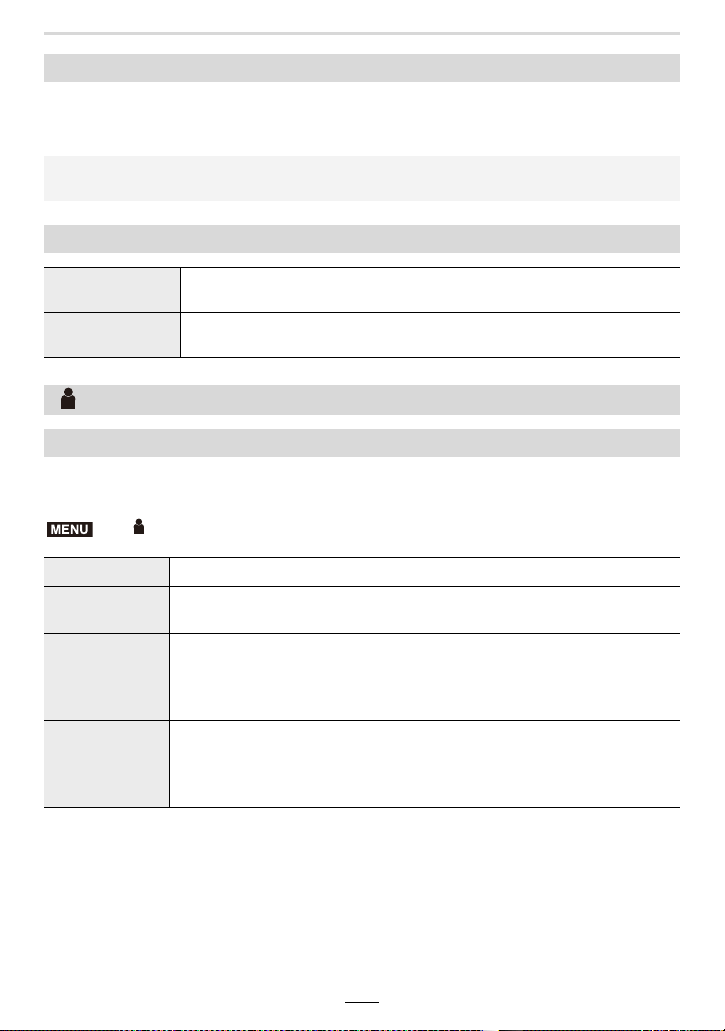
204
10. Using Menu Functions
This item allows the following network settings to be reset to the default:
–[Wi-Fi Setup]
– Registered device information in [Bluetooth] and values in [Wi-Fi network settings]
For registering frequently-used menu items and displaying them in [My Menu]. You can
register up to 23 menu items.
[Reset Network Settings]
• When requesting a repair or transferring/disposing of the camera, refer to “About the personal
information” on 285.
[Level Gauge Adjust.]
[Adjust.]
Hold the camera in a horizontal position, and press [MENU/SET]. The
level gauge will be adjusted.
[Level Gauge
Value Reset]
Restores the default level gauge setting.
:
[My Menu] menu
[My Menu Setting]
> [My Menu] > [My Menu Setting]
[Add] Specifies the menu item to be displayed in My Menu to register it.
[Sorting]
Rearranges the menu items displayed in My Menu. Select the menu item
you want to move and set the destination.
[Delete]
Deletes registered menu items.
[Delete Item]: Deletes selected menu items.
[Delete All]: Deletes all of the menu items.
[Display from
My Menu]
Sets the first menu to be displayed when the menu screen is displayed.
[ON]: Displays My Menu.
[OFF]: Displays the last-used menu.
MENU
Loading ...
Loading ...
Loading ...
