Loading ...
Loading ...
Loading ...
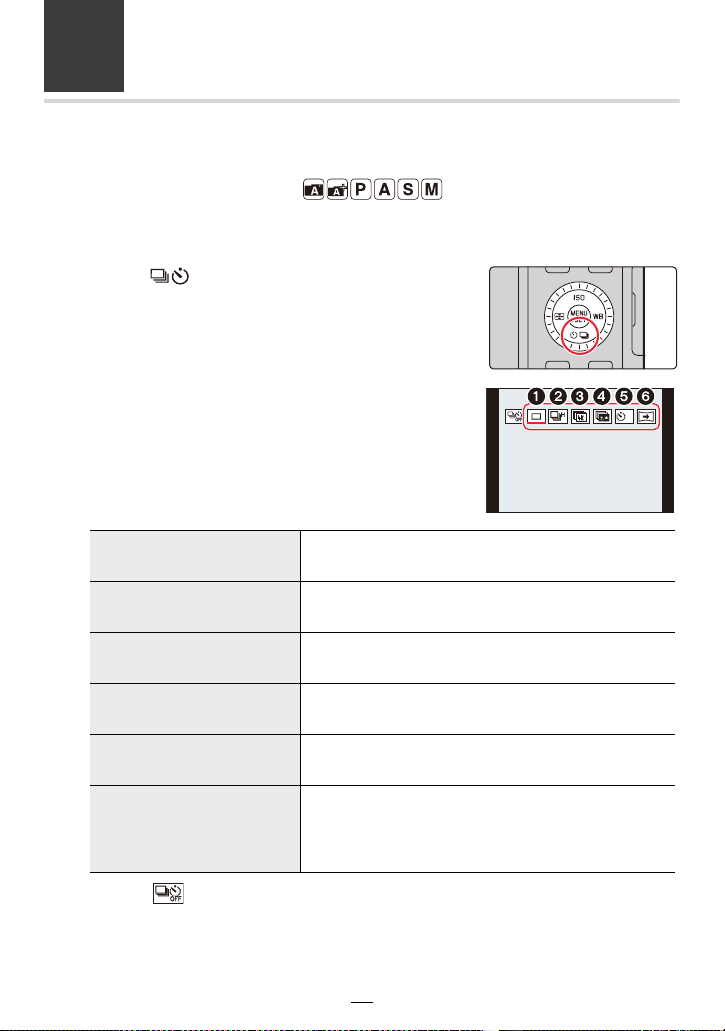
97
5. 4K Photo and Shutter Release Settings
Selecting a Shutter Release Mode
Available in the following modes:
You can change what the camera will do when you press the shutter button.
1
Press [ ] (4).
2
Press 2/1 to select the shutter release
mode, and then [MENU/SET].
• Select [ ] to return to [Single] (default setting).
1 [Single]
When the shutter button is pressed, only one picture is
taken.
2 [Burst] (>98)
Pictures are taken in succession as long as the shutter
button is pressed.
3 [4K PHOTO] (>100)
When the shutter button is pressed, a 4K photo is
taken.
4 [Post Focus] (>110)
When the shutter button is pressed, Post Focus
recording is performed.
5 [Self Timer] (>115)
When the shutter button is pressed, the picture is taken
after the set time has elapsed.
6
[Panorama Shot]
(>117)
Exposures are recorded in succession while you press
the shutter button and move the camera horizontally or
vertically. After that the camera combines the pictures
into a single panorama picture.
Loading ...
Loading ...
Loading ...
