Loading ...
Loading ...
Loading ...
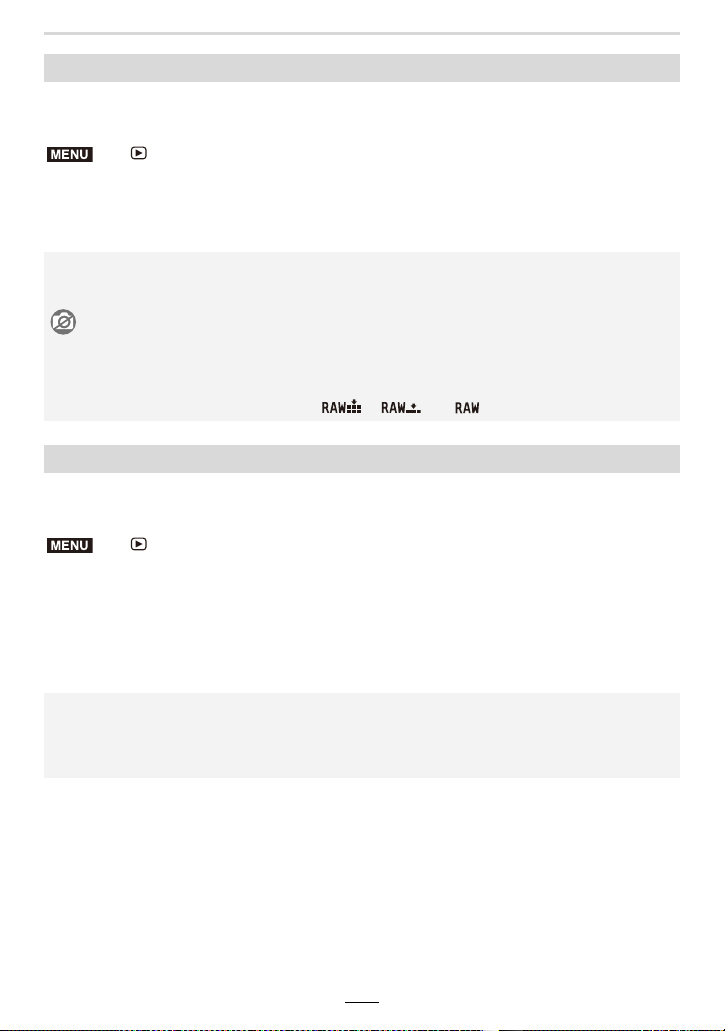
10. Using Menu Functions
209
This item allows you to text (comments) to pictures. After text has been registered, it can
be stamped in prints using [Text Stamp].
1 Select the picture. (>205)
•[’] is displayed for pictures with titles already registered.
2 Enter the text. (>55)
This item allows you to clear and replace all information relating to face recognition in
selected images.
1 Press 3/4 to select [REPLACE] or [DELETE], and then [MENU/SET].
2 Press 2/1 to select the picture and then [MENU/SET].
3 Press 2/1 to select the person and then [MENU/SET].
4 (When [REPLACE] is selected)
Press 3/4/2/1 to select the person to replace and then [MENU/SET].
[Title Edit]
> [Playback] > [Title Edit]
• To delete the title, erase all the text in the text input screen.
• You can set up to 100 pictures at one time with [Multi].
Not available in these cases:
–Videos
– 4K picture series files
– Images recorded with the Post Focus function
– Images recorded with [Quality] set to [ ], [ ] or [ ]
[Face Rec Edit]
> [Playback] > [Face Rec Edit]
• Cleared information regarding the [Face Recog.] cannot be restored.
• The Face Recognition information of pictures in a group has to be edited at once.
(You cannot edit one picture at a time.)
• Editing of a group picture can be performed only on the first picture of each group.
MENU
MENU
Loading ...
Loading ...
Loading ...
